Compaq DEC Text Processing Utility AA-PWCBD-TE User Manual
Page 122
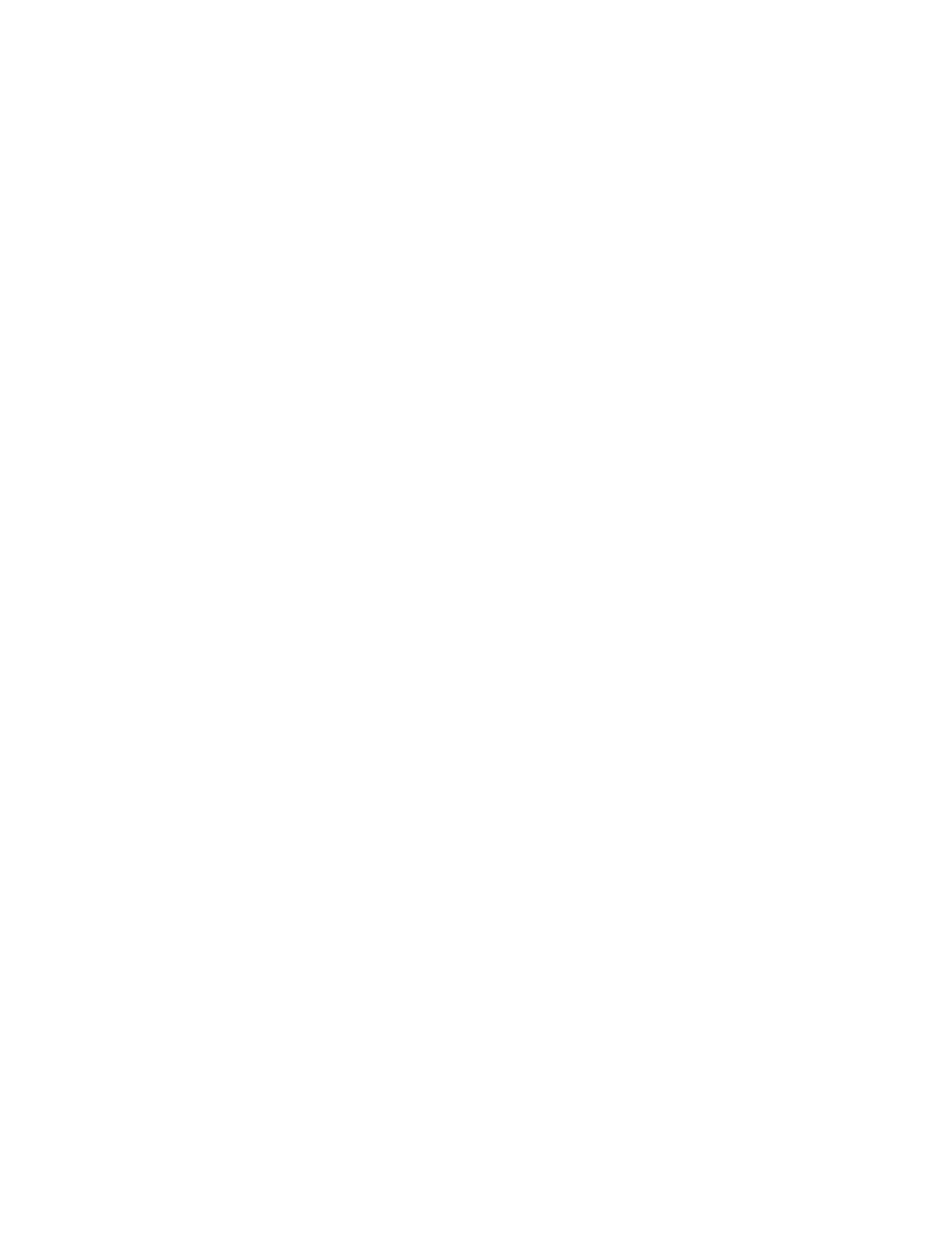
DEC Text Processing Utility Program Development
5.6 Using DECTPU Startup Files
Example 5–5 Source Code for Minimal Interface to DECTPU
! MINI.TPU - minimal DECTPU interface
PROCEDURE tpu$init_procedure
! Create a buffer and window for messages
message_buffer := CREATE_BUFFER ("Message Buffer");
SET (NO_WRITE, message_buffer);
SET (SYSTEM, message_buffer);
SET (EOB_TEXT, message_buffer, "");
message_window := CREATE_WINDOW (21, 4, OFF);
MAP (message_window, message_buffer);
! Create a buffer and window for SHOW
show_buffer := CREATE_BUFFER("Show Buffer");
SET (NO_WRITE, show_buffer);
SET (SYSTEM, show_buffer);
info_window := CREATE_WINDOW (1, 20, ON);
! Create a buffer and window for editing
main_buffer := CREATE_BUFFER ("Main Buffer");
main_window := CREATE_WINDOW (1, 20, ON);
MAP (main_window, main_buffer);
! Create an area on the screen for prompts
SET (PROMPT_AREA, 21, 1, NONE);
!Put the editing point in the main buffer
POSITION (main_buffer);
tpu$local_init;
ENDPROCEDURE;
PROCEDURE tpu$local_init
!Procedure to allow end users
!to add private extensions
ENDPROCEDURE;
! Define the minimal editing keys:
DEFINE_KEY ("SPLIT_LINE", RET_KEY);
DEFINE_KEY ("ERASE_CHARACTER(-1)", DEL_KEY);
DEFINE_KEY ("EXECUTE(READ_LINE(’DECTPU Statement: ’))", TAB_KEY);
DEFINE_KEY ("EXIT", Ctrl_Z_KEY);
! Create a section file and then quit
IF (get_info/system,("operating_system")=ULTRIX)
THEN
save(’/usr/user/jacki/mini.tpu_section’);
ELSE
save(’sys$login.mini);
ENDIF
QUIT;
! End of MINI.TPU
If you created the section file SYS$LOGIN:MINI.TPU$SECTION, you could use
the procedures and definitions in that file as an interface to DECTPU. To invoke
DECTPU with SYS$LOGIN:MINI.TPU$SECTION as the MINI section file, use
the following command:
$ EDIT/TPU/SECTION=SYS$LOGIN:MINI your_text.fil
You can define the logical name TPU$SECTION to point to your section file. By
default, DECTPU looks for a file that TPU$SECTION points to and reads that
file as the default section file.
5–22 DEC Text Processing Utility Program Development
