6 using dectpu startup files, 1 section files, 2 command files – Compaq DEC Text Processing Utility AA-PWCBD-TE User Manual
Page 117
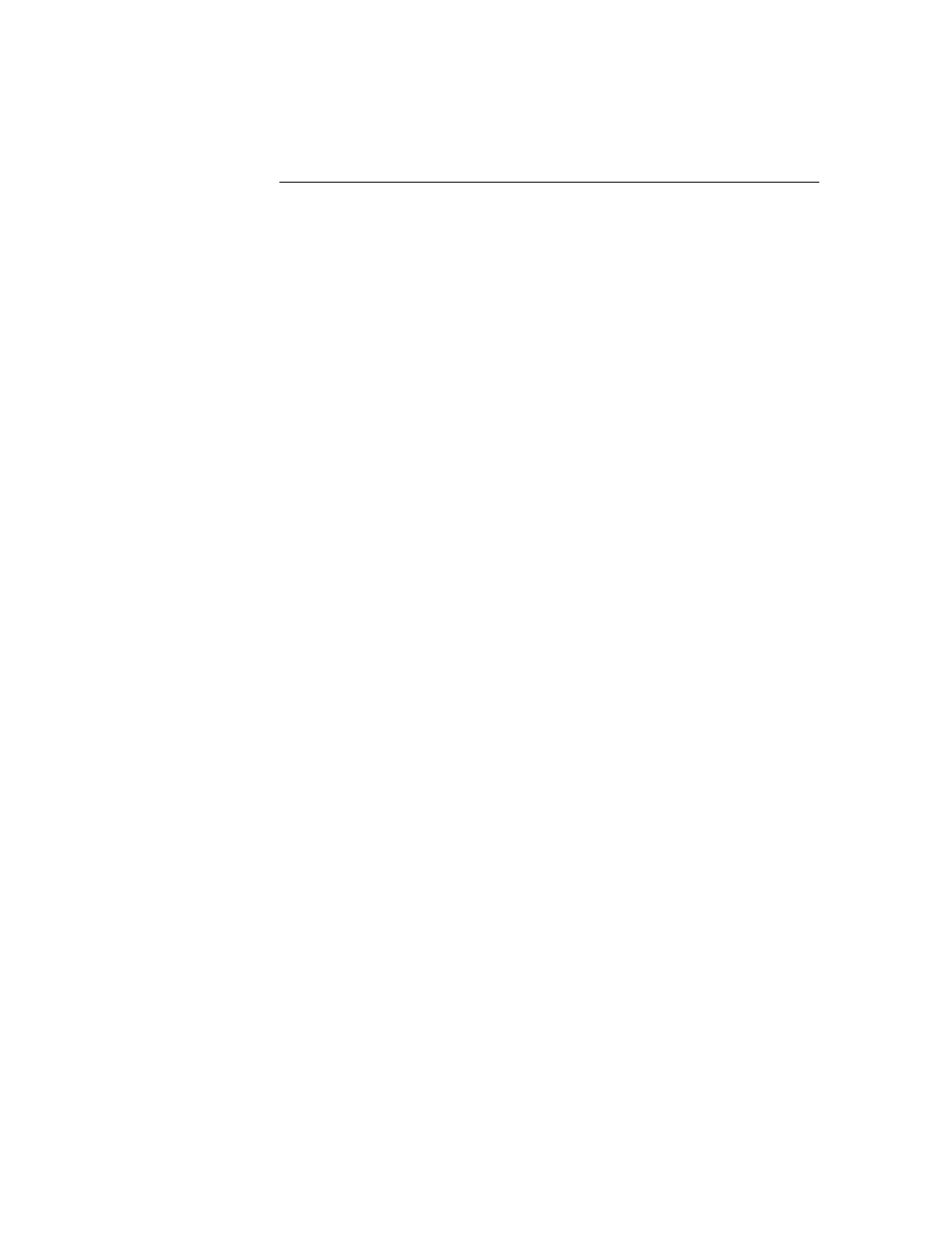
DEC Text Processing Utility Program Development
5.5 Executing DECTPU Programs
Buffer-change journaling works properly with Ctrl/C. Therefore, if you are
not using keystroke journaling, exiting from the editor is not necessary.
For more information on the effects of pressing Ctrl/C, see Section 4.9.4.14 and
Section 4.9.4.16.
5.6 Using DECTPU Startup Files
DECTPU startup files are files that DECTPU reads, compiles, and executes
during its initialization sequence.
There are three types of DECTPU startup files:
•
Section files
•
Command files
•
Initialization files
5.6.1 Section Files
A section file is the compiled binary form of a file that contains DECTPU source
code. To direct DECTPU to execute a section file, use the appropriate command
syntax for your section.
To execute a section file, use the /SECTION qualifier with the EDIT/TPU
command or let DECTPU execute the default section file.
The default section file is TPU$SECTION. When DECTPU tries to locate the
section file, DECTPU supplies a default directory of SYS$SHARE and a default
file type of .TPU$SECTION. OpenVMS systems define the system-wide logical
name TPU$SECTION as EVE$SECTION, so the default section file is the file
that implements the EVE editor. To override the OpenVMS default, redefine
TPU$SECTION.
For more information on the /SECTION qualifier, see Section 2.6.13.
5.6.2 Command Files
A command file contains a series of DECTPU procedures followed by a sequence
of TPU statements. To direct DECTPU to compile and execute a command file,
use the appropriate command syntax, as explained in this section.
To specify a DECTPU command file, use either the /COMMAND qualifier with the
EDIT/TPU command or let DECTPU compile and execute the default command
file.
The default command file is TPU$COMMAND. When DECTPU tries to locate
the command file, it supplies a default file type of .TPU. To direct DECTPU
to compile and execute a particular command file, define the logical name
TPU$COMMAND to be the file you want DECTPU to use. For more information
on the /COMMAND qualifier, see Section 2.6.2.
DEC Text Processing Utility Program Development 5–17
