EdgeWare FastBreak Pro Version 6.5 User Manual
Page 55
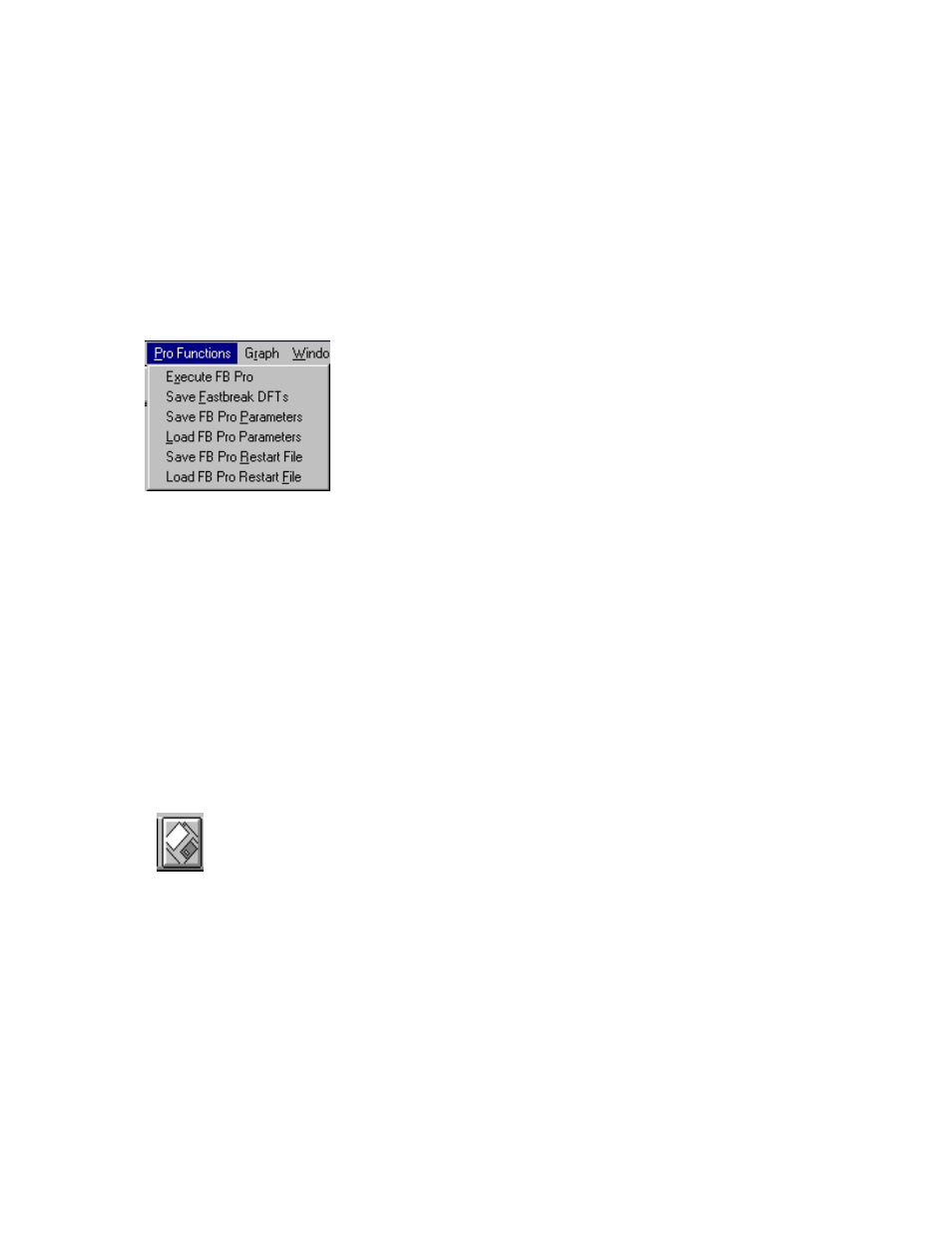
55
The OS MDD is a little disappointing because we optimized with a 15% MDD, and we
see that the OS MDD is typically in the 17-22% range. There are some very good reasons
for this to happen. First, we are trading sector funds which can be very volatile. A second
reason is that we retained the gold fund, a very volatile fund, in the trading family. For
comparison, the NASDAQ was down 40% in this period and the S&P 500 was down
10%. On the other hand, the OS annual performance is outstanding with returns of over
40%.
Before we continue, we want to save a FastBreak Pro Restart file. This will allow us to
reload the results of this run at a future date. Go to the Pro Functions menu item:
Select Save FB Pro Restart File and name the file Example1.GRF
It may be interesting to you at this point to look at the graphs which show how the IS
results evolved during each generation. Use the Graph menu item and select any of the
options. Note: If you reload the restart file (Example1.GRF) at a future date, this
graph information is not available.
In our example run, generation 9 looks like a good combination of IS and OS
performance. Notice that this generation has the best OS annual performance and the best
UPI. This is a bit of a judgment call and the user should look at several different criteria
including OS MDD, switches per year etc. We will now look at the ten best systems at
the end of generation 9. We can save all the systems by using the Create Best Results
DFT files icon:
This will bring up the following menu that allows you to choose the generation to save (in
this case generation 9):
