Dynojet Run Viewer Complete User Manual
Page 16
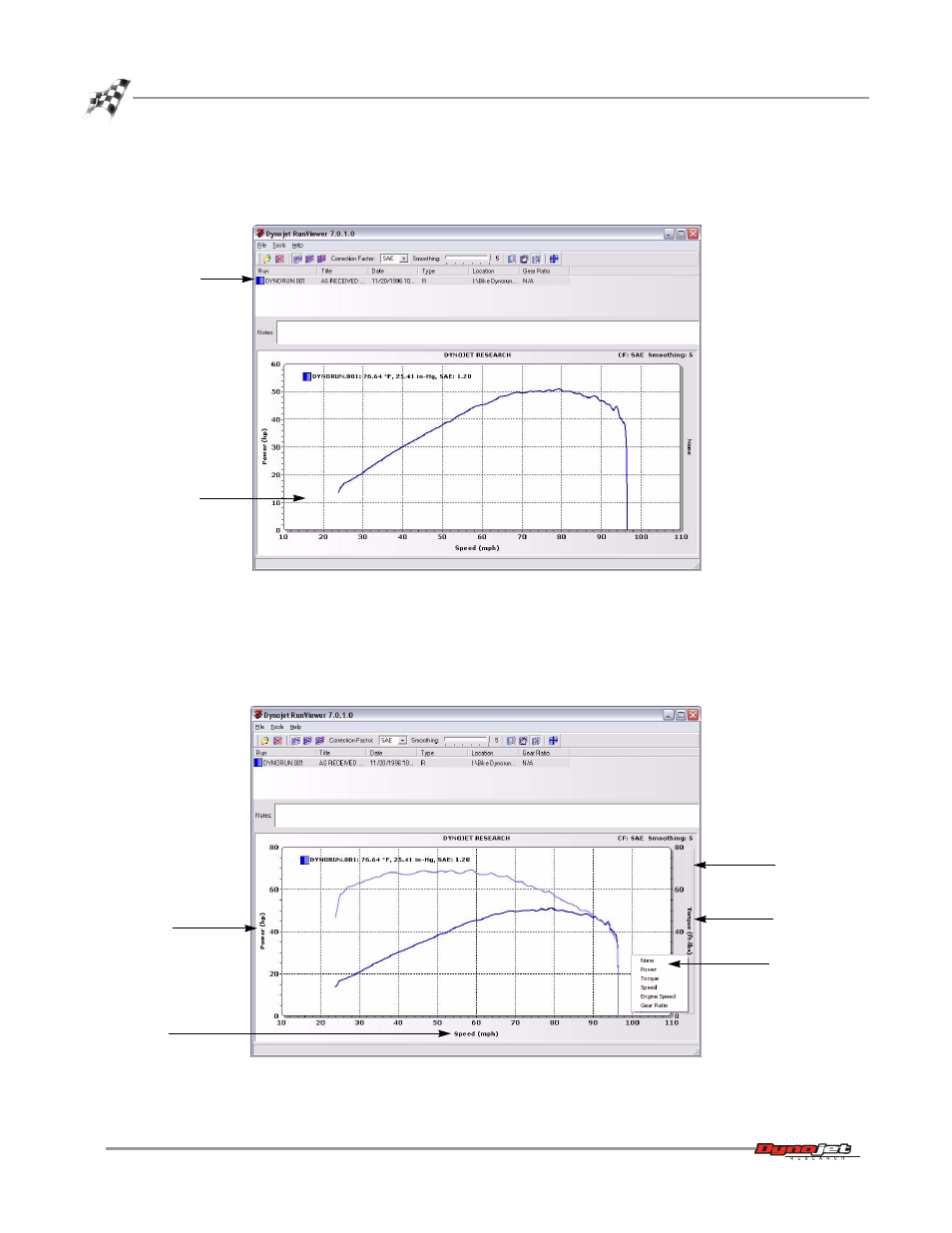
Enhanced Dynojet RunViewer User Guide
E N H A N C E D D Y N O J E T R U N V I E W E R
Viewing a Run
12
The run information is displayed in the ListView along with a graph of the run.
Note:
Up to twelve runs can be displayed.
Figure 8: Run Loaded
Once the run is graphed, you can configure the graph using the axis selection
buttons. As you move your cursor over the axis channel label, the axis selection
button will appear.
5
Click on any of the three axis channel labels and choose an option from the list.
Figure 9: Axis Channels
run information
graphed run
axis channel
label
axis channel
label
axis channel
options
axis selection
button
axis channel
label
