Main interface work area – Dynojet Run Viewer Complete User Manual
Page 11
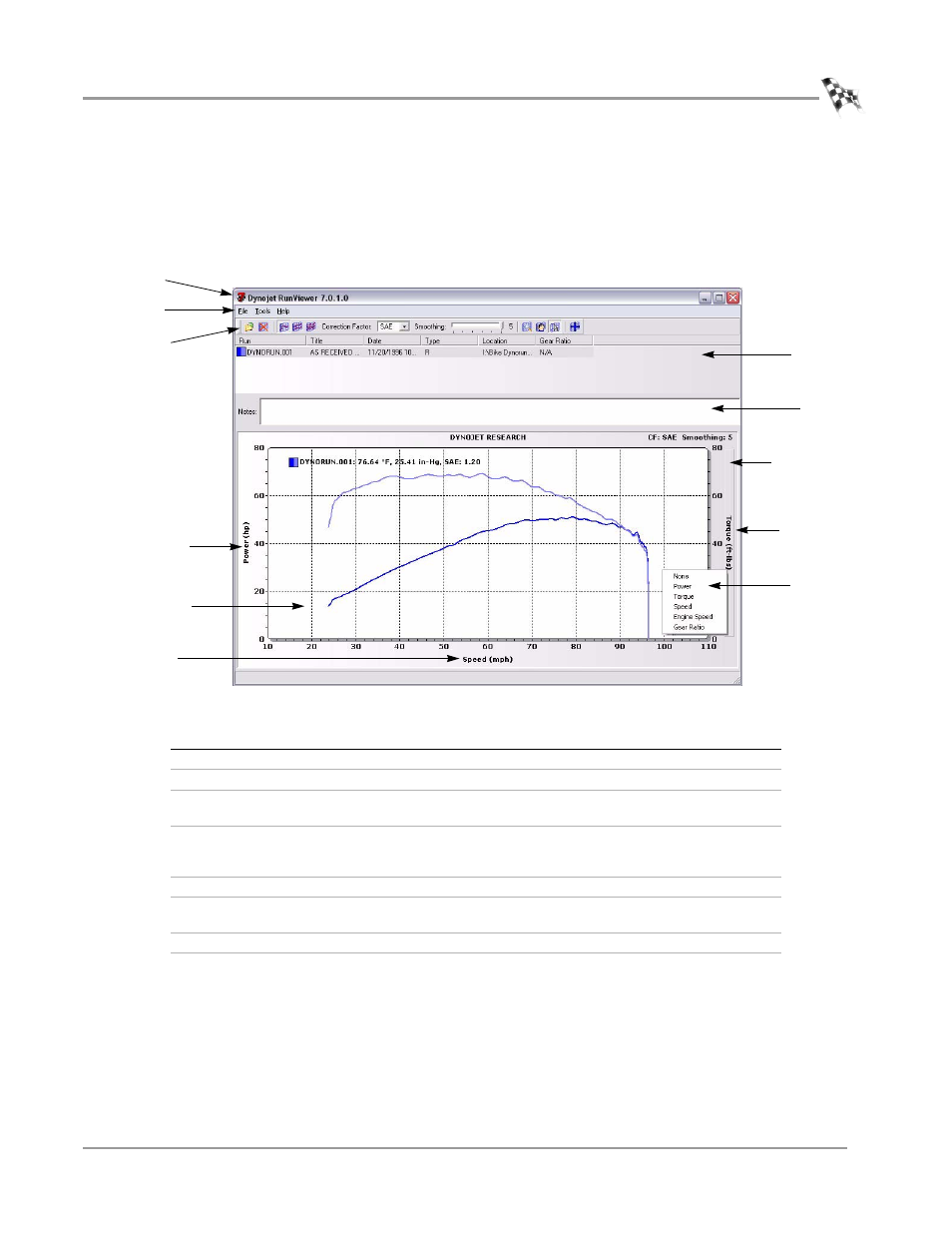
U S E R G U I D E
Main Interface Work Area
Version 2
Enhanced Dynojet RunViewer User Guide
7
. . . . . . . . . . . . . . . . . . . . . . . . . . . . . . . . . . .
MAIN INTERFACE WORK AREA
Many of the software features can be accessed from the menu choices at the top of the
Main Interface window, by clicking on the buttons in the toolbar, and by right-clicking
to view options. A description of all window functions and displays follows.
Figure 5: Main Interface Work Area
work area element
function
Title bar
The area displaying the name of the program and version.
Menu bar
The area containing menu options.
Toolbar
A toolbar that contains shortcuts to many of the menu
commands and commonly used features.
ListView
The area displaying information about the run(s) currently
graphed including the file name, title, date, type, location,
and average gear ratio.
Graph Display
The area in which you view the run data in graph format.
Axis Selection Button
Lets you access the axis channels. As you move your cursor
over the axis label, the axis selection button will appear.
Axis Channel Label
Displays the current channel being graphed.
Axis Channels
A window that contains all the available channels for that
axis. Available channels may differ depending on the dyno
model and configuration.
menus
list view
graph display
axis channel
label
axis selection
button
notes
axis channel
label
axis
channels
title bar
toolbar
axis channel
label
