Viewing a run – Dynojet Run Viewer Complete User Manual
Page 15
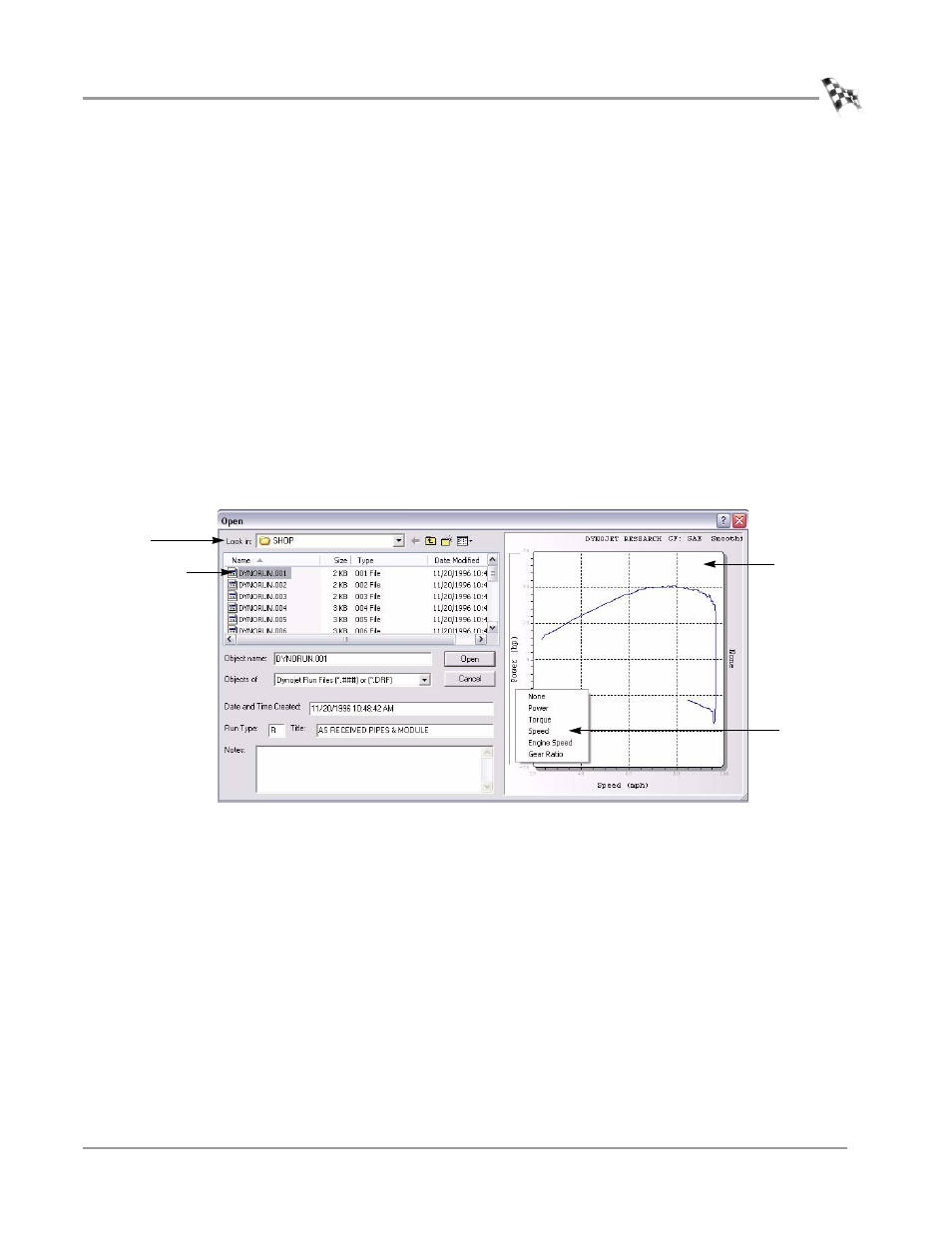
U S E R G U I D E
Viewing a Run
Version 2
Enhanced Dynojet RunViewer User Guide
11
. . . . . . . . . . . . . . . . . . . . . . . . . . . . . . . . . . .
VIEWING A RUN
Use the following instructions to view a run. More information about the graph
screen and various options can be found on page 9.
1
Select File
Open.
2
Browse the directory and select a run file. You may also select multiple run files.
Run Files — Run files created in WinPEP 7 have a .drf extension. This is new to
WinPEP 7. Runs created in previous versions of WinPEP have a run extension of
.xxx where xxx is the number of the run. Runs created in previous versions of
WinPEP or PEP can be displayed in RunViewer.
A preview of the graph will appear. The graph preview is configurable but not
required to open the run file.
3
Click on any of the three axis channel labels and choose an option from the list.
4
Once you have found the run and configured the graph preview (optional),
click Open.
Figure 7: Open Dialog Box
locate file
browse
directories
graph preview
axis channel
options
