Winpep 7 specifications, Computer specifications – Dynojet Data Link Module - HD Delphi ECM User Manual
Page 7
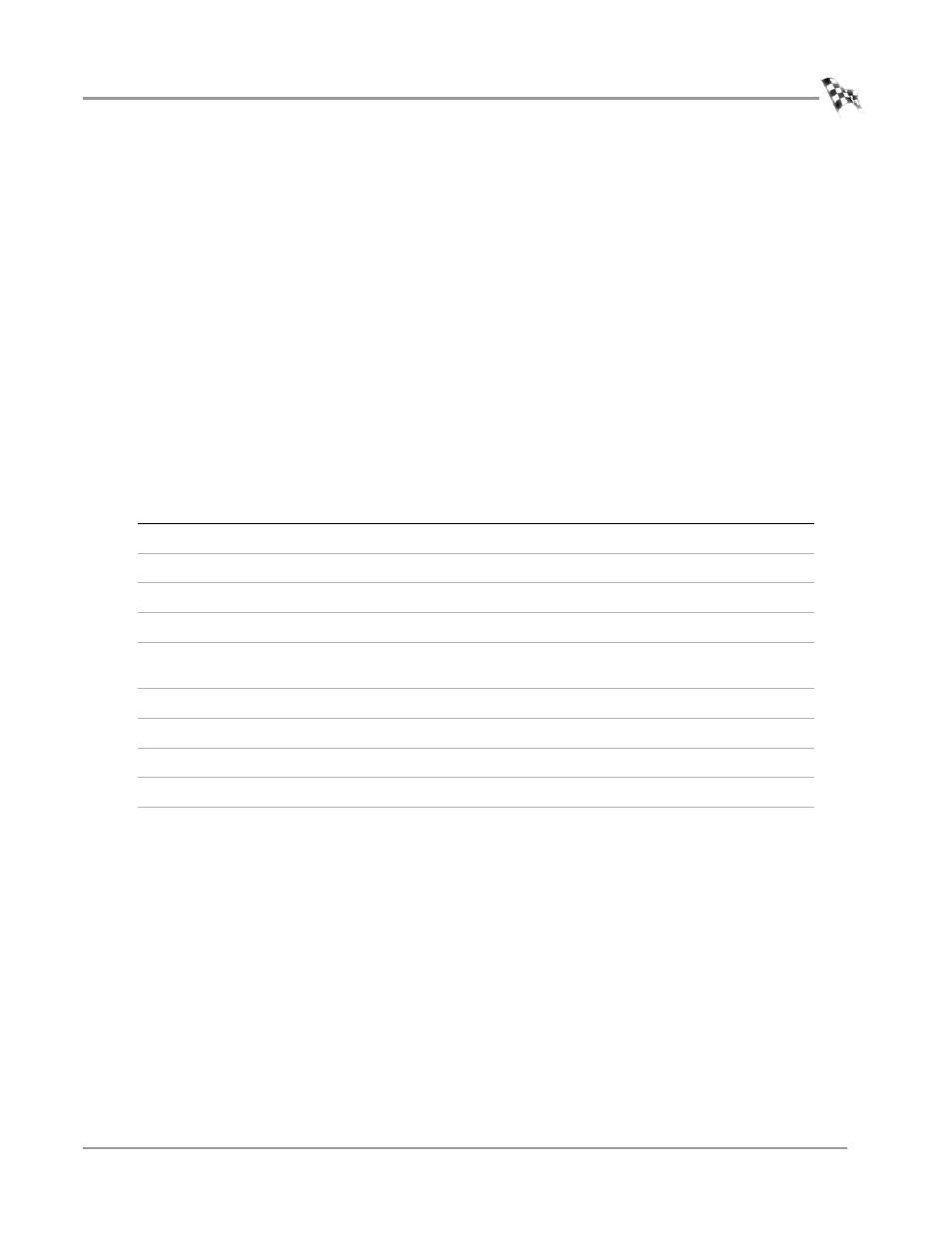
D A T A L I N K M O D U L E - H D D E L P H I E C M
WinPEP 7 Specifications
Version 1
Data Link Module - HD Delphi ECM Installation and User Guide
3
. . . . . . . . . . . . . . . . . . . . . . . . . . . . . . . . . . .
WINPEP 7 SPECIFICATIONS
WinPEP 7 software can be used in two ways:
• To gather, view and print data from expansion systems such as the DJ-DLM, or
from saved dyno results.
• To collect data from the dyno electronics, calibration data, and user notes to
calculate engine power and torque based on the specific drum mass of a dynojet
dynamometer. WinPEP 7 has many sophisticated features for graphing this and
other data.
You can even show data from your DJ-DLM right along side your dyno results using
WinPEP 7 software. Refer to your WinPEP User Guide for more information on
installing and using the WinPEP 7 software.
C
OMPUTER
S
PECIFICATIONS
You will need to provide a computer system to run the WinPEP software.
minimum system requirements
recommended systems requirements
• Microsoft® Windows 2000/XP
• Microsoft® Windows 2000/XP
• Pentium 800 MHz Processor
• 2.4 GHz Processor or greater
• 256 MB of available RAM
• 256 MB of available RAM or greater
• one COM port, two COM ports for Tuning Link
• one COM port, two COM ports for Tuning Link
• USB port for DJ-DLM, additional USB ports
may be desired for other accessories
• USB port for DJ-DLM, additional USB ports may
be desired for other accessories
• 800 x 600, 256 color monitor (SVGA)
• 1280 x 1024 256 color monitor (SVGA) or better
• 1.2 gigabyte hard drive
• 1.2 gigabyte hard drive
• 30 MB of available hard-disk space
• 100 MB of available hard-disk space
• CD ROM and floppy disk drive
• CD ROM and floppy disk drive
• printer, if hard copies are needed
• printer, if hard copies are needed
