Using the dj-dlm with winpep 7, Configuring the makerun screen – Dynojet Data Link Module - HD Delphi ECM User Manual
Page 15
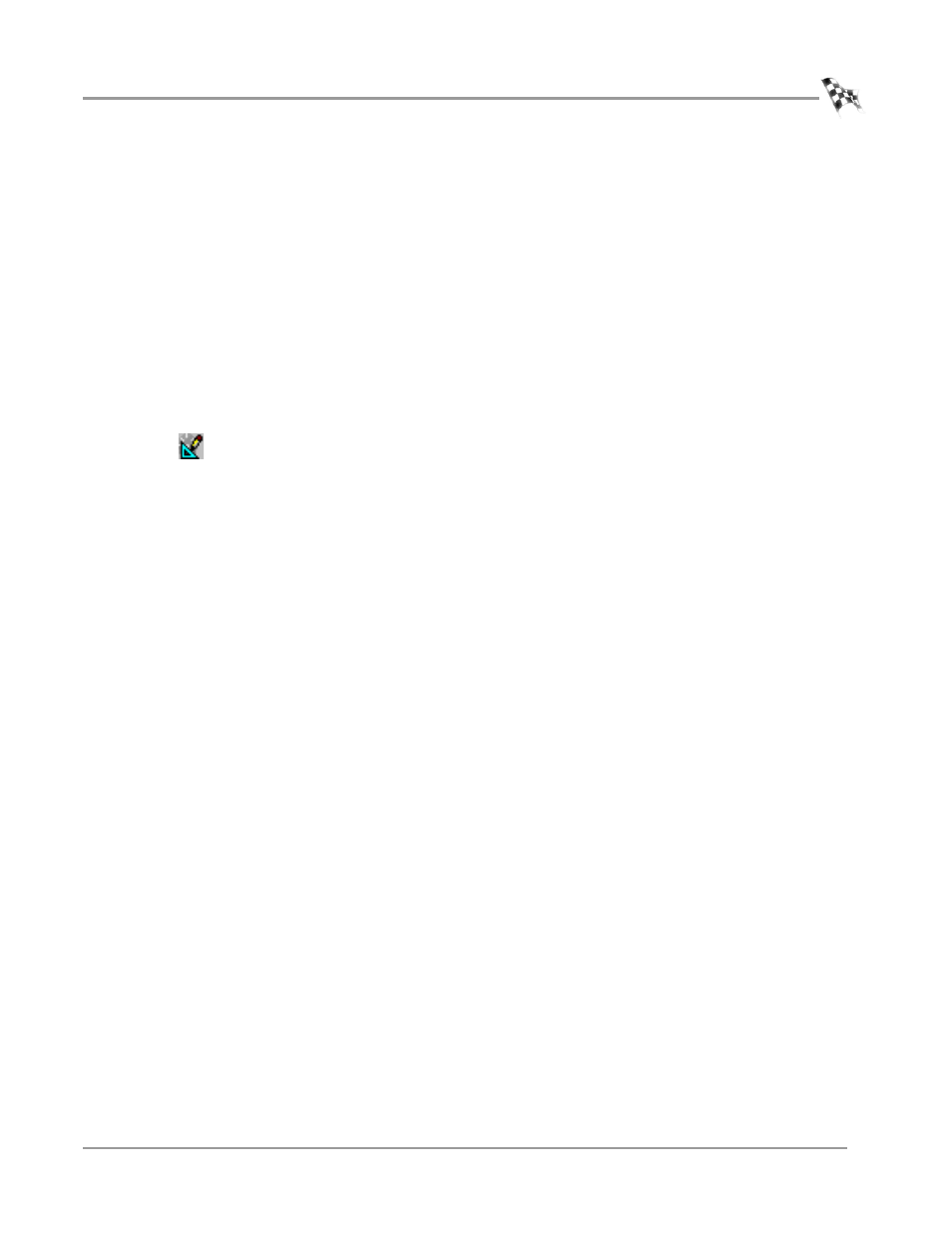
D A T A L I N K M O D U L E - H D D E L P H I E C M
Using the DJ-DLM with WinPEP 7
Version 1
Data Link Module - HD Delphi ECM Installation and User Guide
11
. . . . . . . . . . . . . . . . . . . . . . . . . . . . . . . . . . .
USING THE DJ-DLM WITH WINPEP 7
Features within WinPEP 7 may now use data channels available from the
DJ-DLM.
C
ONFIGURING
THE
M
AKE
R
UN
SCREEN
The gauges displayed on the MakeRun screen are completely configurable. Editing a
gauge allows live data from the DJ-DLM to be displayed on the MakeRun screen. Any
data from the DJ-DLM will always be recorded when you sample a run. Dynojet
recommends displaying live gauges on the MakeRun screen to help verify data is
streaming from the DJ-DLM to WinPEP 7.
For more detailed information on gauges, refer to your WinPEP User Guide.
1
Click the Edit Mode button. You cannot edit gauges unless you are in Edit Mode.
The gauge toolbar will appear.
2
Choose the style of gauge you would like.
3
Click and drag, holding the mouse button down as you do so, on the MakeRun
screen until the dotted box is the desired size. Release the mouse and the gauge
will appear.
4
Edit the gauge properties.
Each type of gauge has a slightly different dialog box, but most share the same
properties. Most channels available are standard channels, but the channels that
are listed with an asterisk are from peripheral devices (Expansion Systems).
4a
Right click on the gauge and choose Gauge Properties.
The Gauge Property Editor dialog box will appear.
4b
Select a Data Channel from the drop down list.
The Prefix *H_ indicates data channels that are available from the DJ-DLM. Other
expansion systems have an asterisk (*) in front of the channel name. Data
channels without an asterisk (*) in front of their names are information from your
dyno.
Data Channel determines which channel the gauge is linked to (such as the DJ-
DLM). The data channels that you selected when you configured your DJ-DLM are
the ones that are available. If you do not see a data channel that you think should
be shown, make sure that you had its check box selected when you configured
your device as shown on page -10. Some types of gauges automatically place the
name of the Data Channel selected on the gauge. Digital gauges do not display
the name and will require you to add a label.
Note: You must be connected to the dyno electronics for the list of channels to be
available.
