Dynojet 248: Maintenance Guide User Manual
Page 33
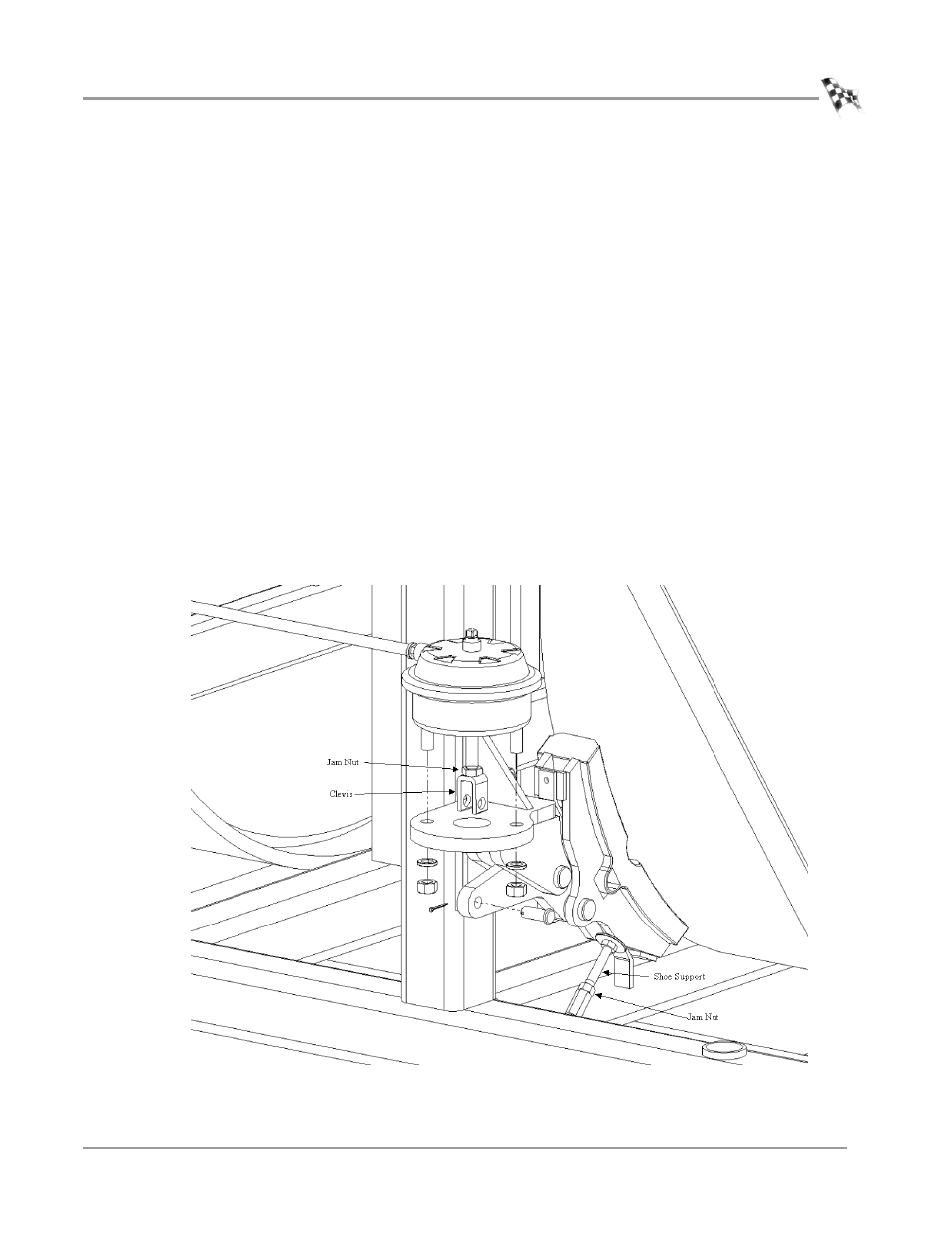
A U T O D Y N O M A I N T E N A N C E
Model 248 Dynos
Version 3
Maintenance Guide for Automotive Dynamometers
29
4
If the brake shoe clearance is out of specification perform the following steps:
4a
Remove the cotter key from the clevis pin and remove clevis pin.
4b
Remove the two 5/8-inch nuts and washers securing the air can to the brake
bracket.
4c
Loosen the jam nut.
4d
Pull the air can up so that the clevis can be turned. Screwing the clevis down
the air can rod will decrease brake shoe clearance.
4e
With the clevis adjusted, secure the jam nut.
4f
Place the air can on brake bracket and secure with nuts and washers
removed earlier.
4g
Secure clevis with pin and cotter key.
4h
Adjust the brake shoe support so that the brake shoe clearance is even over
the length of the shoe.
• Loosen the jam nut and turn the brake shoe support.
• With the brake shoe support adjusted, tighten the jam nut.
If you cannot adjust the brakes to specification, you will need new brake shoes.
Contact Dynojet.
5
Turn on or reconnect the air supply and check that the drum brakes operate
before replacing the covers and using the dyno.
Figure 24: 248 Dyno—Remove Cotter Key
