Viewing faxes on your screen – CK Electric Part KX-FMC230 User Manual
Page 88
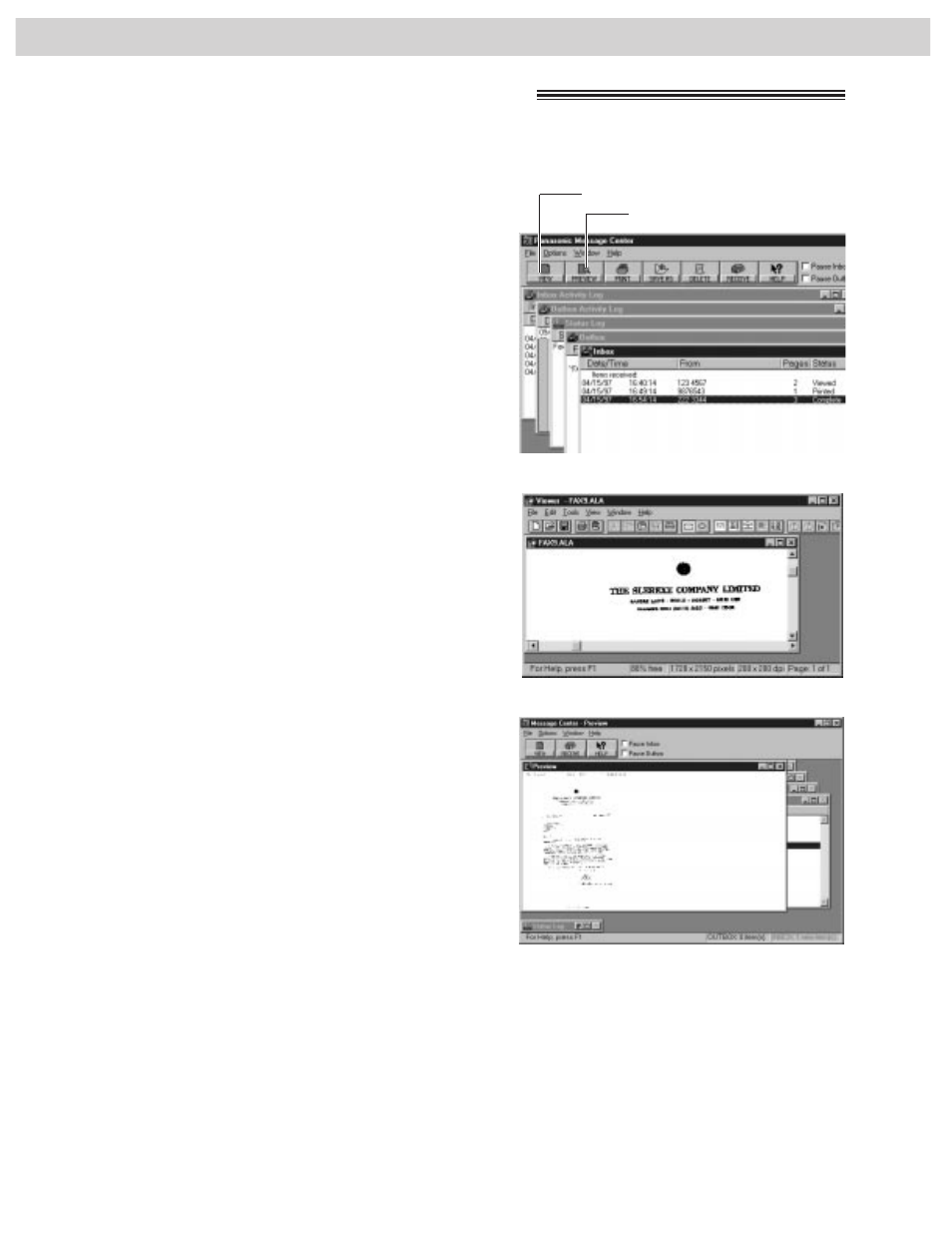
88
PC Receiving
Viewing faxes on your screen
!
To view a fax in your Inbox
1
Select the fax you wish to view from the Inbox
window.
2
Select View from the File menu of the Message
Center Inbox window or click the VIEW button on
the toolbar.
¡
The Viewer application window will display the
selected fax.
VIEW button
PREVIEW button
To preview the first page of the
received fax
1
Select the fax you wish to view from the Inbox
window.
2
Select Preview from the File menu of the
Message Center Inbox window or click the
PREVIEW button on the toolbar.
¡
The Preview window will display the first page of
the selected fax.
Note:
¡
If you are using Windows 3.1/3.11, the dialog
box images will slightly differ from the ones
shown here.
