Fax only mode, Setting the fax only mode ring count – CK Electric Part KX-FMC230 User Manual
Page 59
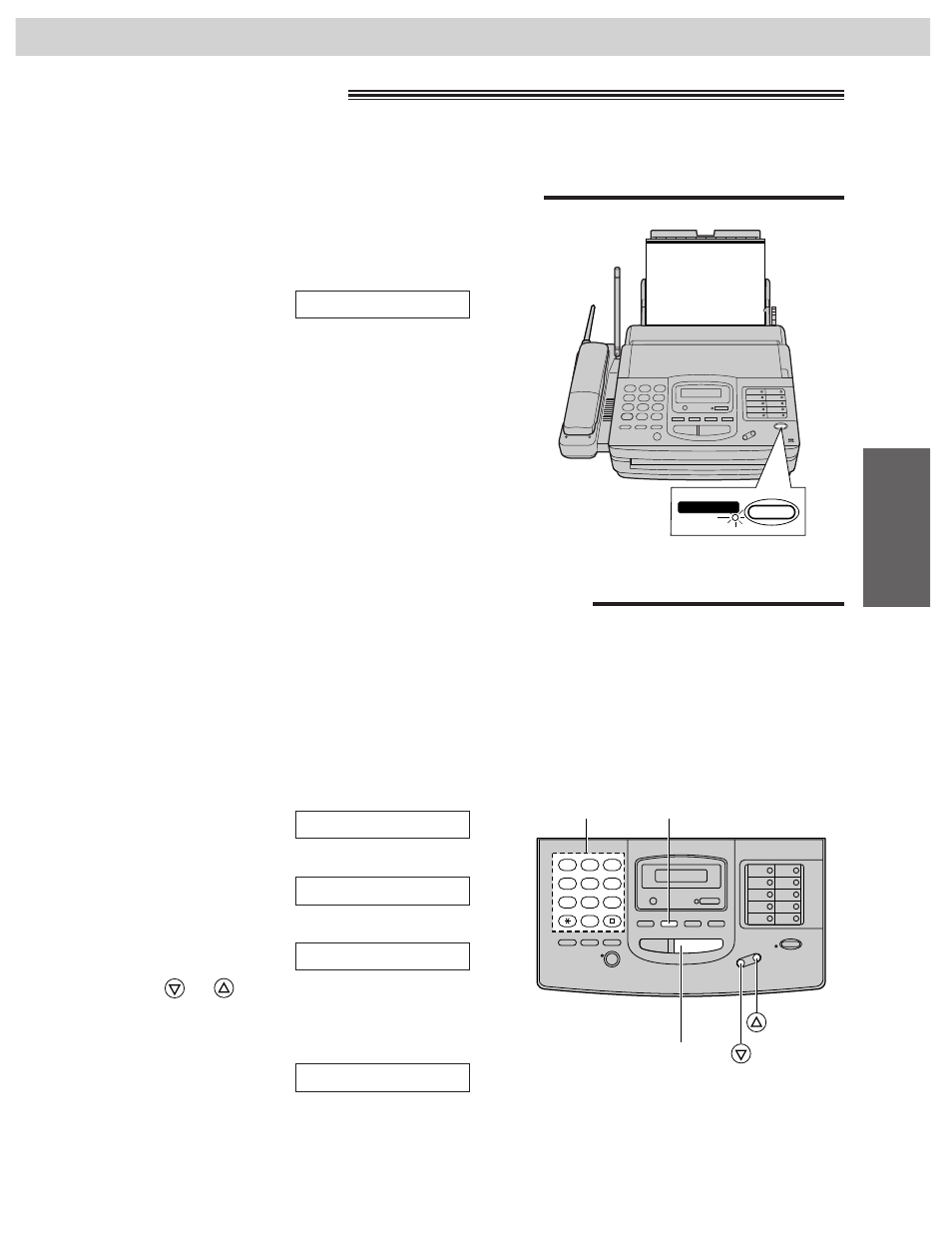
59
Fax/Copy
FAX
AUTO RECEIVE
FAX ONLY mode
!
(all calls are received as faxes)
Setting up the unit for fax reception
!
Turn on the AUTO RECEIVE mode by pressing
(AUTO\RECEIVE)
until the FAX indicator light goes on.
¡
The display shows the following message.
Display:
¡
The unit will automatically answer all calls and only
receive fax documents.
¡
The number of rings before a call is answered can be
changed. See below.
FAX ONLY MODE
The FAX indicator is on.
1
2
3
4
5
6
7
8
9
0
Setting the FAX ONLY mode ring count
!
This feature determines the number of rings before the unit answers a call in the FAX ONLY mode.
You can choose from 1 to 4 rings.
Helpful hints:
¡
To answer a call before the unit does, increase the number of rings.
¡
If you find receiving faxes from machines with the automatic transmission feature difficult, decrease the
number of rings.
1
Press
(MENU)
.
Display:
2
Press
K
, then
@ G
.
3
Press
(START/COPY/SET)
.
4
Press
or
to select the desired number.
5
Press
(START/COPY/SET)
.
6
Press
(MENU)
.
SETUP ITEM [ ]
RING=2 [
ML
]
FAX RING
SYSTEM SET UP
(START/COPY/SET)
(MENU)
Dial keypad
Receiving Faxes
