1 embedded or compact pci installation, Copper cabling and connector info, Fiber cable specifications – DSS Networks C5468 User Manual
Page 18
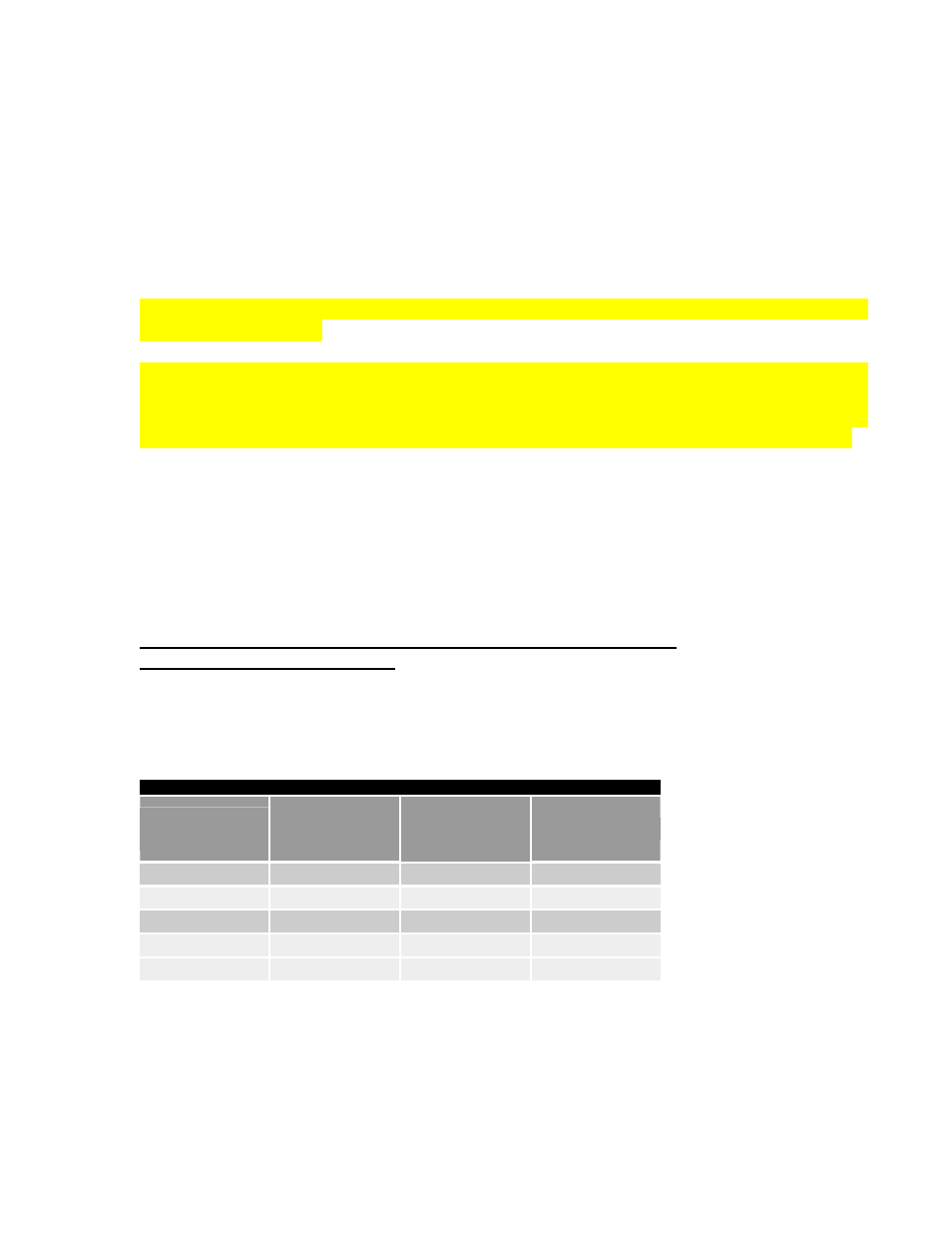
GigMAC-CPCI-3U Network Interface Cards
Gig-CPCI-3U Gigabit Ethernet Switches
Board and Driver Users Manual
DSS NETWORKS, INC. DocVersion: 1.2
Page: 18
8.1 EMBEDDED OR COMPACT PCI INSTALLATION
There are many different styles and types of Embedded System platforms that utilize 3U
CPCI expansion slots. This section contains a generic installation procedure. Please
refer to your User's manual for more detailed instructions on installing the adapter in an
Embedded or CompactPCI system.
Step 1 - Shut down the power to the computer system and remove the power cord and
any peripheral cables.
Step 2 - Align the CPCI connectors and the CPCI SBC or carrier connectors and push
slide in to connectors mate. Once mated, press down firmly on the 3U CPCI card until it
is completely seated in the connectors on the CPCI backplane. Re-attach the power
cable and any other cables that were removed for the hardware installation procedure.
9. COPPER CABLING AND CONNECTOR INFO
9.1. FIBER CABLE SPECIFICATIONS
Distance (Model C5261-LC, C5262-LC, C5262-SC, C5263-SFP
multimode/singlemode fiber)
(1000-base-SX 850nm multimode)
(1000-base-LX 1310nm singlemode)
1000BASE-SX/LX (850 nm Laser for multimode-SX, 1310nm laser for single-mode-LX)
Fiber Core
Diameter
Type
Fiber
Bandwidth
Mhz* km
Distance
62.5/125 um
multi-mode
160 Mhz * km 2 to 220 m
62.5/125 um
multi-mode
200 Mhz * km 2 to 275 m
50.0/125 um
multi-mode
400 Mhz * km 2 to 500 m
50.0/125 um
multi-mode
500 Mhz * km 2 to 550 m
8.0/125 um
single-mode
500 Mhz * km 5-10 km
