Dave Smith Instruments EVOLVER User Manual
Page 42
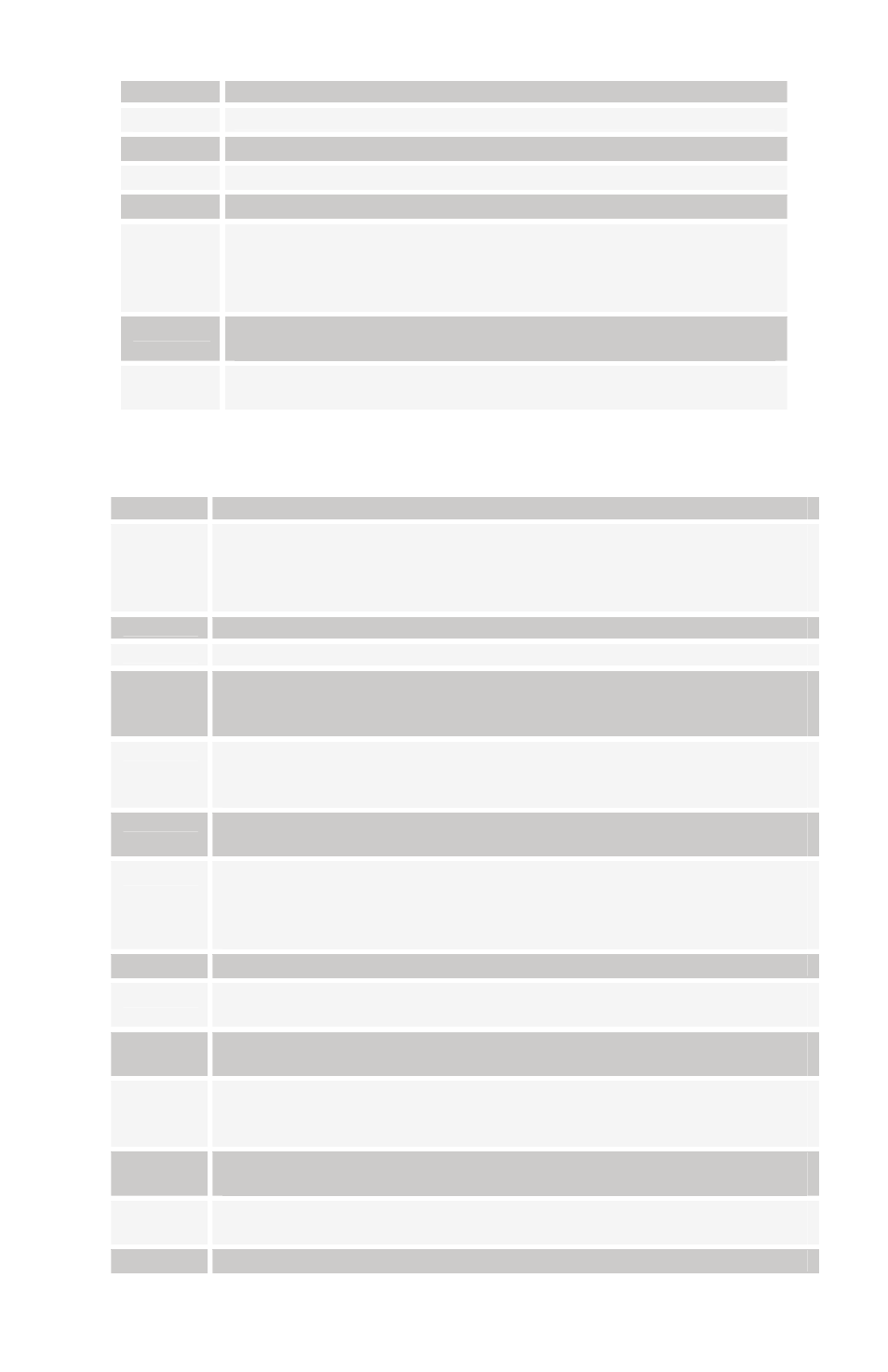
Display
MIDI Clock Setting
OFF
MIDI clock is neither sent nor received
OUT
MIDI clock is sent
IN
MIDI clock is received
I-O
MIDI clock is received and transmitted
Ei
Left External Input is used to clock the sequencer. When the
signal goes above a fixed threshold, the sequencer steps once.
Note that internal functions do not sync up when this mode is
used, and the Clock Divide and BPM knob are ignored.
n0t
Each incoming MIDI note on will advance the sequencer one
step.
in-
MIDI clock is received, but MIDI start/stop/continue messages
are ignored.
Trigger Sel
Selects the source of triggers/gates for the envelope generators.
Display
Envelope Trigger Selections
all
The envelopes will be triggered by either the sequencer or MIDI
notes. When triggered by the sequencer, the gates are on for half the
step time. Simply adjust the envelope parameters (ADSR) for the
desired effect.
seq
The envelopes will be triggered by the sequencer only.
m
iid
The envelopes will be triggered by MIDI notes only.
m
idr
The envelopes will be triggered by MIDI, and the sequencer will be
reset on every note (if it is running). The sequencer will not trigger
the envelopes.
m
is
Combo mode – the envelopes will only be triggered when a MIDI
note is held and the sequencer is running; in other words the MIDI
notes will gate the sequencer. AUTO (S
TART
LED goes on)
m
isr
Combo mode 2 – same as Combo, except every time a MIDI note is
hit, the sequencer is reset to step 1. AUTO
E
i
The envelopes are gated by the Left external audio input signal level,
in other words, when the signal gets above a fixed threshold, the
envelopes start. The envelopes then go into the phase when the
signal level drops below a second fixed threshold.
E
ir
Same as external in, but also resets the sequencer to step 1.
E
iS
External In signal will gate the sequencer (sequencer must be on).
AUTO
E
sr
External In signal will gate the sequencer (sequencer must be on).
And also resets the sequencer to step 1 on each new gate. AUTO
m
isi
Plays a sequence once (according to the length of Sequence 1)
when a new MIDI note is received. The sequence is not restarted on
multiple MIDI notes until it finishes and stops. AUTO
m
i1r
Also plays a MIDI sequence once, but will re-start the sequence on
each MIDI note. AUTO
E
iC
Plays one step of the sequencer on each External Input audio trigger.
AUTO
m
in
C
Plays one step of the sequencer on each key hit. AUTO
42
