Lfos – Dave Smith Instruments EVOLVER User Manual
Page 30
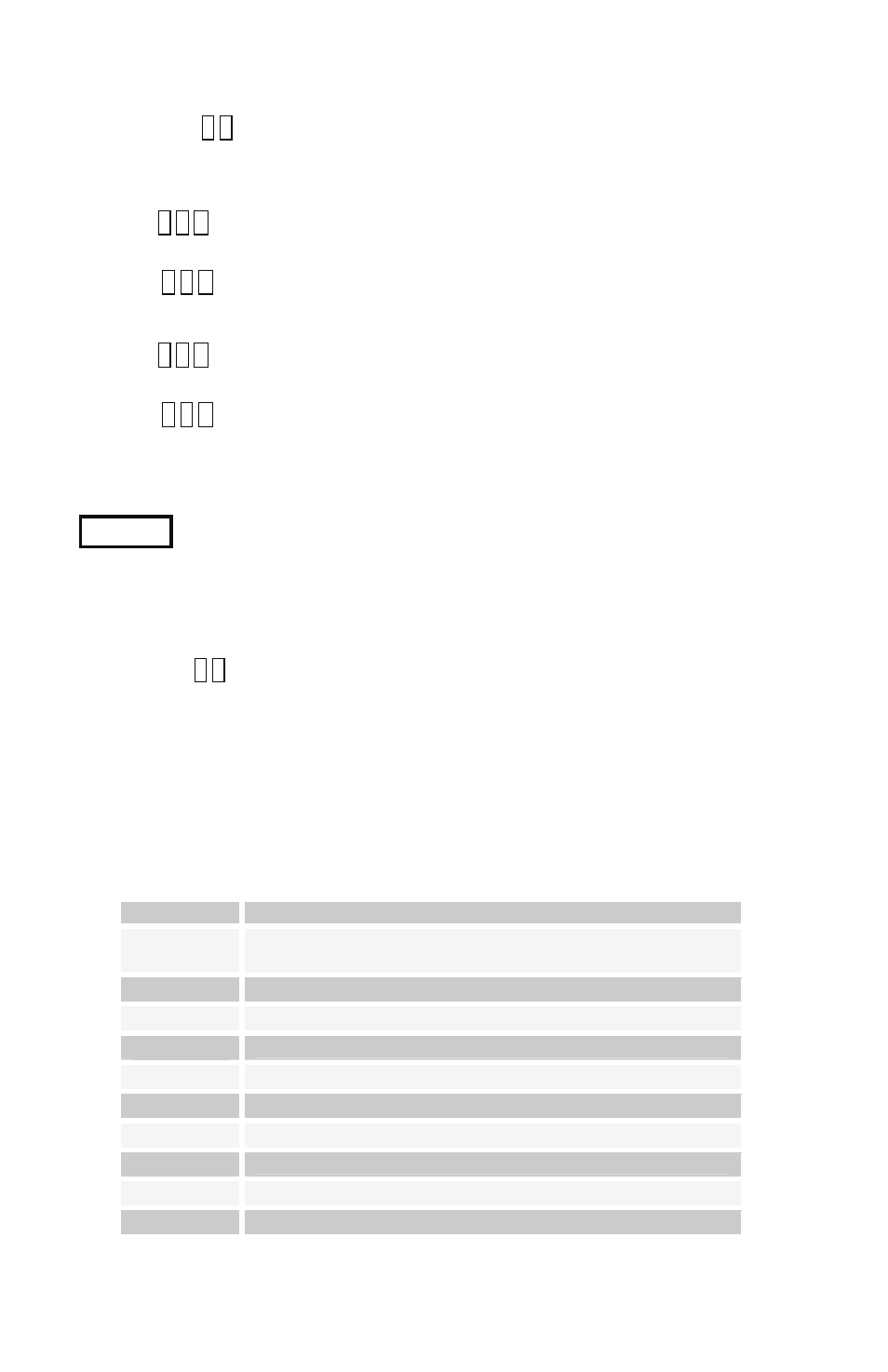
Feedback 2: 5 7 0…100 Amount of feedback from the summed output of all
the delay taps to the input of the filter for more extreme effects.
Time 2: 5 4 S 0…150, sync Sets the delay time of the second delay tap, same
ranges as Time 1.
Level 2: 5 5 S 0…100 Sets the delay amount of the second delay tap.
Time 3: 5 6 S 0…150, sync Sets the delay time of the third delay tap, same
ranges as Time 1.
Level 4: 5 7 S 0…100 Sets the delay amount of the third delay tap.
LFOs
There are four identical Low Frequency Oscillators (LFOs) in Evolver. Following is the
description of LFO 1; the other three are the same, but obviously in different matrix
locations.
Frequency: 6 1 0…150, sync Selects the frequency of LFO. Range 0 – 150 for
unsynced LFO; speed ranges from slow (30 seconds) to very fast – at 90 (8 HZ, C-2)
and above the speed steps in semitones, up to 150 (261 Hz, middle C).
Note - some of the analog functions can’t respond very well to the fastest LFO
speeds, due to speed limitations of the control voltages; but it will certainly
generate some interesting sounds.
Above 150 are the sync speeds as follows:
Display
Timing Sync
s32
Sequence speed divided by 32; i.e. one LFO cycle
takes 32 steps
s16
Sequence speed divided by 16
s 8
Sequence speed divided by 8
s 4
Sequence speed divided by 4
s 2
Sequence speed divided by 2
s 1
One cycle per step
st2
Two cycles per step
st4
Four cycles per step
st8
Eight cycles per step
s16
Sixteen cycles per step
30
