Installation and mounting instructions, Step 1 removing sun visors, Step 2 remove the visor retaining clips – Code 3 SuperVisor with TriCore for Dodge Charger User Manual
Page 3: Step 3 attach the pivot arm brackets, Step 4 route the cable
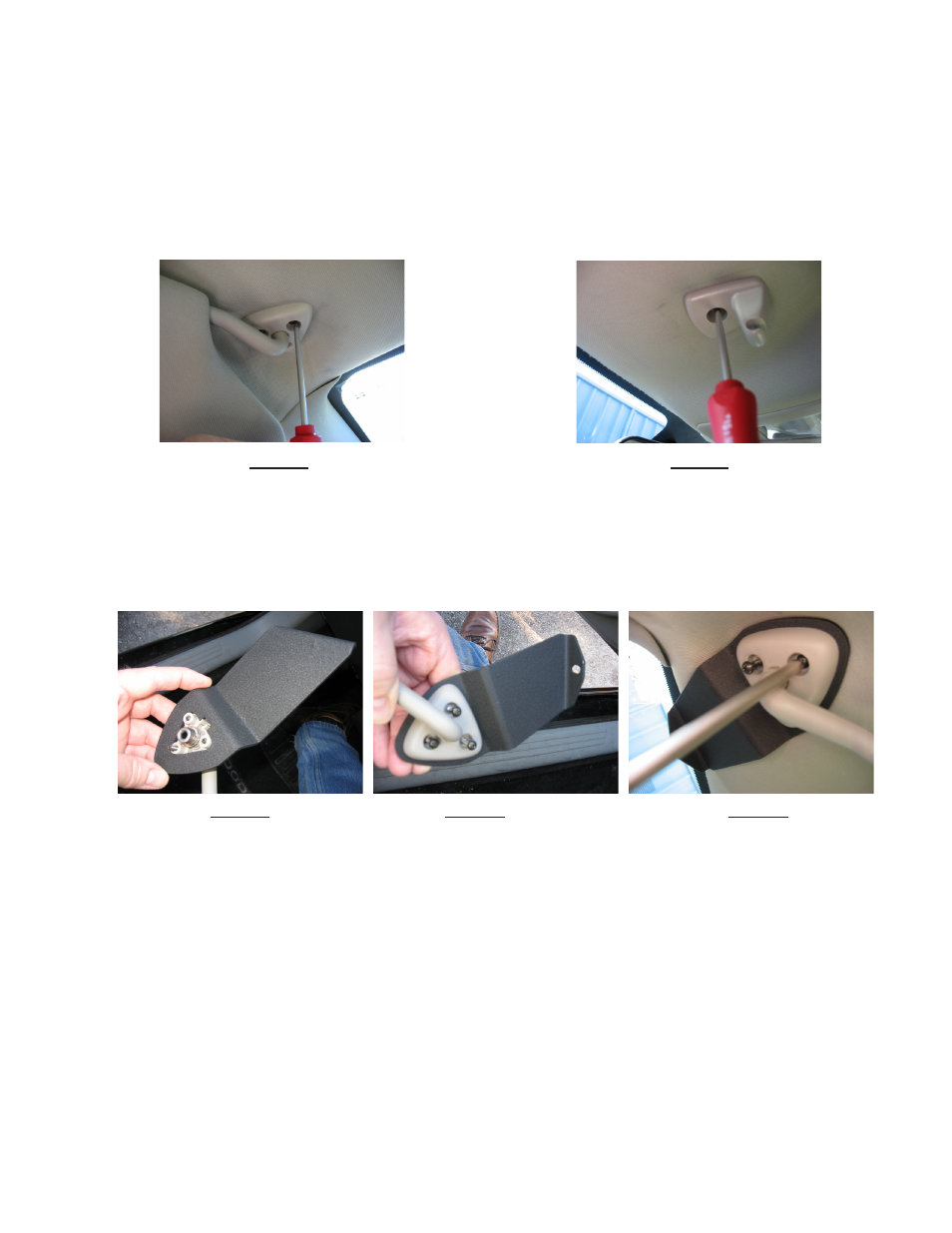
3
FIgURE 1 FIgURE 2
Step 1 Removing Sun Visors
Begin the installation by removing the driver and passenger sun visor pivot brackets. Identify each visor with tape or other marking
to indicate the driver from the passenger side unit; they are not always identical. There are three screws that hold the sun visor
pivot arm bracket to the headliner. Remove each screw using a small Torx screwdriver as shown in Figure 1.
Step 2 Remove the visor retaining clips
To remove the sun visor retaining clips, unscrew the single Torx screw holding each clip in place as shown in Figure 2..
Step 3 Attach the pivot arm brackets
Attach the outer mounting brackets that are supplied noting the difference between passenger and driver side brackets (see Figure 3
-Driver side shown). Rotate the pivot arm bracket on the Driver's side sun visor and verify that the orientation of the outer mounting
bracket is as shown in Figure 4. Position the Driver's side pivot arm and loosely attach the first Torx screw as shown in Figure 5 .
Next, move the sun visor over in order to gain access to loosely attach the other two Torx screws. Repeat this operation for the Pas-
senger side pivot arm and outer bracket. Do not tighten any of the screws at this time.
FIgURE
3
FIgURE
4
FIgURE
5
Step 4 Route the Cable
Carefully pull the plastic passenger side corner post cover out and away from the corner post, then pull down the fiber cover under
the glove box area of the dashboard on the passenger side by first pulling out the two Christmas tree fasteners. It is also helpful to
pull out the plastic kick panel from the lower passenger side. Note: The cable can also be routed on the driver side but there are
generally more OEM vehicle wires to maneuver around which can greatly increase installation time! Route the SuperVisor®
's power cable down through the opening between the end of the passenger side dashboard sheet metal and the door post sheet
metal. Route the cable down to the under side of the dash board. Tilt the rear view mirror all the way down as far as it will go to get it
out of the way for positioning the SuperVisor®. Pull all of the slack out of the cable as a helper positions the SuperVisor as close to
the final position as possible. Once all of the slack is out of the cable and starting at the center of the SuperVisor at the rear view mir-
ror attachment point, tuck the cable up behind and above the headliner. Continue tucking the cable above the headliner all the way
over to the plastic corner post cover. Pull any remaining slack out of the cable, tuck the cable behind the plastic door post cover and
snap the cover back in place making sure the neither cable or the OEM wiring is pinched anywhere.
Installation and Mounting Instructions
