Installation and mounting, Wiring – Code 3 PSE440 Remote Strobe Power Supply User Manual
Page 4
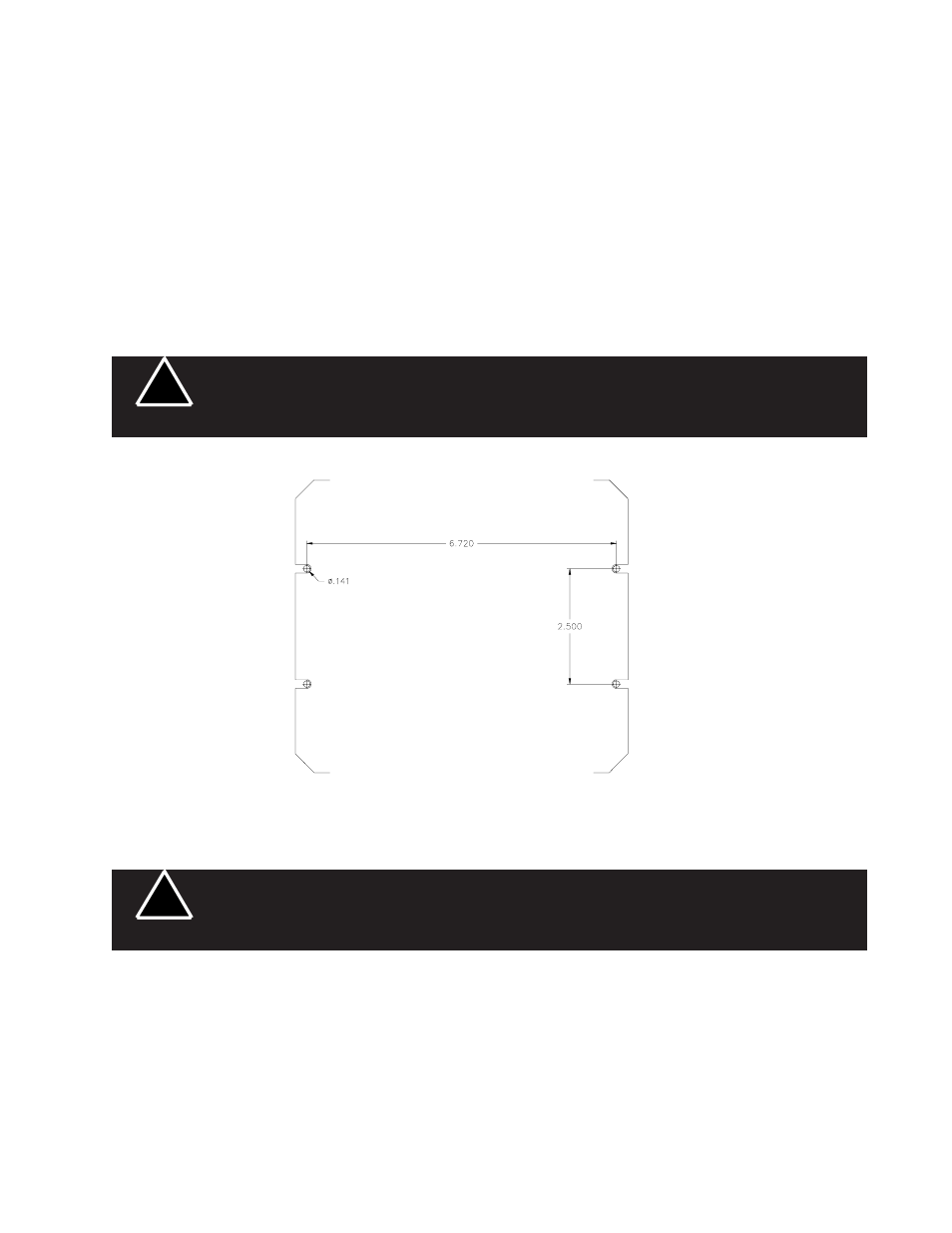
Installation and Mounting
MOUNTING THE MODEL PSE440 STROBE LIGHT POWER SUPPLY
To obtain maximum performance and durability the Model PSE440 strobe light power supply should be mounted
as follows:
1. Mount the unit with the strobe light outlets located in such a way that they are easily accessible.
2. Mount the unit with the four supplied #8 sheet metal screws. If possible, a metal surface should be
chosen for best heat dissipation. The mounting hole pattern dimensions are shown in Figure 1. The power supply
can be used as a template to mark the drill locations. Predrill this surface with a 9/64 drill and secure
the unit.
WARNING!
!
WIRING
STROBE LIGHT HEAD CABLE CONNECTIONS
1. Install the remote strobe light heads in the preferred locations and route the three wire cable from the
remote strobe heads to the PSE440 power supply. Leave enough cable at the power supply so that the
cables are not strained when connected to the power supply. Follow the installation instructions for the
remote strobe light heads to determine how the cable connects to the strobe heads.
WARNING!
!
FIGURE 1
4
High voltages and/or temperatures are present inside the unit. Disconnect from power and
wait 5 minutes prior to servicing or troubleshooting. Use hand and eye protection when
changing flashtubes.
The Model PSE440 Strobe Power Supply is NOT waterproof and should be located in an area
protected from the weather and water.
