Troubleshooting, Flash pattern changes, Torus – Code 3 CommandStik User Manual
Page 5: Light head flash pattern, Troubleshooting guide
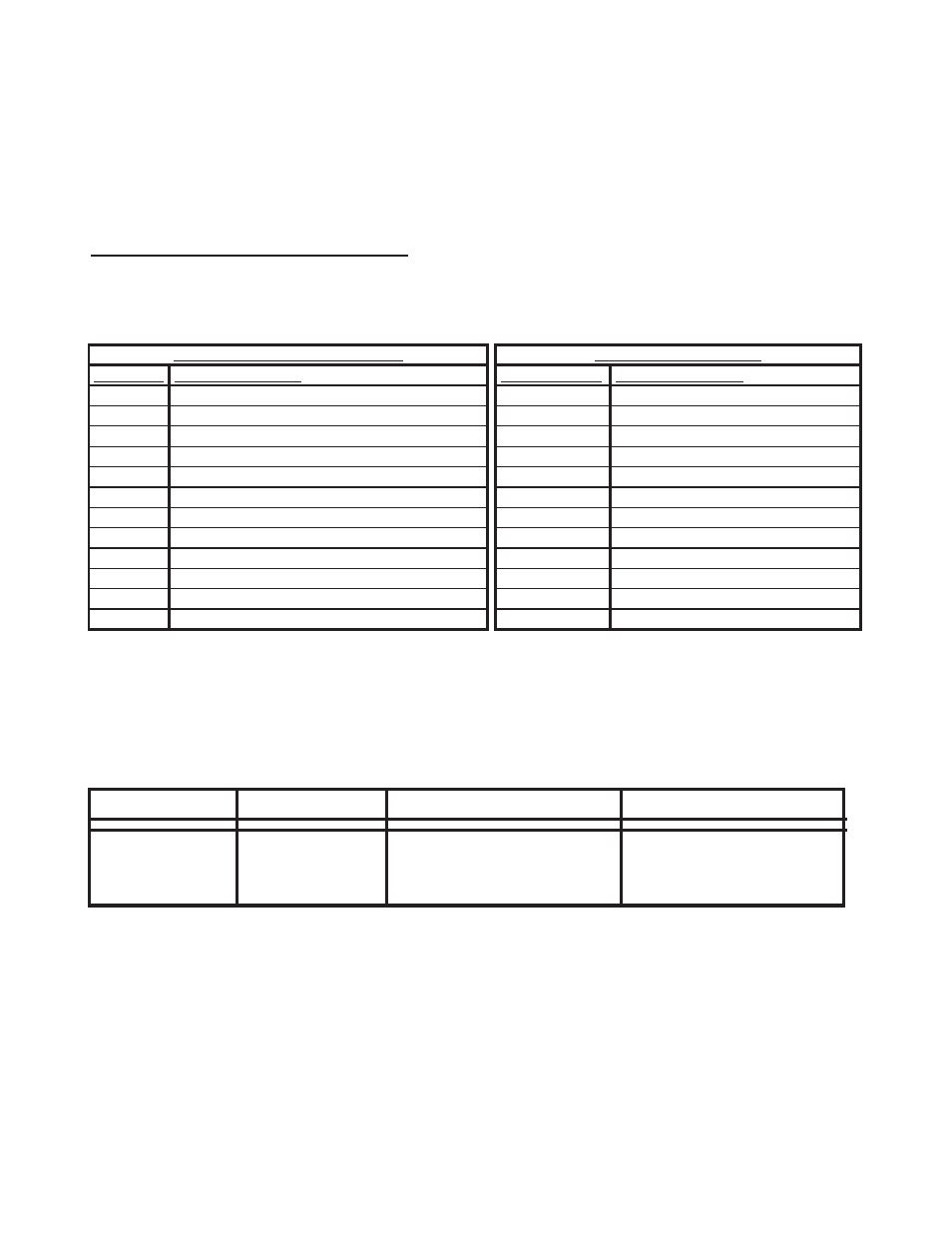
5
Flash Patterns
STANDARD LIGHT HEAD FLASH PATTERNS
PATTERN NO PATTERN DESCRIPTION
1
FAST ALTERNATING QUAD FLASH 100ms/25ms
2
PICKET FENCE SINGLE FLASH 200ms/25ms
3
ALTERNATING SINGLE FLASH 200ms/25ms
4
PICKET FENCE QUAD FLASH 100ms/25ms
5
PICKET FENCE SIX FLASH 75ms/25ms
6
SLOW ALTERNATING QUAD FLASH 150ms/50ms
7
SLOW ALTERNATING SIX FLASH 125ms/25ms
8
FAST ALTERNATING SIX FLASH 75ms/25ms
9
VARIABLE RATE PICKET FENCE, SINGLE FLASH
10
ALTERNATING QUAD FLASH, 80 FPM, NFPA COMPLIANT
11
CYCLE FLASH
12
SIMULTANEOUS QUAD FLASH, 75 FPM, NFPA COMPLIANT
ARROWSTIK FLASH PATTERNS
PATTERN NUMBER PATTERN DESCRIPTION
1
2
3
4
5
6
7
8
9
10
11
12
Building, Fast Speed
Building, Medium Speed
Building, Slow Speed
Building, 3 Flash, Fast Speed
Building, 3 Flash, Medium Speed
Building, 3 Flash, Slow Speed
Traveling Ball, 3 Flash, Fast Speed
Traveling Ball, 3 Flash, Medium Speed
Traveling Ball, 3 Flash, Slow Speed
Build/Collapse, Fast Speed
Build/Collapse, Medium Speed
Build/Collapse, Slow Speed
Torus
Light Head Flash Pattern
To change the flash patterns of the
Torus
Light Heads for either Standard or ArrowStik patterns, activate the Light
Bar in Level 1 or any ArrowStik mode and then momentarily touch the Green (Pattern Select) wire to +power.
Repeating this procedure allows the operator to cycle through the numerous flash patterns offered until the desired
pattern is achieved. Repeat for all modes as needed.
Note: Each ArrowStik mode must be set individually.
To reset the flash patterns to the factory default, activate the Light Bar in Level 1 or any ArrowStik mode and then
hold the Green (Pattern Select) wire to +power for approximately 4 seconds.
Note: 1-Resetting the Standard patterns will reset only the Level 1 flash patterns
2-Resetting the ArrowStik patterns in any ArrowStik mode will reset all ArrowStik flash patterns.
Troubleshooting
All CommandStik Products are thoroughly tested prior to shipment. However, should you encounter a problem during installation
or during the life of the product, follow the guide below for information on repair and troubleshooting. Additional information may be
obtained from the factory technical help line at 314-996-2800. Follow the guide below for information on repair and troubleshooting.
TROUBLESHOOTING GUIDE
QUESTIONS
POSSIBLE CAUSE
a. Bad power/ground
connection.
b. Defective module.
SOLUTION
a. Fix connection.
b. Replace module
N/A
PROBLEM
Torus™ Module
not operating when
powered.
Flash Pattern Changes
