CellarPro 1800XT-220V WARRANTY SERVICE, 11402 User Manual
Page 15
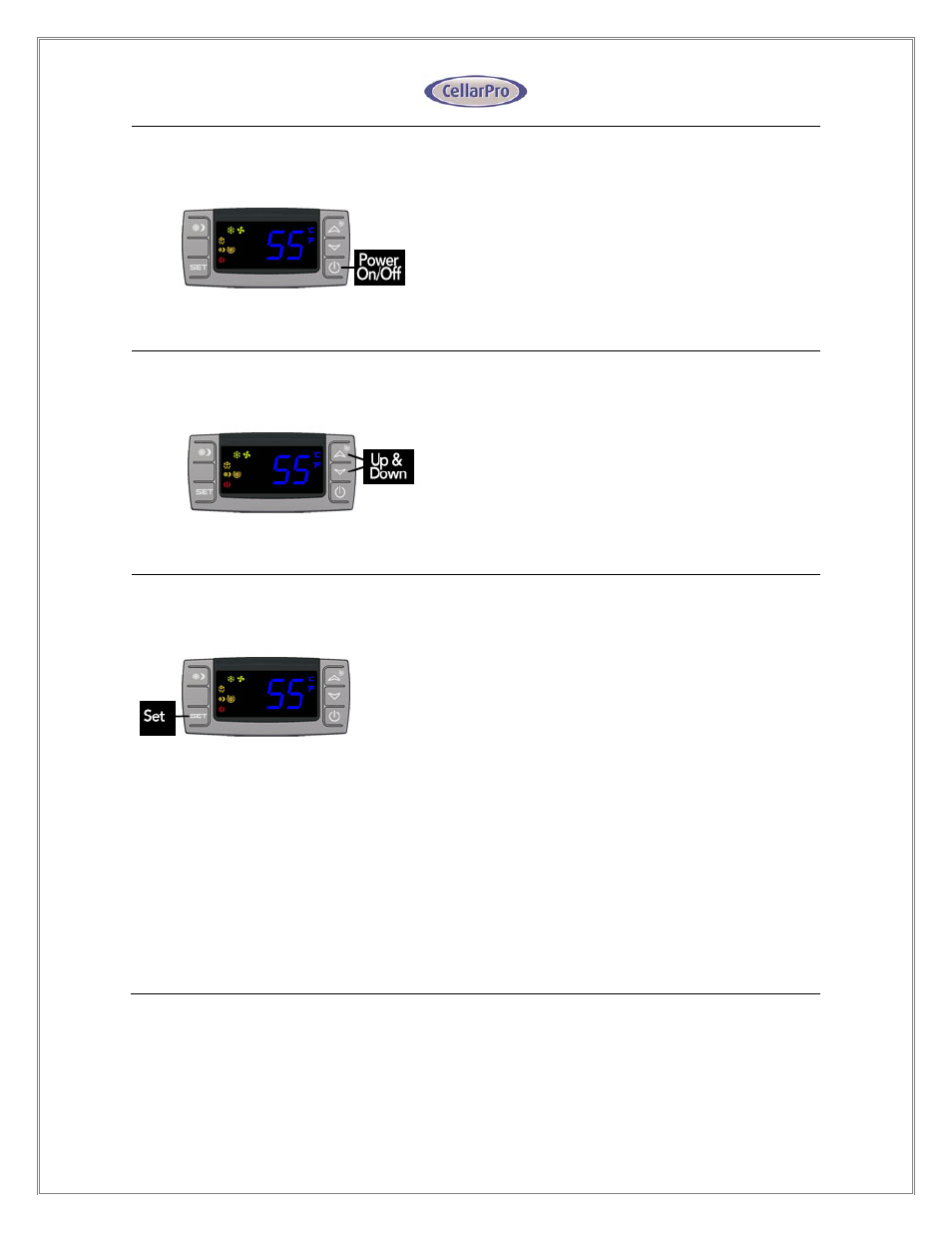
14
Power On/Off Button
Press “Power On/Off” to turn the unit on and off
When the “Compressor On” indicator light is on, the
Compressor is running. When the “Fan On” indicator
light is on, the Fan is running
Up and Down Buttons
To view the “High Temp” recorded by the cooling unit,
press the “Up” button once.
To view the “Low Temp” recorded by the cooling unit,
press the “Down” button once
To reset the “High Temp” or “Low Temp”, press the
“Set” button for three seconds while “Hi” or “Lo” is
displayed. “RST” will blink three times to indicate
confirmation.
Set Button
The cooling unit is factory preset with a Minimum Set
Point of 14.4°C and a Temperature Differential of 2.2°C.
This means that the cooling unit will turn on when the
display rises above 16.6°C (14.4°C + 2.2°C), and turn off
when the display falls below 14.4°C. In this example, the
average temperature inside the cellar will be 15.6°C.
To view the Minimum Set Point, press the “Set” button
for one second.
To change the Minimum Set Point,
1. Press the “Set” button for three seconds until “°C”
blinks
2. Press the “Up” or “Down” button
3. Press the “Set” button to confirm
The “Set” temperature will blink three times to indicate
confirmation.
The recommended Minimum Set Point range is 11.7 –
15.6°C. To change the Temperature Differential, see
“Advanced Operation” later in this chapter.
