Salter Brecknell CP80 User Manual
Page 4
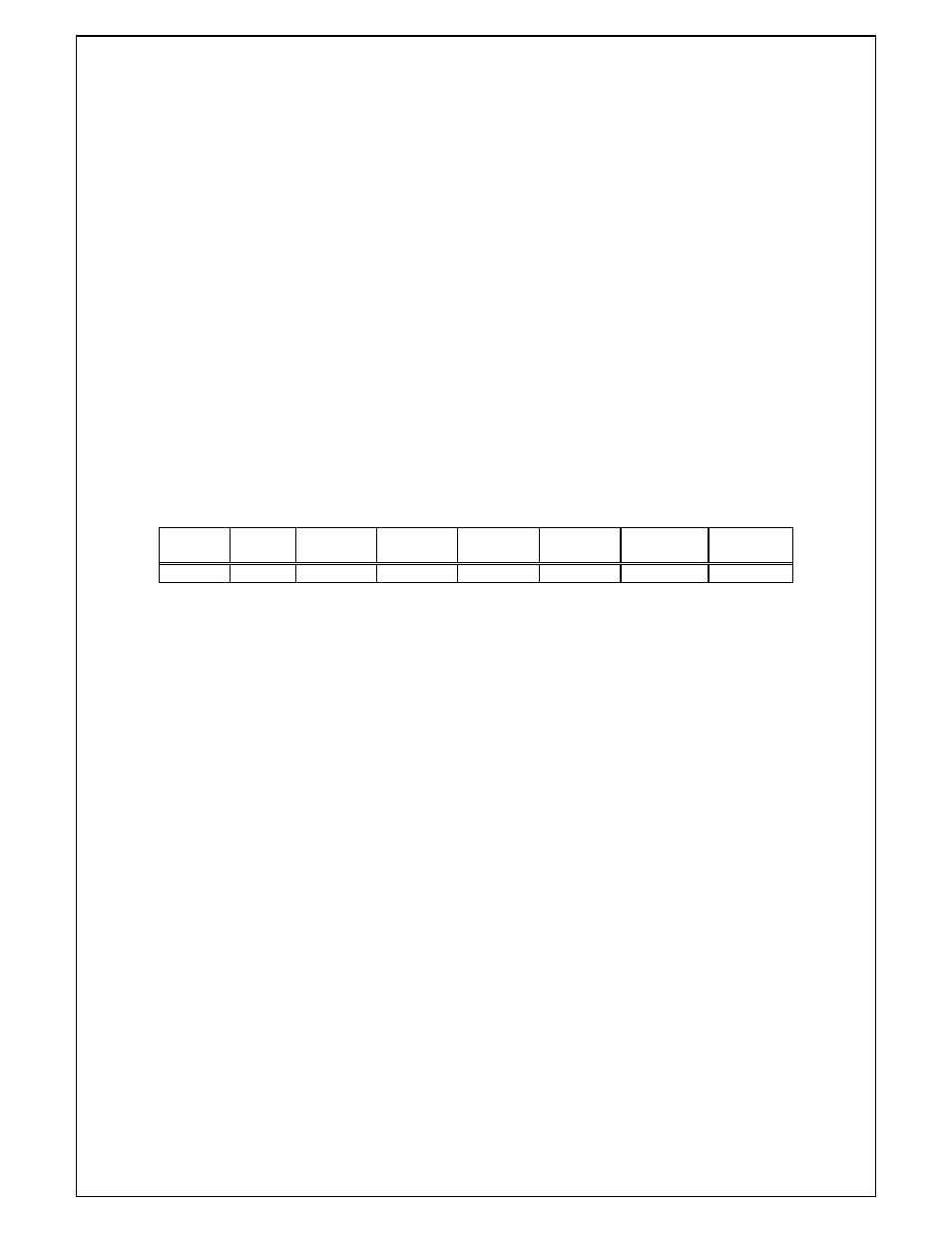
CP80 User Guide Page 4 of 11
3 MODES
OF
OPERATION
The CP80 has three operating modes:
"Idle Mode": awake and ready to accept data, but no data is in the buffer awaiting
printing, and the printer motor is not running
"Printing Mode": data received into the buffer is printed out
Operational status is indicated by colour combinations on the front-panel LED. These can indicate
charger/battery status, paper status and so on.
3.1 IDLE
MODE
In idle mode, the printer is ready to receive data, which will be printed as soon as complete lines or
graphics patterns are decoded. It responds to the paper feed button by Fast Feeding paper.
3.2
PAPER FEED BUTTON
As the CP80 has no external power switch, additional functions have been assigned to the paper feed
button.
In Idle Mode, the feed button advances paper at the Fast Feed rate
In Printing Mode, the feed button is ignored
3.3 PRINTING
METHOD
The CP80 has the following characteristics:
Printer
Type
Mech
Chars
per Line
Dots
Per Line
Dot
Width
Dot
Height
Speed
Fast Feed
Speed
CP80
M-190
24
144
0.33 mm
0.37 mm
2.5 Line/s
6.0 mm/s
Characters are 5 dots wide with a 1 dot space between adjacent characters, and most are 7 dots
high. A few (e.g. ‘p’ or ‘q’) contain descenders and are 8 dots high. To optimise throughput the 8
th
dot
line is skipped if no descenders are present in a text line. Every text line is followed by a 3 dotline
space. Text lines may be printed in double width, double height, or inverted.
During printing the paper is automatically fed by one dot line (0.37mm) each head cycle. The
mechanism can also advance the paper by three dot lines (1.11 mm) in a single head cycle. This
Fast Feeding is used between text lines, for the Fast Feed command, and when the paper feed button
is pressed.
It is not possible to print partial lines in isolation: if such a line remains in the buffer, it will not be
printed until flushed out by a line terminator or some following data. Any following data will be printed
on the next line. The paper may only be fed through the printer in the forward direction.
The character set is the standard International IBM
®
character set (Code Page 437), except that it
includes the Euro symbol (‘€’) at position 80H (128 Decimal), in place of the usual capital C with
cedilla (‘Ç’).
3.4
DOT ADDRESSABLE GRAPHICS
Graphics patterns are built up as a succession of complete dot lines across the paper, rather like a TV
picture. Complete dot lines must be specified at a time. The data for each dot line of graphics should
be encoded as shown:
For the CP80:
ESC, 02H, d
1
…d
24
(a total of 26 bytes per dot line)
Bits 5 through 0 of each data byte (d
1
through d
24
or d
40
) are interpreted as encoding individual dots
on the paper, where 1 represents a dot, and 0 represents a space. Bits 7 and 6 are ignored.
Large areas of solid dots are not recommended, as they may cause overheating and shorten the
ribbon life: try shading.
N.B. If multiple dot lines of graphics are required to be contiguous, care must be taken to ensure that
the data rate is high enough to allow continuous printing. This is because the mechanism inserts an
