Salter Brecknell PC Series User Manual
Page 16
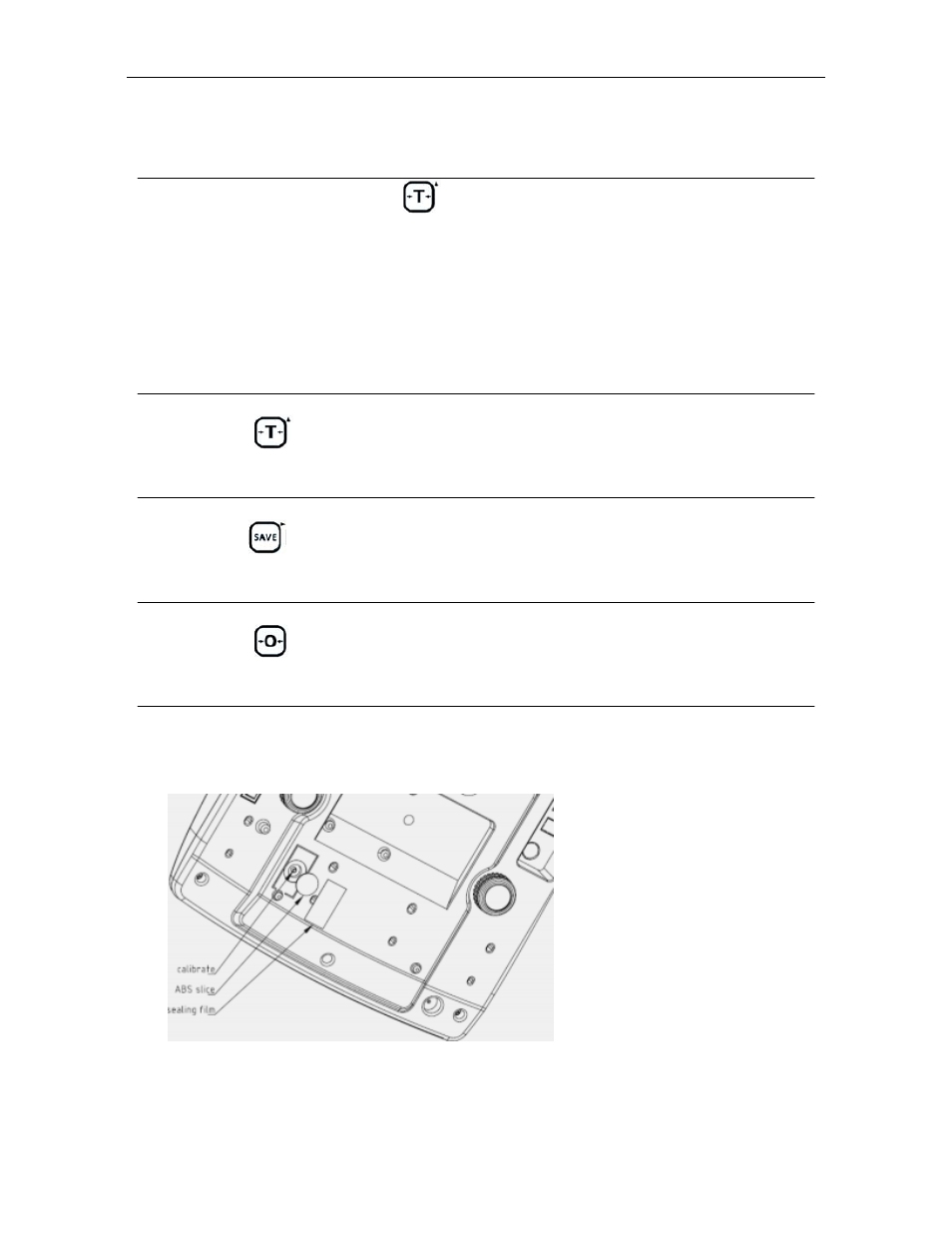
- 12 -
PC Price Computing Technical Manual
SETTING PARAMETER
Enter the Menu
Turn on the scale. Press
during that start up.
Display will show
“
pin” briefly PIN is activated. Press the PIN number to
get into the parameter menu.
The default PIN number is “0000”
Press numeric key 0 four times , display will be shown
pn - - - -
Enter to Selected Menu
Press
, it can confirm which will be shown displayed.
Select the Menu
Press
. It can choose menu block one by one.
Return to Weighing Mode
Press
escape from the menu and exit to weighing mode
Active Parameter
Press CAL switch to active parameter
If want to change any parameter want to press CAL switch
See also other documents in the category Salter Brecknell Scales:
- PB500 (4 pages)
- PB250 (12 pages)
- MB2610 (4 pages)
- MBS Series (14 pages)
- 302BP (6 pages)
- 304BP (26 pages)
- 308BP (27 pages)
- APD-100 (36 pages)
- CB100 (8 pages)
- ESA Series (14 pages)
- LPS30 (18 pages)
- PC150 (13 pages)
- SP60 (9 pages)
- 3700LP (20 pages)
- C3235 (16 pages)
- C3255 (18 pages)
- C3225 (40 pages)
- B140 (32 pages)
- B120 (19 pages)
- B130 (22 pages)
- 610 (23 pages)
- 630 (24 pages)
- 650 (43 pages)
- B220 (24 pages)
- B225 (44 pages)
- CS Series Crane (12 pages)
- 3800LP Series Calibrated with SBI-505 LED Indicator (22 pages)
- 405 (12 pages)
- LPS150 (30 pages)
- GP100 (13 pages)
- S100 (17 pages)
- PS150 (15 pages)
- S122 (63 pages)
- 6702 (28 pages)
- 6712 (24 pages)
- PS250 (28 pages)
- PS500 (19 pages)
- PS1000 (38 pages)
- PS3000HD (18 pages)
- SBI140 (35 pages)
- SBI100 (34 pages)
- SBI-521 (82 pages)
- 200 Series (47 pages)
- 200SL (2 pages)
- 400ES (30 pages)
