Salter Brecknell PC Series User Manual
Page 14
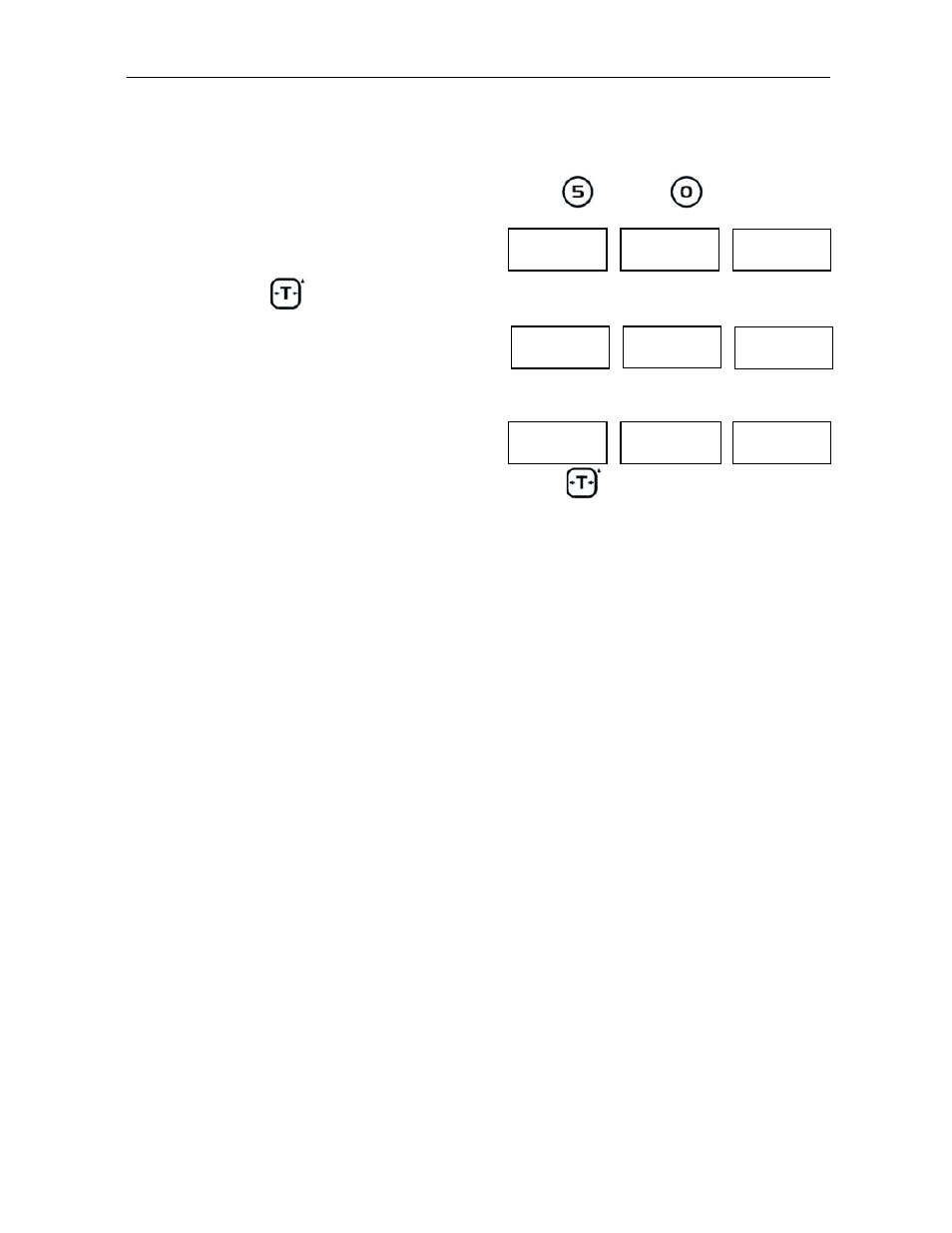
- 10 -
PC Price Computing Technical Manual
9. Percentage Pre-Tare
Enter the percentage (0~99) value by pressing numeric keys
For Eg: To set 50 percent, press numeric keys are
key and
key three
times to show display,
000
50.00
0.00
Press and hold
key three seconds for to save the value, and then release
the key, display will be show
0.00
0.00
0.00
Place the goods ( 15.00lb ) on the pan, display will be show the percentage and
“ NET ”
indicator will be on
7.50
0.00
0.00
If want to back to normal weighing mode, press the
key 3 seconds when the
display on zero.
See also other documents in the category Salter Brecknell Scales:
- PB500 (4 pages)
- PB250 (12 pages)
- MB2610 (4 pages)
- MBS Series (14 pages)
- 302BP (6 pages)
- 304BP (26 pages)
- 308BP (27 pages)
- APD-100 (36 pages)
- CB100 (8 pages)
- ESA Series (14 pages)
- LPS30 (18 pages)
- PC150 (13 pages)
- SP60 (9 pages)
- 3700LP (20 pages)
- C3235 (16 pages)
- C3255 (18 pages)
- C3225 (40 pages)
- B140 (32 pages)
- B120 (19 pages)
- B130 (22 pages)
- 610 (23 pages)
- 630 (24 pages)
- 650 (43 pages)
- B220 (24 pages)
- B225 (44 pages)
- CS Series Crane (12 pages)
- 3800LP Series Calibrated with SBI-505 LED Indicator (22 pages)
- 405 (12 pages)
- LPS150 (30 pages)
- GP100 (13 pages)
- S100 (17 pages)
- PS150 (15 pages)
- S122 (63 pages)
- 6702 (28 pages)
- 6712 (24 pages)
- PS250 (28 pages)
- PS500 (19 pages)
- PS1000 (38 pages)
- PS3000HD (18 pages)
- SBI140 (35 pages)
- SBI100 (34 pages)
- SBI-521 (82 pages)
- 200 Series (47 pages)
- 200SL (2 pages)
- 400ES (30 pages)
