Salter Brecknell PC Series User Manual
Page 13
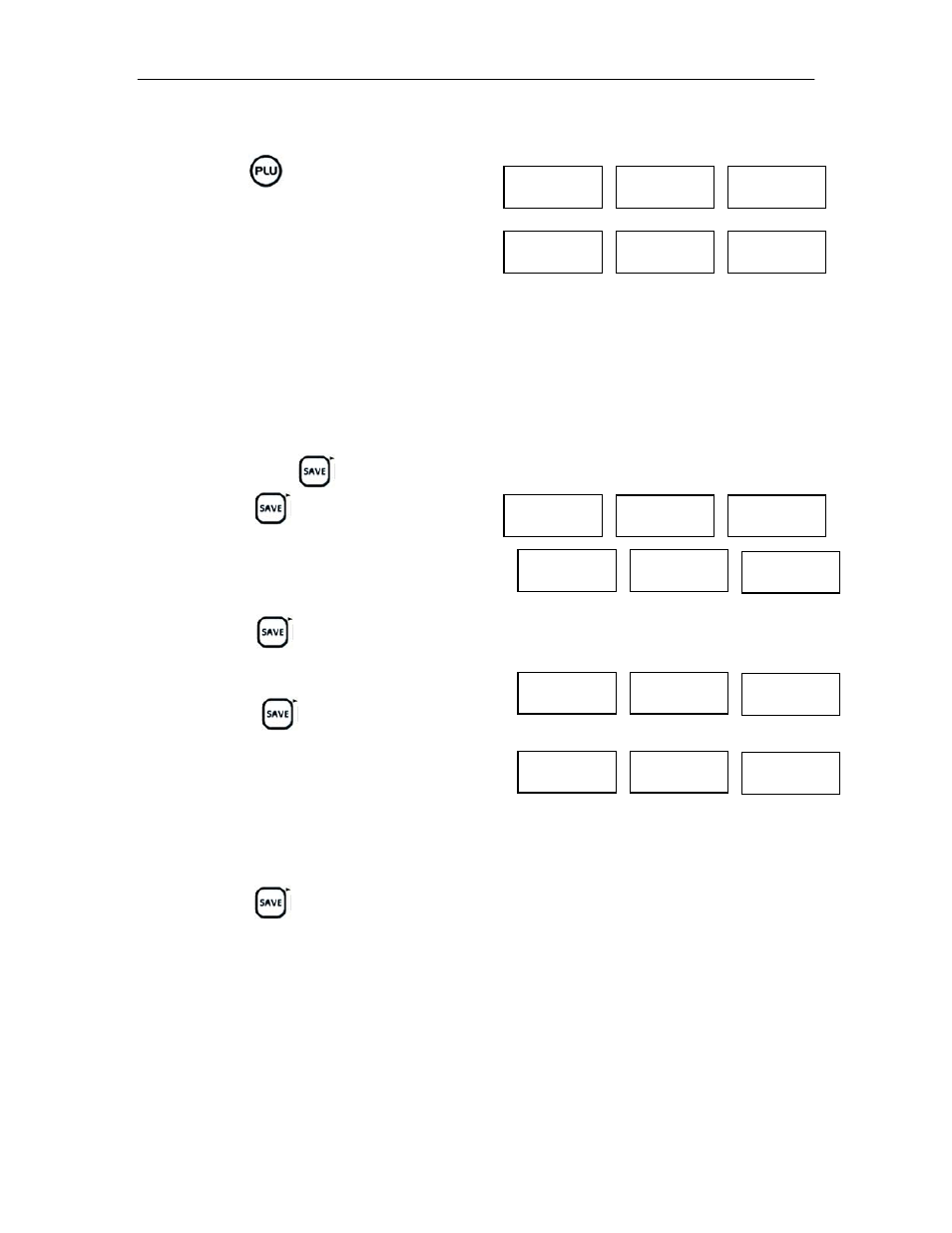
PC Price Computing Technical Manual
- 9 -
If you want to the indirect PLU unit,
Press
, display will be shown
Enter the PLU number.
Display will be shown, which unit
price is stored.
0.00
ps
0.00
000
10
0
Place the load on the platform, total price will be calculate automatically.
7. Back light
PC has back light option.
By pressing
three seconds can select the options.
Press
, display will be shown
Backlight will be turned on, when start
to use or when weight is not in zero
Press
to change option
Backlight will be turned always on.
Press
to change option
Backlight will be turned off
8. Automatic Unit Price Clear
back
light
Auto
back
light
auto
back
light
on
back
light
off
PC can set automatic unit price clear.
Press
key to save indicator turn on or off.
When save indicator on, unit price appear after return to zero.
When save indicator off, unit price will be clear automatically.
- PB500 (4 pages)
- PB250 (12 pages)
- MB2610 (4 pages)
- MBS Series (14 pages)
- 302BP (6 pages)
- 304BP (26 pages)
- 308BP (27 pages)
- APD-100 (36 pages)
- CB100 (8 pages)
- ESA Series (14 pages)
- LPS30 (18 pages)
- PC150 (13 pages)
- SP60 (9 pages)
- 3700LP (20 pages)
- C3235 (16 pages)
- C3255 (18 pages)
- C3225 (40 pages)
- B140 (32 pages)
- B120 (19 pages)
- B130 (22 pages)
- 610 (23 pages)
- 630 (24 pages)
- 650 (43 pages)
- B220 (24 pages)
- B225 (44 pages)
- CS Series Crane (12 pages)
- 3800LP Series Calibrated with SBI-505 LED Indicator (22 pages)
- 405 (12 pages)
- LPS150 (30 pages)
- GP100 (13 pages)
- S100 (17 pages)
- PS150 (15 pages)
- S122 (63 pages)
- 6702 (28 pages)
- 6712 (24 pages)
- PS250 (28 pages)
- PS500 (19 pages)
- PS1000 (38 pages)
- PS3000HD (18 pages)
- SBI140 (35 pages)
- SBI100 (34 pages)
- SBI-521 (82 pages)
- 200 Series (47 pages)
- 200SL (2 pages)
- 400ES (30 pages)
