Salter Brecknell DS-1 User Manual
Page 3
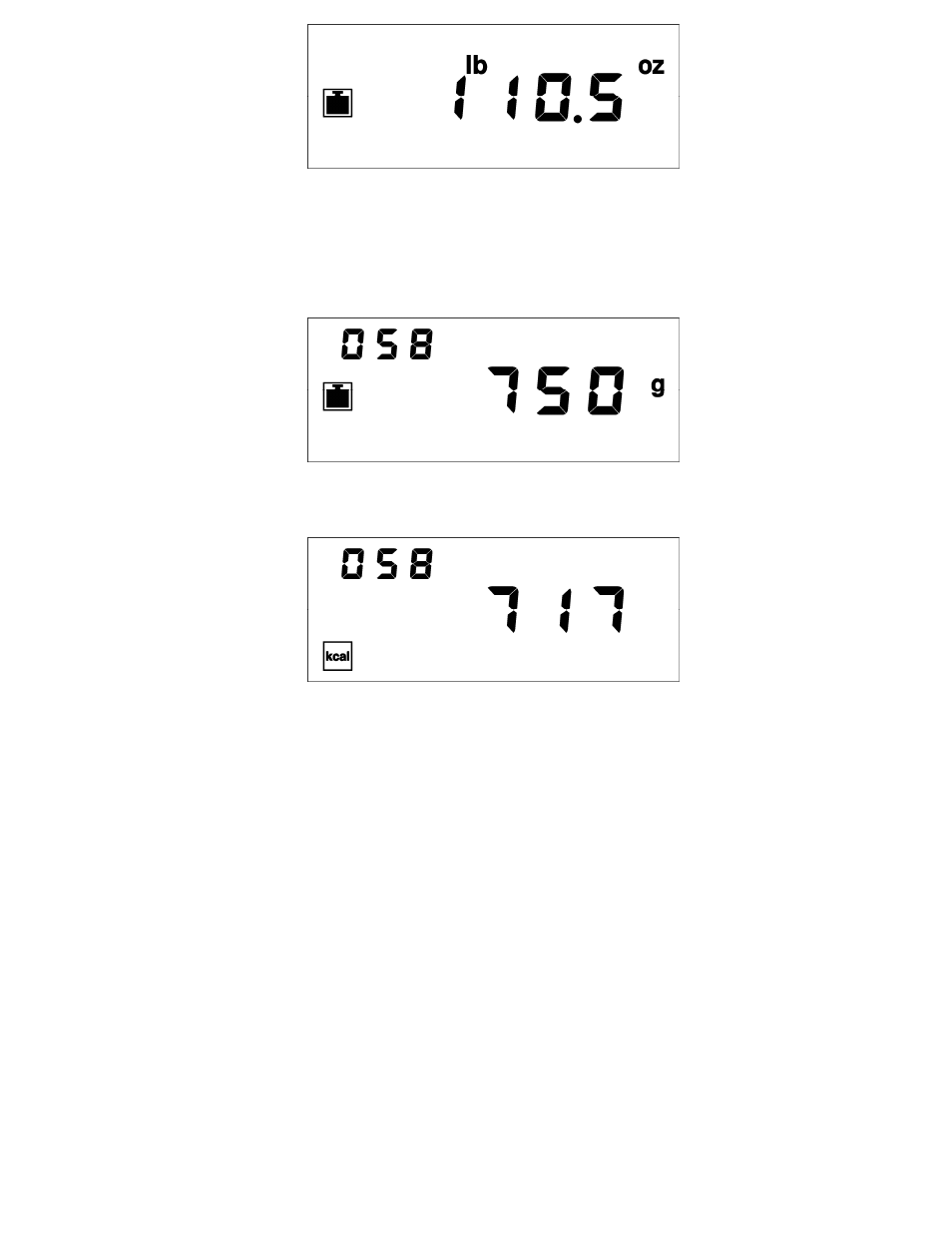
Page
3
Fig.4
2. TO DISPLAY NUTRITIONAL READINGS AFTER INPUTTING FOOD
CODE:
1) Place the food either directly onto the scale or in a bowl(remembering that you
need to zero the weight first), refer to Fig.3.
2) Find the correct food code from the code list, press numbers button to input the
code. For example, the code is “058”, input “0”,”5”,”8” one by one, it displays
“058”, refer to Fig.5.
Fig. 5
3) Press nutrition buttons to show the nutrimental value of the food. For example,
press “Kcal” button, it shows the kilo caloria of the weighing food, the scale
displays as follows (Fig.6).
Fig.6
4) The scale will return to simple weighing mode if not pressing any key in 5 seconds.
3. TO SAVE NUTRITIONAL VALUES TO MEMORY:
1) Follow step 2 of the “TO DISPLAY NUTRITIONAL READINGS” section.
2) Press ”M+” key to add the food item being weighed to memory.
3) If succeed, the buzzer will long beep for once, the upper right corner of the LCD
display will shows the saved number of the food. Refer to Fig.7
