Service configuration settings – Salter Brecknell PS3000HD User Manual
Page 14
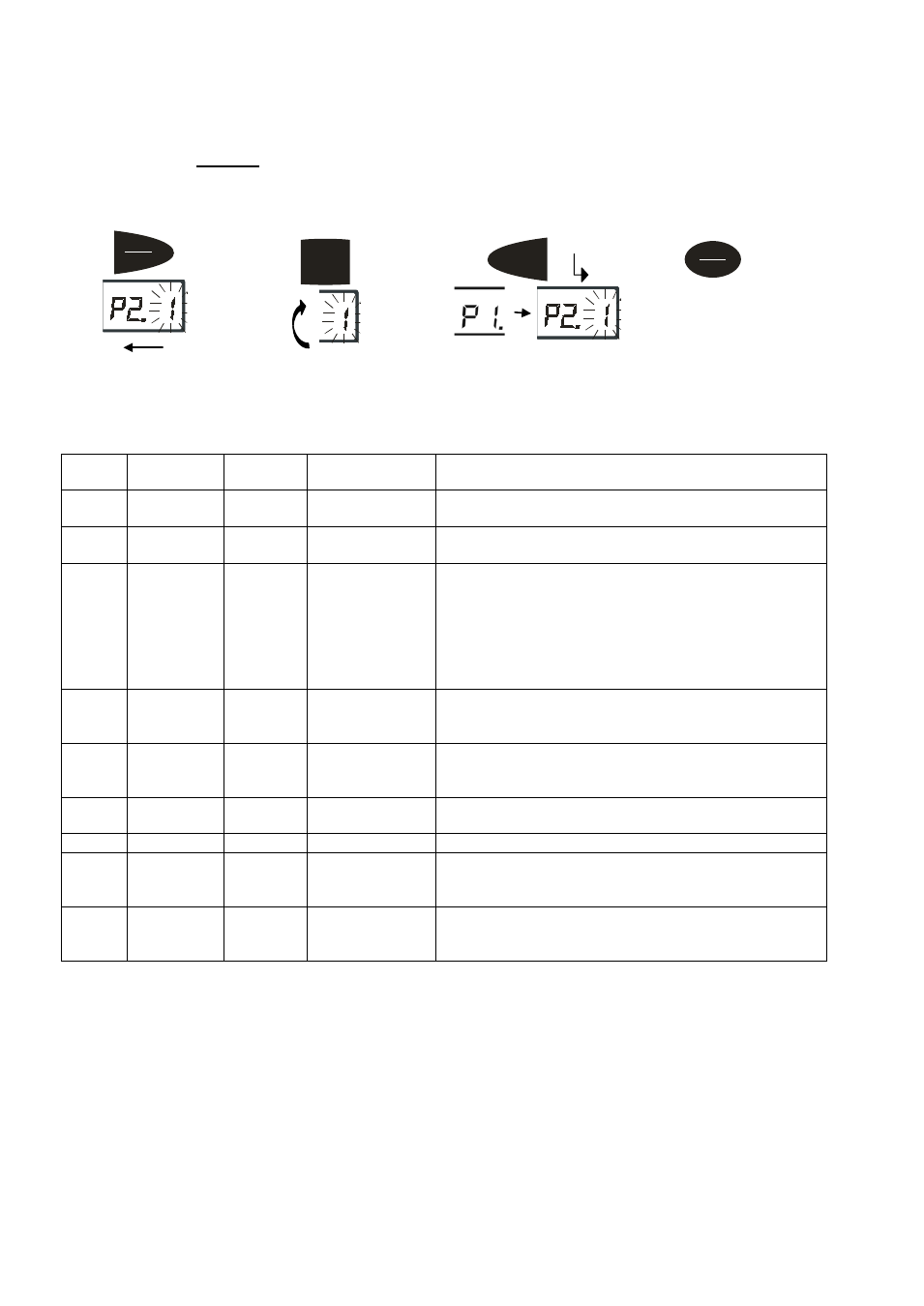
Service Configuration Settings
The scale is configured from the factory to match the specified settings for each unit, as defined by the product
specifications and sales brochure. Modification of the setting can be accomplished by altering user configuration
settings P11-P19. Caution: Configuration of the settings of your scale should be accomplished by a trained
service technician to ensure proper operation and accuracy. Configuration is not covered under warranty.
Setup Controls
Config
Menu
Avail.
Settings
Default
Definition
Detailed Setting
P11
0,1,2
2
Units key
configuration
0 = KG only ; 1 = LB only ; 2 = units key active KG
and LB
P12
0-7
7
Power On zero
range
0 = +/- 1% ; 1 = +/- 2% ; 2 = +/- 5% ; 3 = +/- 10% ; 4 =
+/- 20% ; 5 = +/- 50% ; 6 = +/- 100% ; 7 = no limitation
P13
00 - 15
03
Zero button
range
(00) = +/- 1% (06) = +/- 20% (12) = + 5%
(01 )= +/- 2% (07) = +/-no limit (13) = + 10%
(02 )= +/- 3% (08 )= + 1% (14) = + 20%
(03 )= +/- 4% (09) = + 2% (25) = + no limit
(04) =+/- 5% (10 )= + 3%
(05 )= +/- 10% (11) = + 4%
P14
0, 1, 2
0
Signal within
power on zero
point range
0 = current weight ; 1 = calibration zero ; 2 = power off
zero point
P15
0, 1, 2
1
Signal not
within power on
zero point
0 = current weight ; 1 = calibration zero ; 2 = power off
zero point ; 3 = continuously display “0
- - - - -
“
P16
0-8
6
Zero tracking
0 = 0d AZT off ; 1 = +/- 0.25d, 2 = +/- 0.5d ; 3 = +/- 1d;
4= +/- 1.5d ;5= +/- 2d ;6 = +/- 3d; 7= +/- 4d; 8 = +/- 5d
P17
0-3
3
Data Filter
0 = very weak; 1 = weak; 2 = standard; 3 = strong
P18
0 - 9
9
Weight stability
0 = +/- 0.5d ; 1= +/- 1d; 2= +/- 1.5d ; 3= +/- 2d; 4= +/-
3d ;5= +/- 4d ;6 = +/- 5d; 7= +/- 6d; 8 = +/- 7d; 9 = +/-
8d
P19
0-9
1
Overload range
Full scale
0 = 0% ; 1 = +9d ; 2 = 101% ; 3 = 102% ; 4 = 405% ;
5 = 110% ; 6 = 120% ; 7 = 150%; 8 = 200%; 9 = no
limitation
Hold
H
kg
H
Moves flashing digit
Units
HH
Change flashed digits
Tare
H
kg
H
Saves data and move down
to next Parameter setting
.
On/Off
Zero
Exits setup mode
