Troubleshooting, Mmaximum speed (sub mode), C/ ° f temperature (sub mode) – CatEye CC-AT100 User Manual
Page 15: Ototal distance (sub mode)
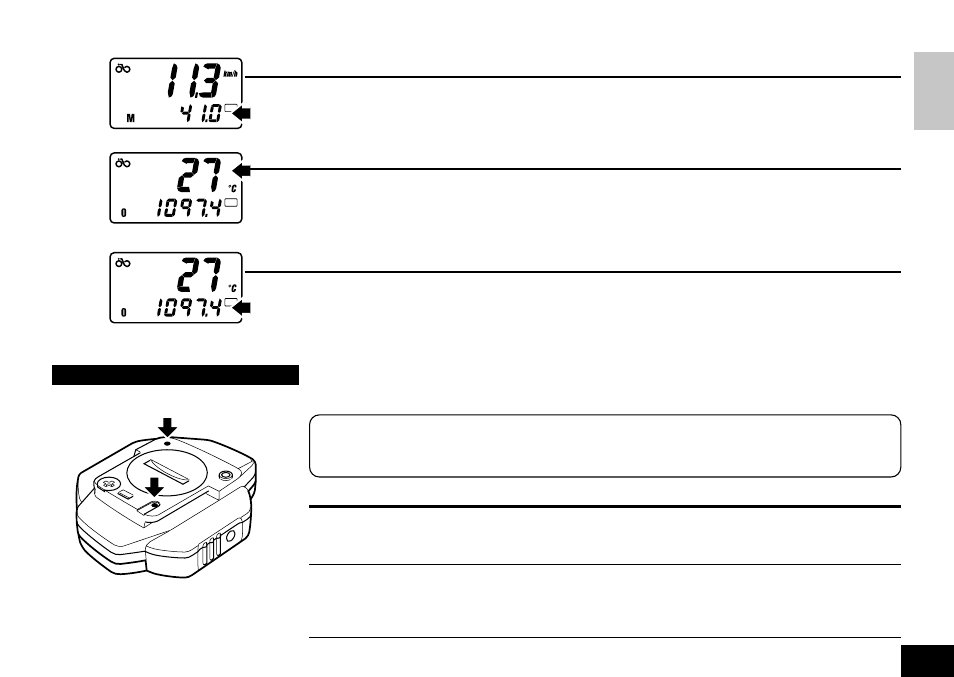
E
15
M
Maximum Speed (Sub Mode)
Displays the maximum instantaneous speed on the sub display. With the Reset operation, it returns
to zero. 0.0 (2.6) - 105.9 km/h [0.0 (1.6) - 62.9 mile/h]
°
C/
°
F
Temperature (Sub Mode)
Measures the current atmospheric temperature in every 20 seconds and displays the figure on the
main display. It is accompanied by the data of the total distance on the sub display.
0 - 50
°
C [32 - 122
°
F]
O
Total Distance (Sub Mode)
Counted continuously and displayed on the sub display. The increment is 0.1 km [mile] from the 0.0
to 9999.9 range, and 1 km [mile] from 10000 to up. Not resettable. It is accompanied by the data of
the temperature in the main display. 0.0 - 42949 km [mile]
TROUBLESHOOTING
If a trouble or malfunction occurs, check the following before taking the unit to repair.
How to Check the Main Unit (Fig. 25)
When the current speed does not appear, short-circuit the two contacts on the back with metal
a few times. If the speed display returns, the main unit is in normal condition.
Trouble / Check Items / Remedy
Display response is slow.
Is it the temperature under 0
°
C (32
°
F)?
It returns to normal when the temperature rises. It does not affect the data.
No display appears. Or the display disappears when the light button is pressed.
Has the battery worn out? Or is it about to wear out?
Replace it with a new one (CR2032). (*After replacing the battery, be sure to press the AC
button and to reset the speed scale, temperature scale and the clock time again.)
Short-circuit the Contacts a few times
AT
AT
AT
Fig.25
