CatEye CC-AT100 User Manual
Page 14
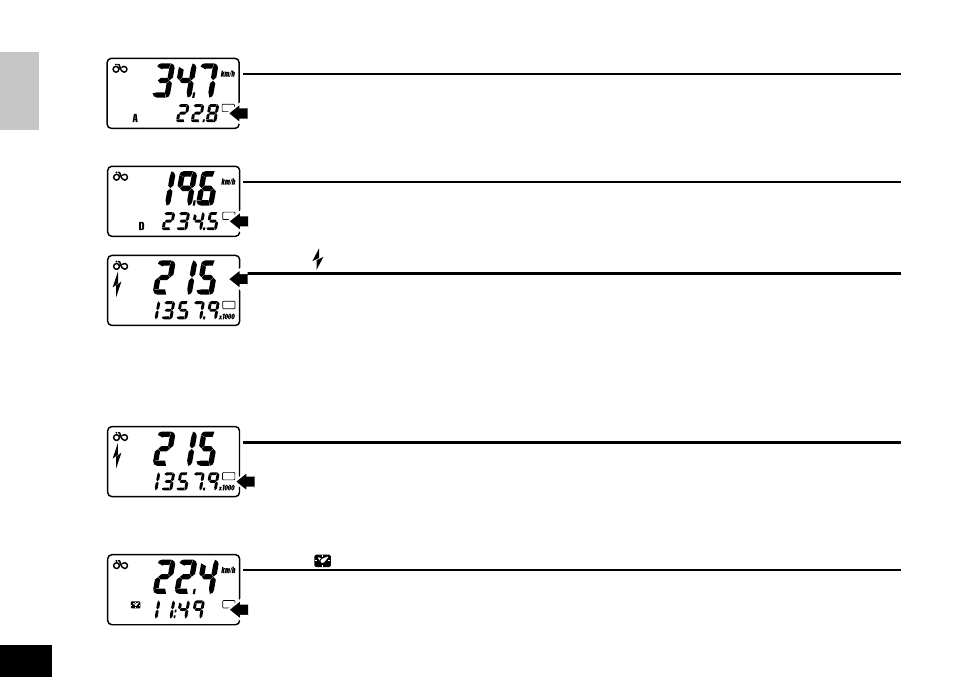
E
14
A
Average Speed
(Main Mode)
Displays the average speed from the start to the current point on the sub display. With Reset opera-
tion, it returns to zero. When the elapsed time exceeds approx. 34 hours or the trip distance exceeds
2683.30 km [mile], the unit stops calculation of average speed and (E) mark appears.
0.0 - 105.9 km/h [0.0 - 62.9 mile/h]
D
Trip Distance
(Main Mode)
Displays the distance from the start to the current point on the sub display. With Reset operation, it
returns to zero. 0.0 - 2684.3 km [mile]
Trip Altitude Gain
(Sub Mode)
Displays the total of altitude gained from the start (i.e. the point where the reset is done) to the
current point, on the main display. The data of altitude loss is not included. When the trip altitude gain
reaches 2,999, it returns to zero and counting begins anew. The altitude symbol illuminates. On the
sub display, total altitude is displayed. With reset operation, it returns to zero. In the scale of feet, the
figure shows 1/10 value. 0 - 2999m [0 - 900 x 10 feet]
Note: After you reach 2,999, reset the display. If you do not reset, the top limit will become shorter
than 2,999 next time.
x1000 Total Altitude Gain
(Sub Mode)
Accumulates only the data of the altitude gain of each ride, and displays the figure on the sub dis-
play. The data of the altitude loss is not included in this accumulation. The increment is 0.1m [foot]
from the 0.0 to 9999.9 range, and 1m [foot] from 10,000 to up. Not resettable. It is accompanied by
the data of the trip altitude gain on the main display. 0.0 - 16777 x 1000 m [feet]
12-Hour Clock
(Sub Mode)
Displays the present time on the sub display.
AT
AT
AT
AT
AT
