Using avervision spc300 as a mass storage, Technical specifications, Image – AVer SPC300+ User Manual
Page 23: Optics, Power, Lighting, Input/output
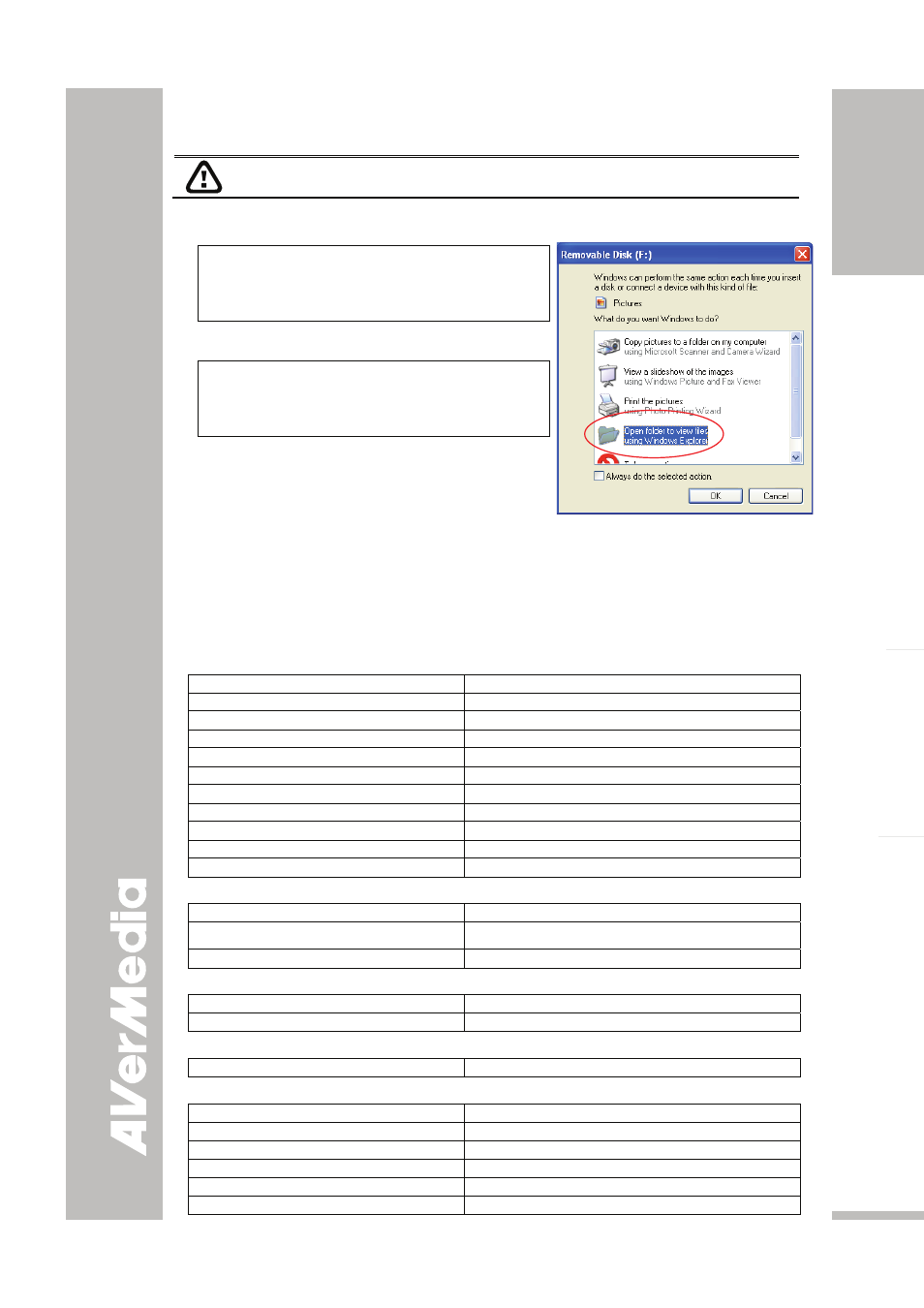
E-17
English
繁體中文
日本語
ภา
ษาไ
ท
ย
U
U
s
s
i
i
n
n
g
g
A
A
V
V
e
e
r
r
V
V
i
i
s
s
i
i
o
o
n
n
S
S
P
P
C
C
3
3
0
0
0
0
a
a
s
s
a
a
M
M
a
a
s
s
s
s
S
S
t
t
o
o
r
r
a
a
g
g
e
e
This enables you to transfer the captured image to and from the memory source and PC.
You MUST read and follow the instructions below BEFORE connecting the USB
cable.
Every time when using the SPC300 as Mass Storage, the following MUST be done:
1. Select the memory source.
To select the memory source, press MENU >
select SETTING > MEMORY > SOURCE >
EMBEDDED or SD and press ENTER; then
press MENU to exit.
2. MUST set the USB CONNECTION as MASS
STORAGE.
To select the USB connection type, press
MENU > select SETTING > USB
CONNECTION > MASS STORAGE and press
ENTER; then press MENU to exit.
3. When “STORAGE” appears at the lower left
corner of the presentation screen, you may
now connect the USB cable (See “Connecting
to Computer thru USB Connection” for
illustration).
4. Upon connecting the USB cable, the system automatically detects the new removable
disk.
5. In the Removable Disk dialog box, select Open folder to view files and then click OK.
You may now transfer the file to and from your PC hard disk.
T
T
e
e
c
c
h
h
n
n
i
i
c
c
a
a
l
l
S
S
p
p
e
e
c
c
i
i
f
f
i
i
c
c
a
a
t
t
i
i
o
o
n
n
s
s
Image
Sensor
1/2” CMOS color image sensor
Total Pixel Count
3.2 mega pixels
Frame Rate
24 fps (max)
White Balance
Auto / Manual
Exposure
Auto / Manual / Flicker / Night View
Theme
Text / Graphics / High Frame / Microscope
Effect
Color / BW / Negative / Rotate / Mirror
Analog RGB Output
XGA, SVGA, VGA (60 Hz)
S-Video, Composite Video Output
NTSC or PAL
Image Capture
Up to 80 Frames
Built-In Memory
32MB NAND Flash Memory
Optics
Lens
F=7.3-21.9mm; Auto Focus
Shooting Area
380mm x 280mm (max.)
Zooming
Optical 3x; AVERZOOM 2X, Digital: 8x
Power
Power Source
DC 12V~ 4A, 100-240V, 50-60 Hz
Consumption
9.5 Watts (light on); 7 Watts (light off)
Lighting
Lamp Type
LED Lamp
Input/Output
RGB Input
15-Pins D-sub (VGA)
RGB Output
15-Pins D-sub (VGA)
DVI-I Output
DVI-I Type
S-Video Output
Mini-DIN Jack
Video Output
RCA Jack
USB
USB2.0
