Infrared sensor, Led power button, Laser positioning guide adapter – AVer SPC300+ User Manual
Page 14: Microscope connection, Anti-glare
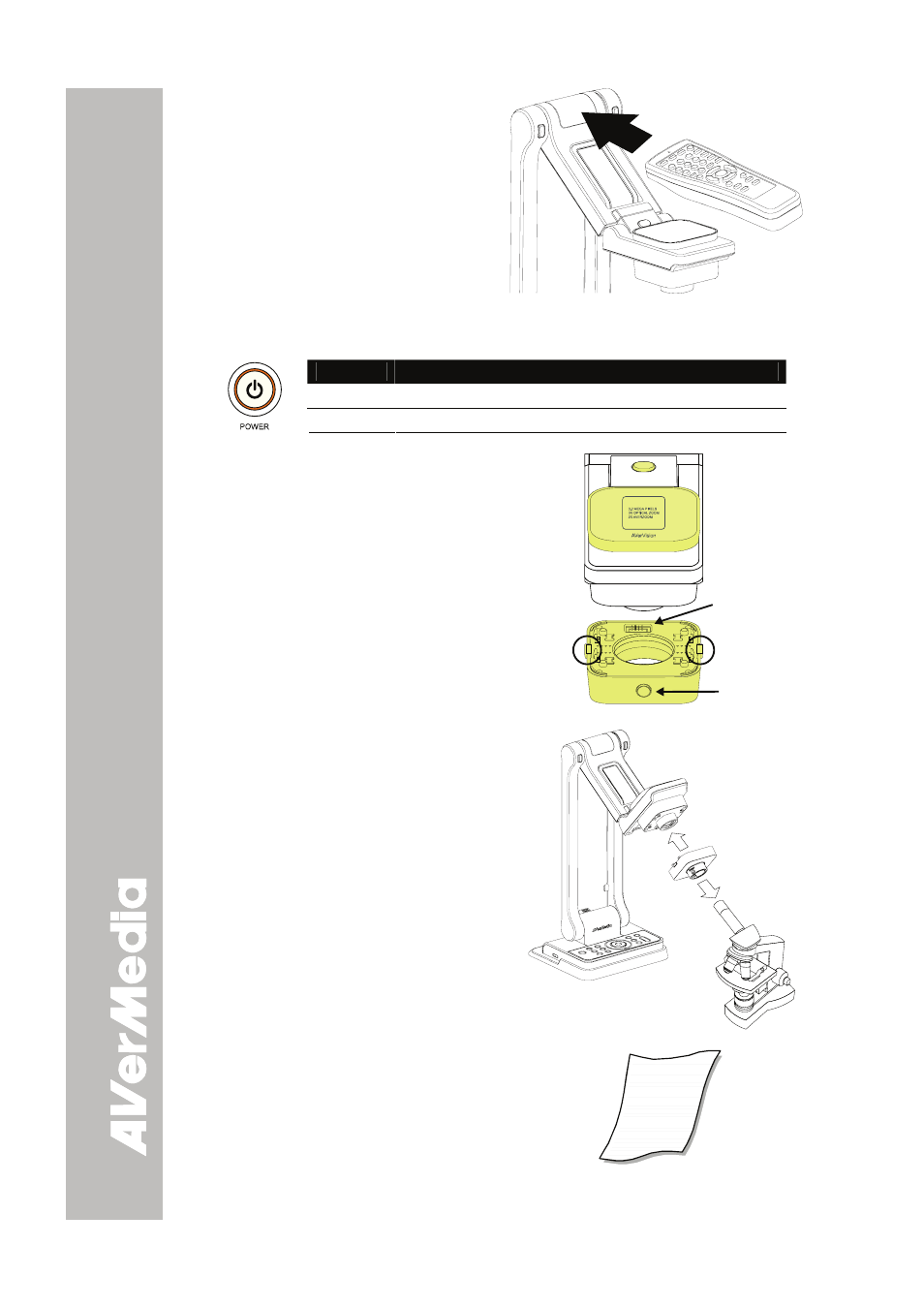
E-8
Infrared Sensor
Aim the remote control at the infrared sensor
to operate the unit.
LED Power Button
The LED power button on the control panel of SPC300 indicates the status of the unit.
Color
Description
Blue
: The unit is in standby mode.
Orange
: The unit is in operating mode.
Laser Positioning Guide
Adapter
The Laser Positioning Guide Adapter’s four (4)
positioning pointers define the viewing area
which is slightly larger than the true shooting
area. This enables you to correctly position the
object at the center under the camera.
(1) To connect, make sure the connectors on
the camera head and Laser Positioning
Guide Adapter are on the same side.
(2) To detach the Laser Positioning Guide
Adapter, press the latch and pull.
(3) To turn on/off the Document Positioning
Pointer, press the button.
(1)
(2)
(3)
Microscope Connection
Connecting the SPC300 to a microscope
enables you to examine microscopic objects on
a big screen without straining your eyes. To
display microscopic image clearly, press MENU
> select THEME > MICROSCOPE and press
ENTER.
Microscope
Adapter
Microscope
Anti-glare
Place the anti-glare sheet on top of shiny
documents to reduce light reflection. The anti-
glare sheet is a special coated film that helps
eliminate the light reflection when you are
displaying a very shiny object or glossy surface
such as magazines, etc.
