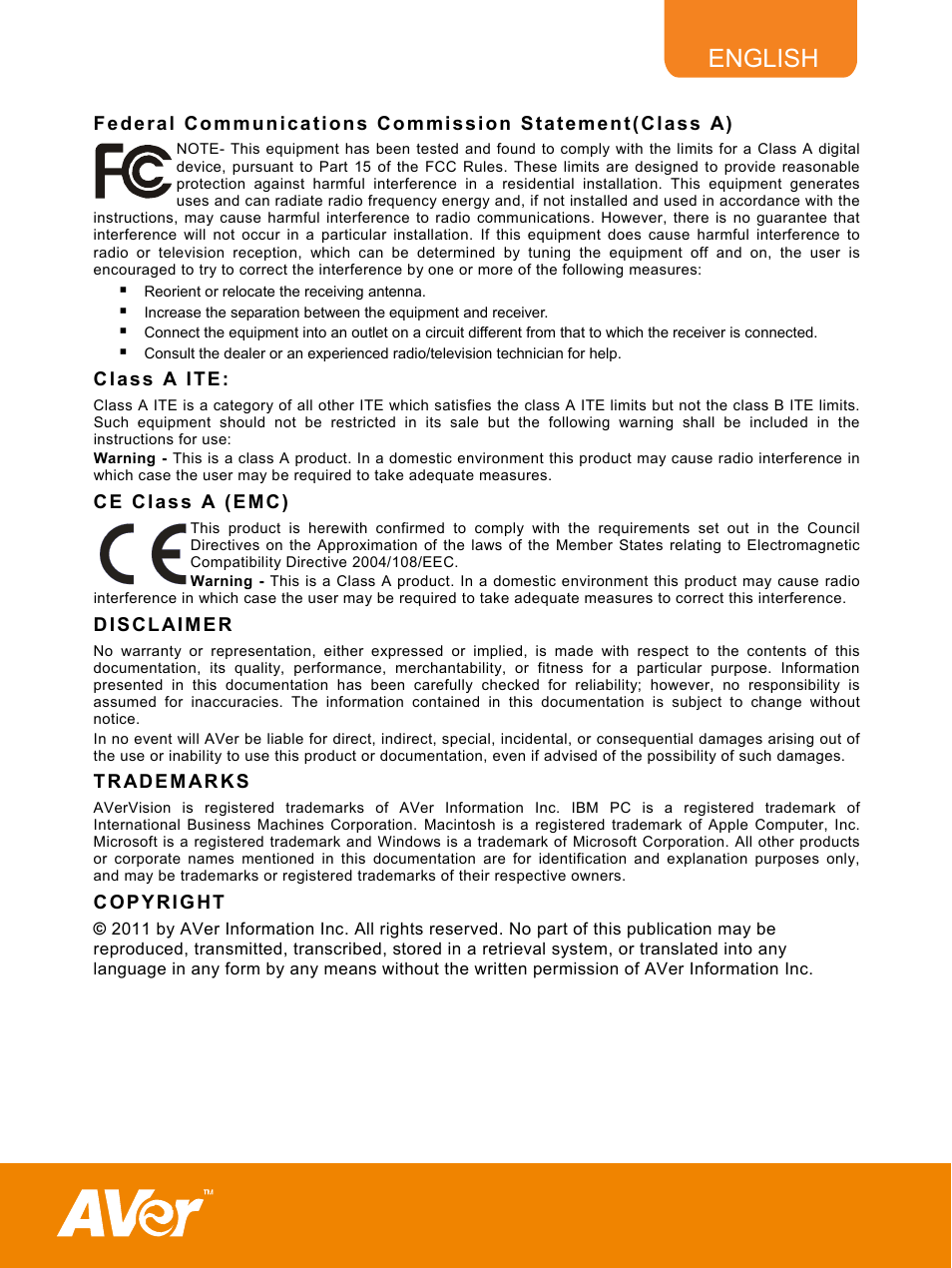AVer M50(355AF) user manual User Manual
English
Table of contents
Document Outline
- Package Contents
- Optional Accessories
- Get Familiar with the AVerVision M50
- Making the Connections
- Set the TV-RGB Switch Setting
- Connect to a Monitor or LCD/DLP Projector
- Connect to a Monitor or LCD/DLP Projector with DVI-I interface
- Connect to a TV
- Connecting the Power
- Connect to a Computer
- Connect to a Computer via USB
- Connect an External Microphone
- Connect an Amplified Speaker
- Connect to a Microscope
- Setting Up AVerVision M50
- OSD MENU
- Transfer Captured Images/Videos to a computer
- Technical Specifications
- RS-232 Diagram Connection
- RS-232 Cable Specifications
- RS-232 Transmission Specifications
- RS-232 Communication Format
- RS-232 Command Table
- RS-232 Function Table
- Troubleshooting
- Limited Warranty