Get familiar with the avervision w30, Camera, Right panel – AVer W30 user manual User Manual
Page 7
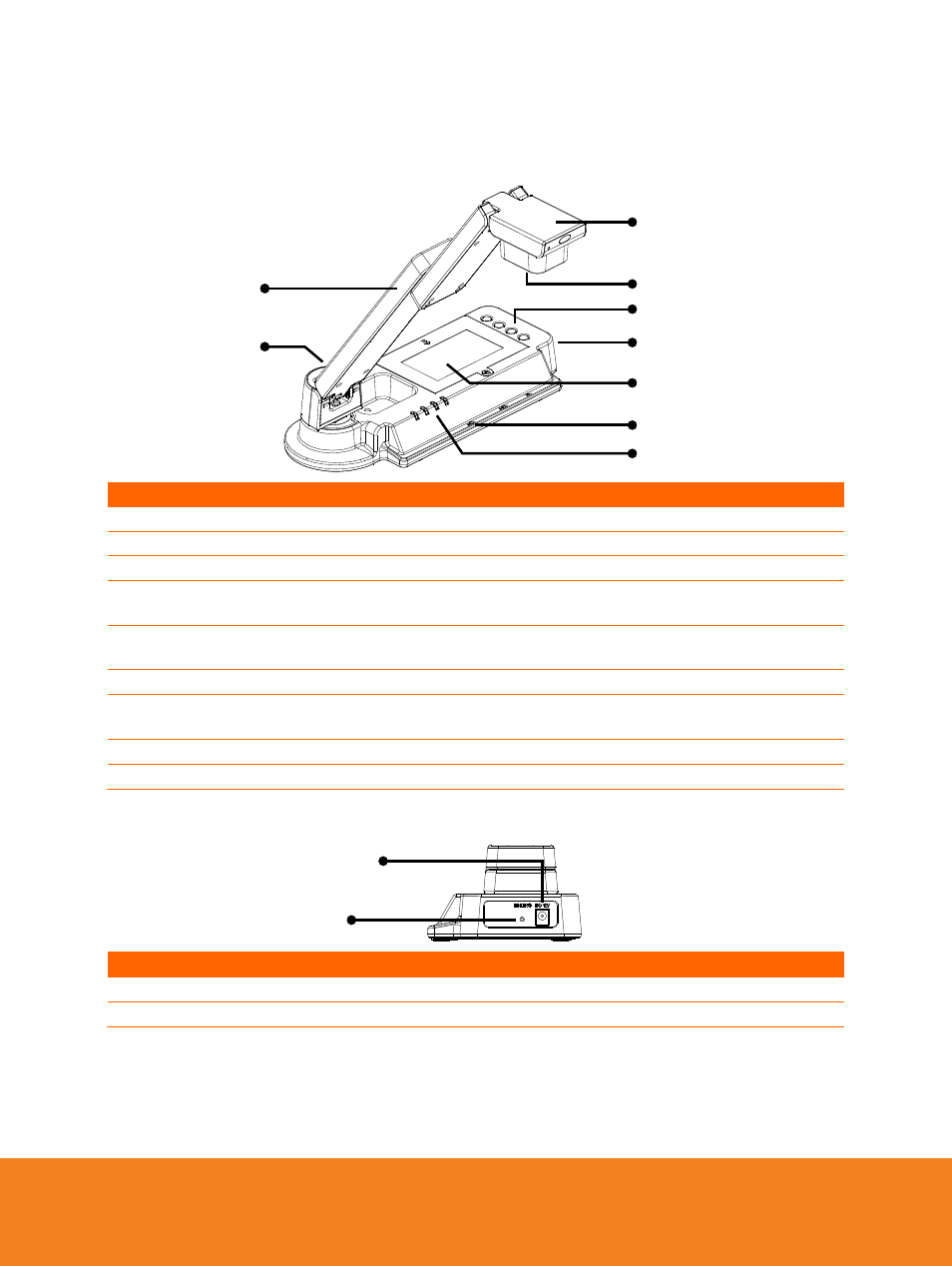
2
ENGLISH
G
G
e
e
t
t
F
F
a
a
m
m
i
i
l
l
i
i
a
a
r
r
w
w
i
i
t
t
h
h
t
t
h
h
e
e
A
A
V
V
e
e
r
r
V
V
i
i
s
s
i
i
o
o
n
n
W
W
3
3
0
0
C a m e r a
(8)
(9)
(4)
(1)
(2)
(6)
(3)
(5)
(7)
(fig. 1.1)
Name
Function
(1) Camera Head
Contain the camera sensor.
(2) Camera Lens
Focus the image in the camera.
(3) Control Panel
Easy access to various functions.
(4) Right Panel
Connection for the power adapter to charge the battery and binding
button to tie up with the W30 base.
(5) Battery
Compartment
Rechargeable battery location.
(6) Paper Guide
Guide to position the A4 size paper.
(7) LED Light
Indicate the wireless signal condition, power status, battery life, and
power connection mode.
(8) Label Slot
Label the W30 camera.
(9) Swivel Arm
Fold and unfold the arm of the W30 camera.
Right Panel
(1)
(2)
(fig. 1.2)
Name
Function
(1) DC12V
Connect the power adapter into this port to charge the battery.
(2) Binding
Use a pen and poke to bind the W30 camera with the W30 base.
- PL50 user manual (46 pages)
- W30 quick guide (2 pages)
- U15 (2 pages)
- U10 (2 pages)
- F55 On-screen Display (189 pages)
- F55 Remote Control (61 pages)
- F50 user manual (47 pages)
- F50 quick guide (2 pages)
- F50HD user manual (51 pages)
- F50HD quick guide (2 pages)
- F30 user manual (45 pages)
- F30 user manual (43 pages)
- F17HD+ (40 pages)
- CP135 user manual (27 pages)
- CP155 quick guide (4 pages)
- 315AF user manual (48 pages)
- 315AF quick guide (4 pages)
- M70 (45 pages)
- M50(355AF) user manual (44 pages)
- M50(355AF) user manual (43 pages)
- M50(355AF) quick guide (4 pages)
- M30(310AF) user manual (27 pages)
- VP-1 (16 pages)
- VP-1HD (40 pages)
- TabCam user manual (27 pages)
- SPB350+ (24 pages)
- CP355 user manual (33 pages)
- CP355 user manual (30 pages)
- CP155 user manual (27 pages)
- CP155 user manual (30 pages)
- CP300 (192 pages)
- CP150 user manual (26 pages)
- CP150 quick guide (2 pages)
- CP130 user manual (23 pages)
- 300AF user manual (144 pages)
- 300AF user manual (170 pages)
- 300AF user manual (30 pages)
- 300AF quick guide (2 pages)
- SPB370 user manual (27 pages)
- SPB350 quick guide (2 pages)
- SPB350 user manual (25 pages)
- SPC300+ (24 pages)
- SPC300+ (97 pages)
- FX2000 (56 pages)
