Right panel, Left panel, English – AVer W30 user manual User Manual
Page 10
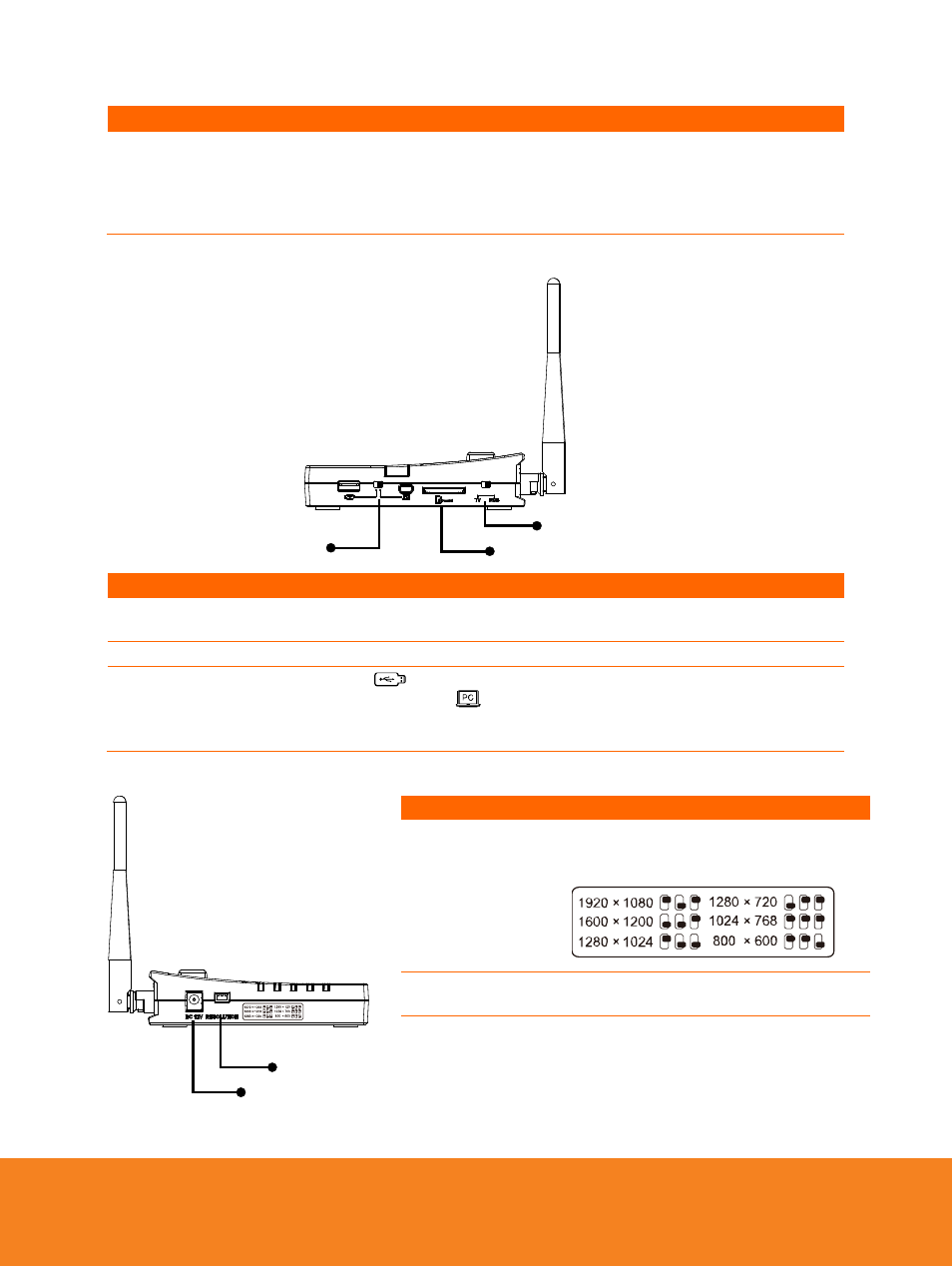
5
ENGLISH
Name
Function
(4) RS-232/CVBS port
Connect the supplied RS-232/CVBS cable into this port. The
RCA jack outputs the video signal from the camera to a TV or
video equipment. The RS-232 jack is used to connect to
computer serial port or to any control panel or for centralized
control if desire.
Right Panel
(1)
(2)
(3)
(fig. 1.7)
Name
Function
(1) TV-RGB switch
TV switch to output display video from RS232/CVBS (via RCA
connection), and RGB to RGB OUT and DVI-I OUT ports.
(2) SD card slot
Insert the SD card with the label facing up.
(3) USB switch
Switch to
for saving /displaying the captured image directly to a
USB flash drive and
when connecting W30 base to a computer via
USB cable and use it as computer webcam or transfer the captured
image to computer.
Left Panel
(1)
(2)
(fig. 1.8)
Name
Function
(1) Resolution
Set the output resolution. You may
refer to the table printed on the side.
(1) DC12V
Connect the power adapter into this
port.
