Light box, Handling the avervision pl50 – AVer PL50 user manual User Manual
Page 21
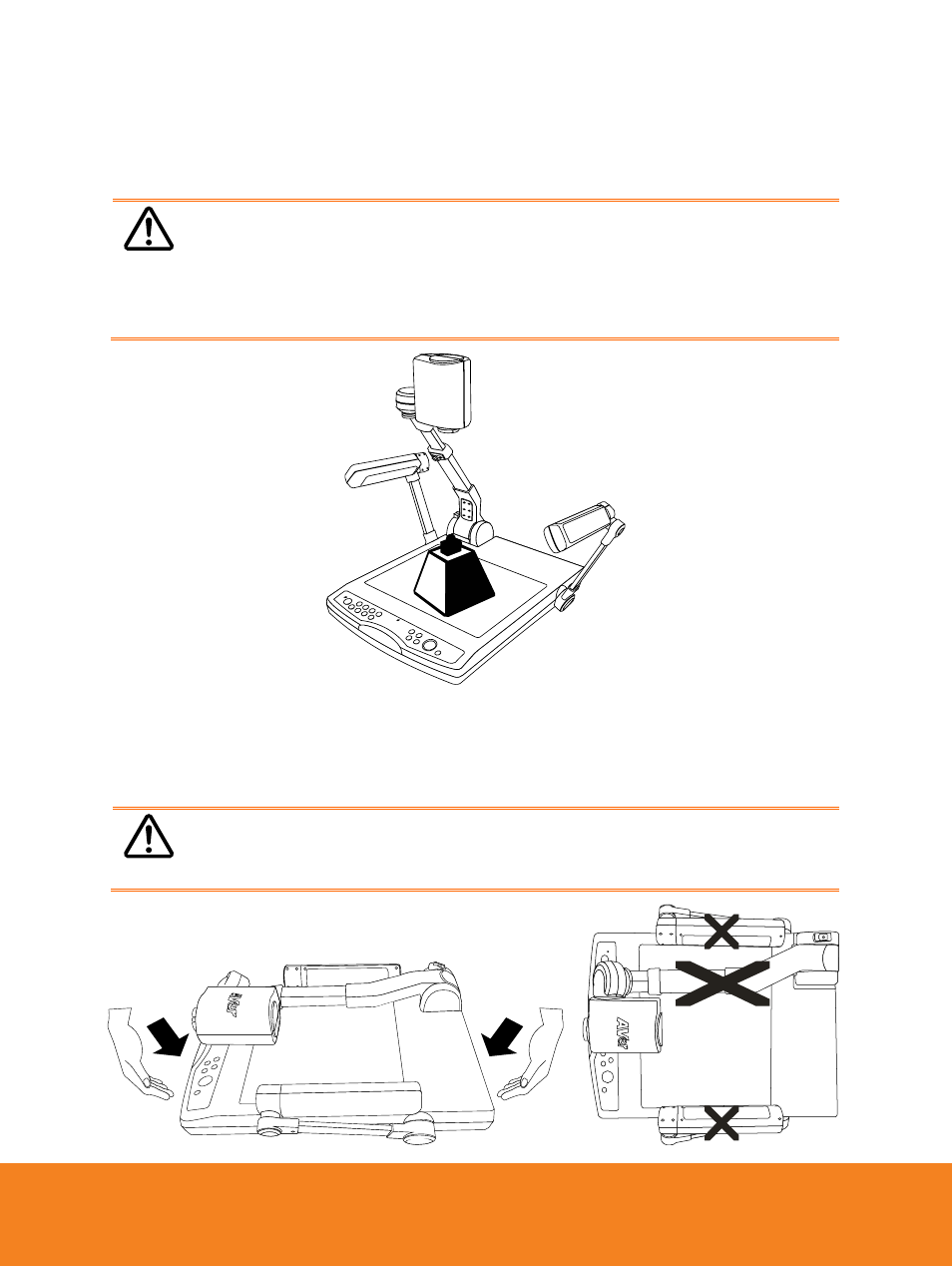
16
L
L
i
i
g
g
h
h
t
t
B
B
o
o
x
x
Use the light box to view x-rays, films, transparencies, and slides. Press LAMP to switch
to turn on the base light.
DO NOT place an object weighing more than 8kg on top of the light box.
DO NOT write on the light box surface or use marker that could stain the
light box surface.
DO NOT use any sharp object such as cutter knife on top of the light box
surface.
8Kg
(+)
H
H
a
a
n
n
d
d
l
l
i
i
n
n
g
g
t
t
h
h
e
e
A
A
V
V
e
e
r
r
V
V
i
i
s
s
i
i
o
o
n
n
P
P
L
L
5
5
0
0
The AVerVision PL50 must be folded in storage position and use two hands to carry it from
the base.
DO NOT carry the unit from the side lights or camera head arm. This
may not be able support the weight and it will damage the mechanical
joint.
See also other documents in the category AVer Camcorders:
- W30 user manual (44 pages)
- W30 quick guide (2 pages)
- U15 (2 pages)
- U10 (2 pages)
- F55 On-screen Display (189 pages)
- F55 Remote Control (61 pages)
- F50 user manual (47 pages)
- F50 quick guide (2 pages)
- F50HD user manual (51 pages)
- F50HD quick guide (2 pages)
- F30 user manual (45 pages)
- F30 user manual (43 pages)
- F17HD+ (40 pages)
- CP135 user manual (27 pages)
- CP155 quick guide (4 pages)
- 315AF user manual (48 pages)
- 315AF quick guide (4 pages)
- M70 (45 pages)
- M50(355AF) user manual (43 pages)
- M50(355AF) user manual (44 pages)
- M50(355AF) quick guide (4 pages)
- M30(310AF) user manual (27 pages)
- VP-1 (16 pages)
- VP-1HD (40 pages)
- TabCam user manual (27 pages)
- SPB350+ (24 pages)
- CP355 user manual (33 pages)
- CP355 user manual (30 pages)
- CP155 user manual (27 pages)
- CP155 user manual (30 pages)
- CP300 (192 pages)
- CP150 user manual (26 pages)
- CP150 quick guide (2 pages)
- CP130 user manual (23 pages)
- 300AF user manual (170 pages)
- 300AF user manual (30 pages)
- 300AF user manual (144 pages)
- 300AF quick guide (2 pages)
- SPB370 user manual (27 pages)
- SPB350 quick guide (2 pages)
- SPB350 user manual (25 pages)
- SPC300+ (97 pages)
- SPC300+ (24 pages)
- FX2000 (56 pages)
