Cisco 3000 User Manual
Page 5
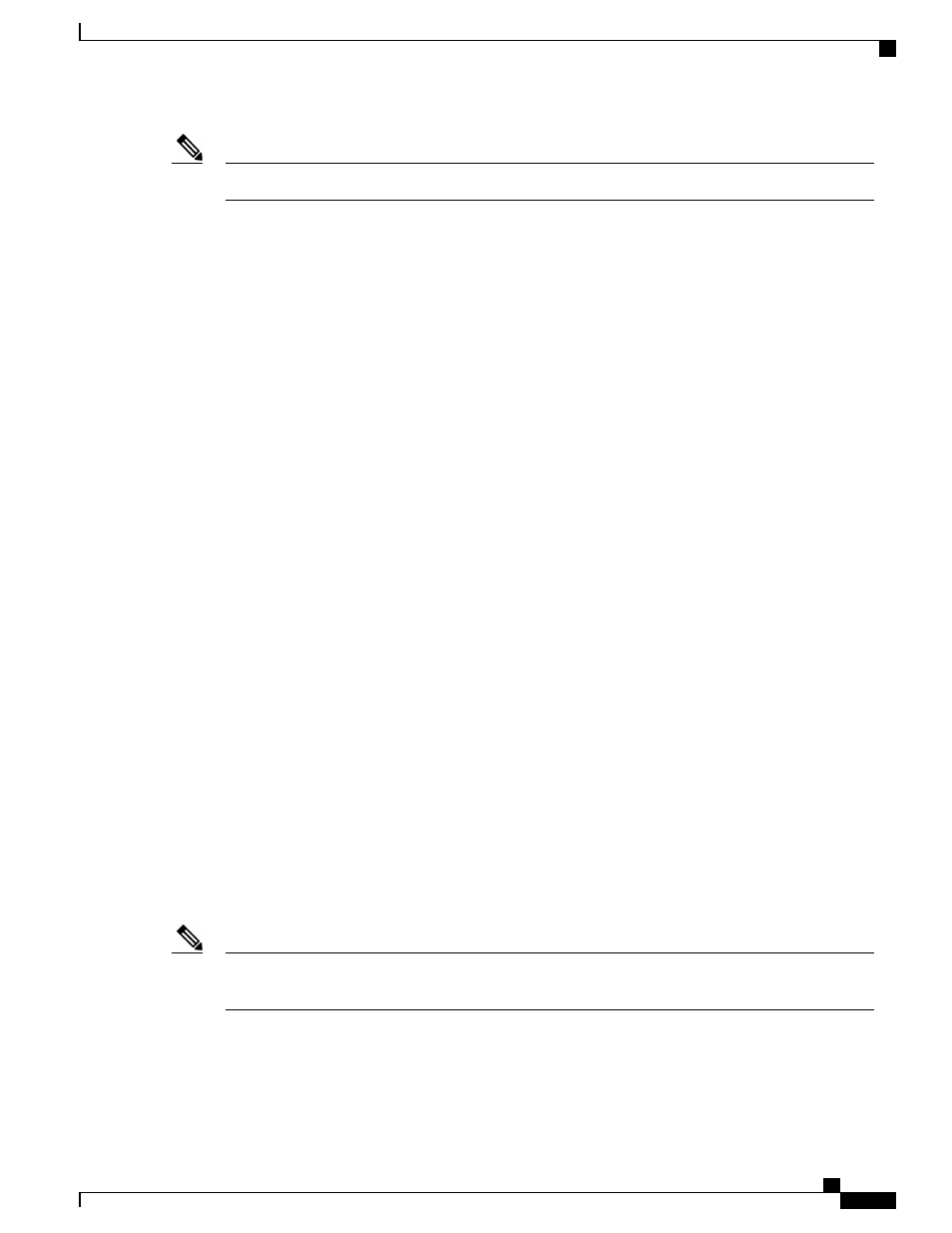
The Call Divert softkey appears in the connected state.
Note
Example: Forwarded Call Gets Diverted to the Voicemail of Another Party
1
Party A calls Party B.
2
The call gets forwarded to the personal line of Assistant B.
3
Assistant B presses the Divert softkey.
4
The call gets diverted to the voice mailbox for Assistant B.
5
Party A receives the voice mailbox greeting of Assistant B.
Example: Manager A Forwards a Call to Manager B
1
Party A calls Manager A.
2
Manager A has line forwarded to Manager B.
3
Manager B presses the Divert softkey.
4
Immediate divert diverts the call to Manager B voice mailbox.
5
Party A receives the voice mailbox greeting of Manager B.
Example: Voicemail is Busy
1
Party A calls Party B.
2
Party B presses the Divert softkey.
3
The call cannot be diverted to the voice mailbox because the voice-messaging port is busy.
4
Party B sees the message Busy on the IP phone.
5
The original call remains in the call-offering state.
Example: Calling Party Calls a Hunt Pilot Number
1
Party A calls Hunt List B.
2
Hunt List B member presses the Divert softkey, which is disabled.
3
Call divert cannot divert the call to the voice mailbox to Hunt List B because Party A is not allowed to
use voicemail. The following message displays on the Hunt List B member phone:
Feature is unavailable.
If the calling party directly calls the phone number/extension of the member, the member can divert the
call to voicemail if call divert and voicemail are enabled in the usage profile that is assigned to the member.
Note
Administration Guide for Cisco Business Edition 3000, Release 8.6(3)
OL-25035-01
5
Phone Features
Call Divert
