Voicemail – Cisco 3000 User Manual
Page 16
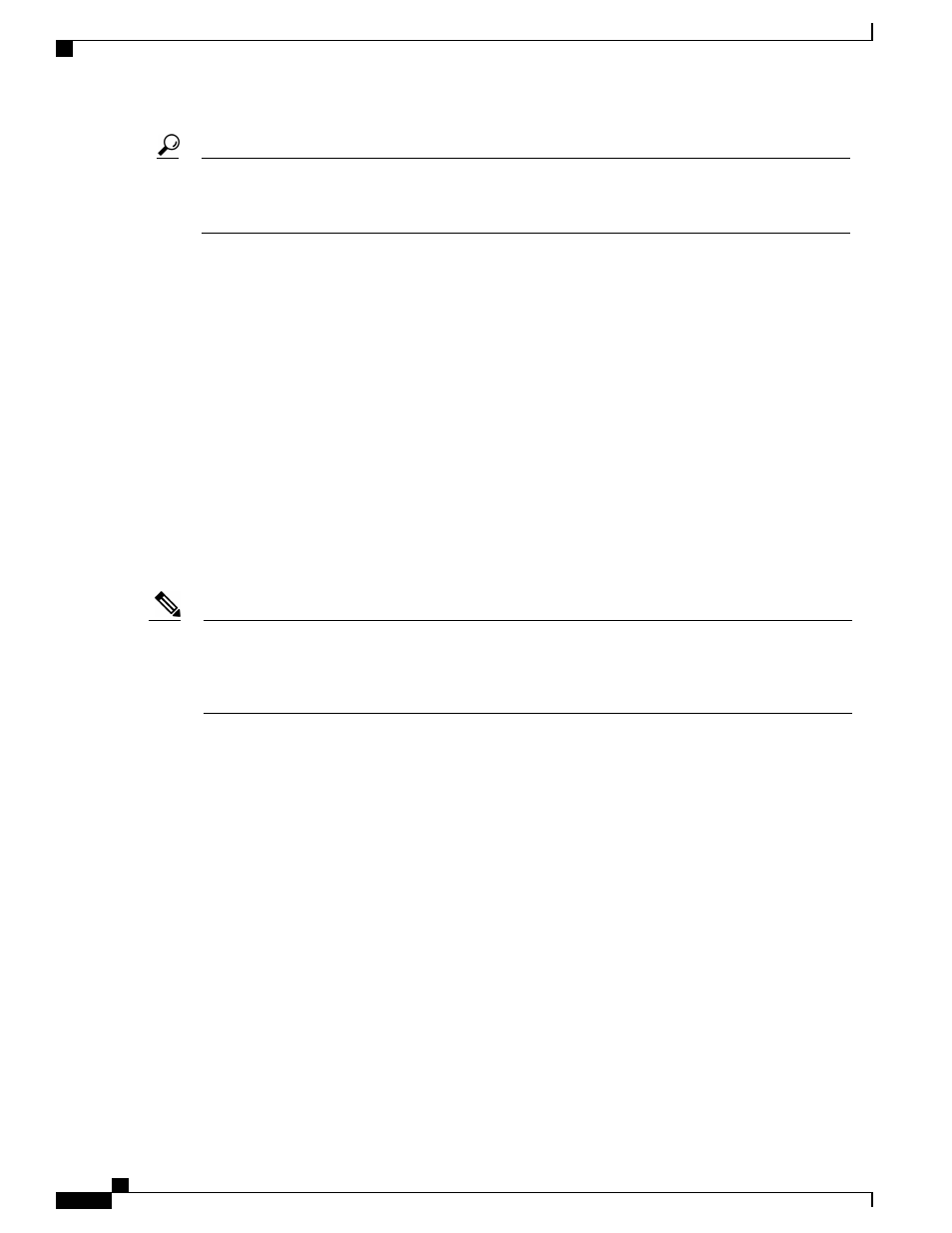
If the user adds speed dials, these speed dials display in the User page in the Cisco Business Edition 3000
Administrative Interface. You can also configure speed dials in the User page in the Cisco Business Edition
3000 Administrative Interface (Select Users/Phones > Users).
Tip
Voicemail
Cisco Unity Connection, an internal component of the Cisco Business Edition 3000 software that provides
voicemail support for your system, resides on the Cisco Business Edition 3000 server. With Cisco Business
Edition 3000, your users can perform the following tasks:
• Call into the Cisco Unity Connection voice messaging system
• Send voice messages by using the phone keypad
• Check voice messages by using the phone keypad
• Reply to voice messages by using the phone keypad
• Forward voice messages by using the phone keypad
• Manage receipts by using the phone keypad - Receipts indicate when a voice message was played by
an intended recipient, when it was received by the intended recipient, and if it was received by the
intended recipient.
If you disable the voicemail feature for a user when the user has voice messages, the message waiting
indicator illuminates on the phone. The user cannot access the voice mailbox. To turn off the message
waiting indicator, dial the extension of the Message Waiting Indicator Off specified in Feature Extensions
information on System Settings > Dial Plan > General tab.
Note
Administration Guide for Cisco Business Edition 3000, Release 8.6(3)
16
OL-25035-01
Phone Features
Voicemail
