Download the files, Linux node locked / linux client software, Windows node locked / windows client software – Achronix ACE License & Installation User Manual
Page 7: Floating (linux license server), Floating (windows license server)
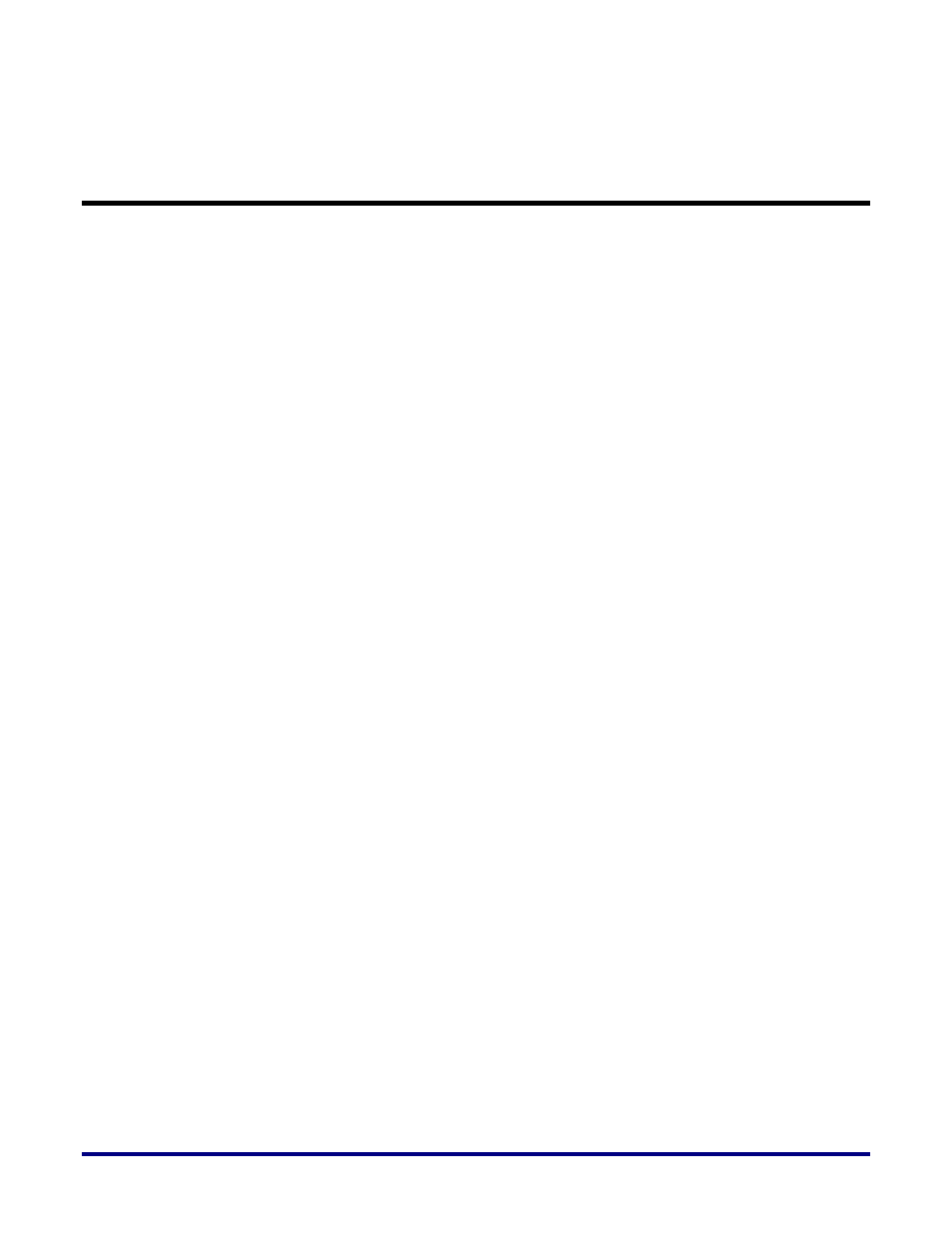
UG002, April 5, 2013
7
Download the files
Achronix Software (ACE and Synplify Pro) can be installed in a variety of ways. Node locked
licenses do not require a license server. Floating licenses require a license server, which can
be a Linux or Windows machine. The client machines connecting to a floating license server
(i.e. the machines running the ACE and Synplify Pro installations) can be Windows or Linux
regardless of the Server’s operating system. In other words, a Linux License Server can
provide licenses to both Windows and Linux clients. Likewise a Windows License Server can
provide licenses to both Windows and Linux clients. The Client and Server machines need to
be networked.
From https://downloads.achronix.com - download the following files, depending on your
setup:
Linux Node Locked / Linux Client Software
/public/Achronix/ACE_4_2_2_Linux.tgz (ACE)
/public/Synopsys/syn201109xsp1.tar (Synplify Pro)
Windows Node locked / Windows Client Software
/public/Achronix/ACE_4_2_2_Windows.exe (ACE)
/public/Synopsys/syn201109xsp1.exe (Synplify Pro)
Floating (Linux License Server)
/public/Synopsys/Synopsys_Linux_License_Server.tar.gz (For Synplify Pro)
/public/Achronix/Achronix_Linux_License_Server.tgz (For ACE)
For the Client software, download the Linux or Windows Client Software as shown above
Floating (Windows License Server)
/public/Synopsys/Synopsys_Windows_License_Server.zip (For Synplify Pro)
/public/Achronix/Achronix_Windows_License_Server.zip (For ACE)
For the Client software, download the Linux or Windows Client Software as shown above
