Get a license – Achronix ACE License & Installation User Manual
Page 6
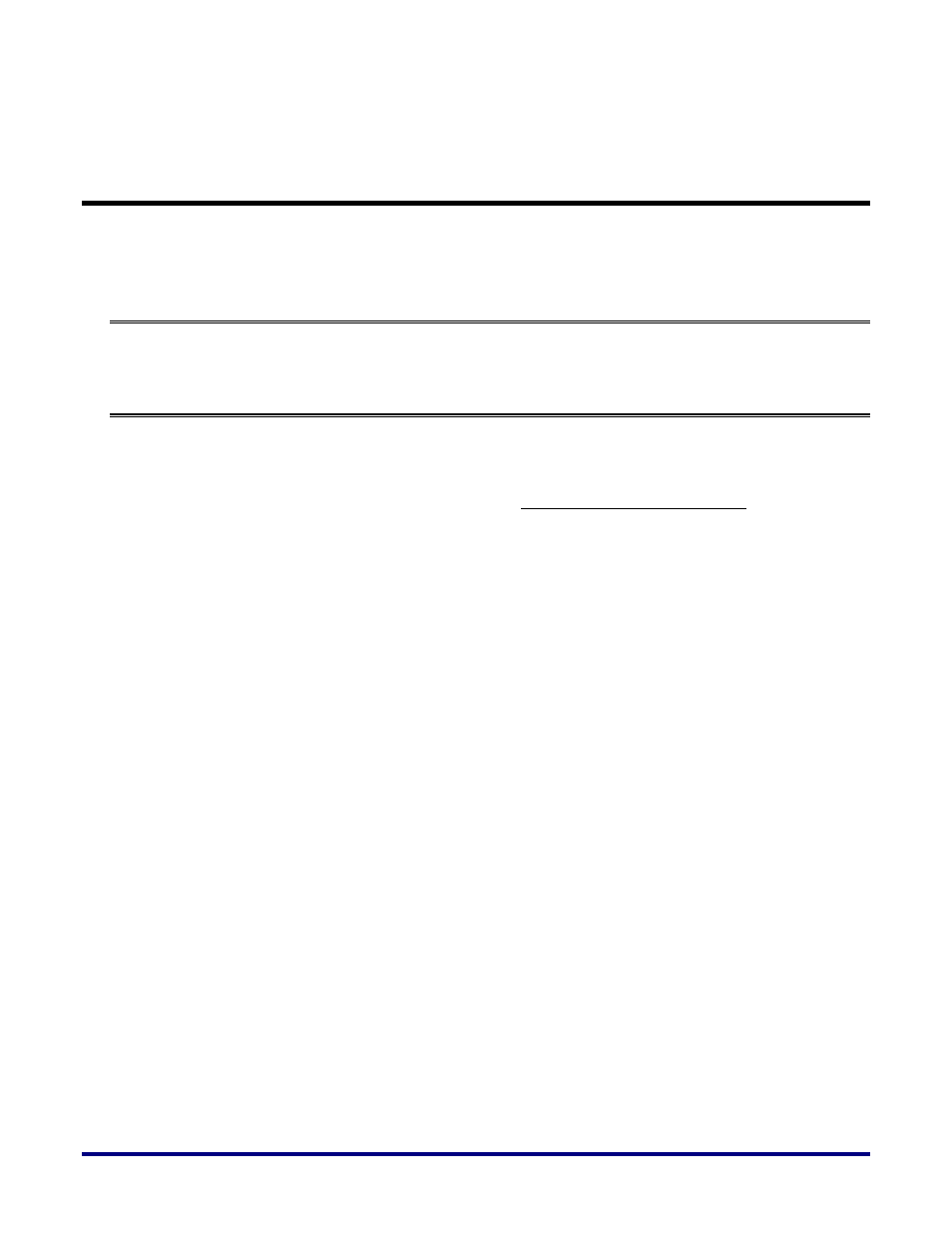
6
UG002, April 5, 2013
Get a License
Once logged into the download site please click on the “License Request” link at the top of
the page. You will need to enter the following information:
Operating System (Linux/Windows):
License Type (Node locked/Floating):
Number of Concurrent Users (only if floating):
Duration (45 day Trial/1 year Full):
HostID/MAC Address (12 digits of hex):
Please note - the operating system of the license server is needed for floating licenses. For
node locked licenses, the operating system of the client machine is needed.
The license will be approved by your FAE. Please allow 1 to 3 business days for license
approval. Once approved the license files will be emailed directly to you.
