Floating - linux, Floating - windows – Achronix ACE License & Installation User Manual
Page 10
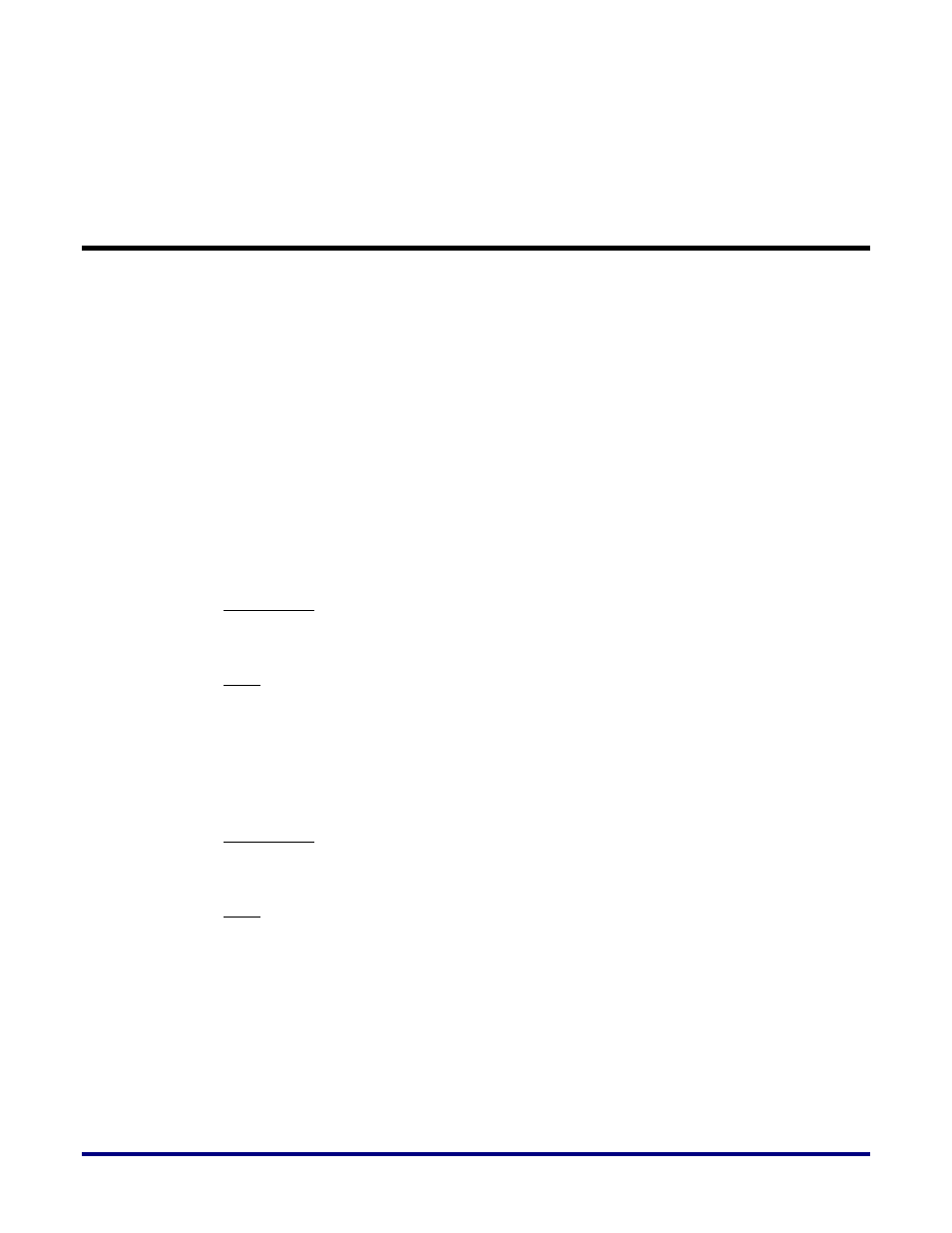
10
UG002, April 5, 2013
Run the license servers (Not needed for
Node locked-Windows)
Skip this step if you are doing a Node locked windows installation. For node-locked linux,
running the ACE license server (RLM) is not required. However the Synplify license server
(FlexLM) is required. In node-locked cases, the server is run on the same machine as the
client by definition.
Unzip/untar the license files you downloaded in step 3 and place the contents on your license
server.
Run the license server software (lmgrd and rlm), with the license files you modified in step 4.
If you already have a flexLM server running, you can simply add the synplify.lic and
snpslmd license components to your existing setup.
Floating - Linux
Synplify Pro
./ lmgrd –c synplify.lic
ACE:
./rlm –c ace.lic
Floating - Windows
Synplify Pro
lmgrd.exe –c synplify.lic
ACE:
rlm.exe –c ace.lic
You should see positive confirmation that the license server is UP. For more details on what
this looks like, or any other steps in this guide, please refer to the full ACE installation and
licensing guide from Achronix (ACE_Installation_Guide_UG002.pdf).
