Re-installing the front panel, Attaching cables to the sata backplane, Obsidian series 800d user manual – Corsair Obsidian 800D User Manual
Page 9
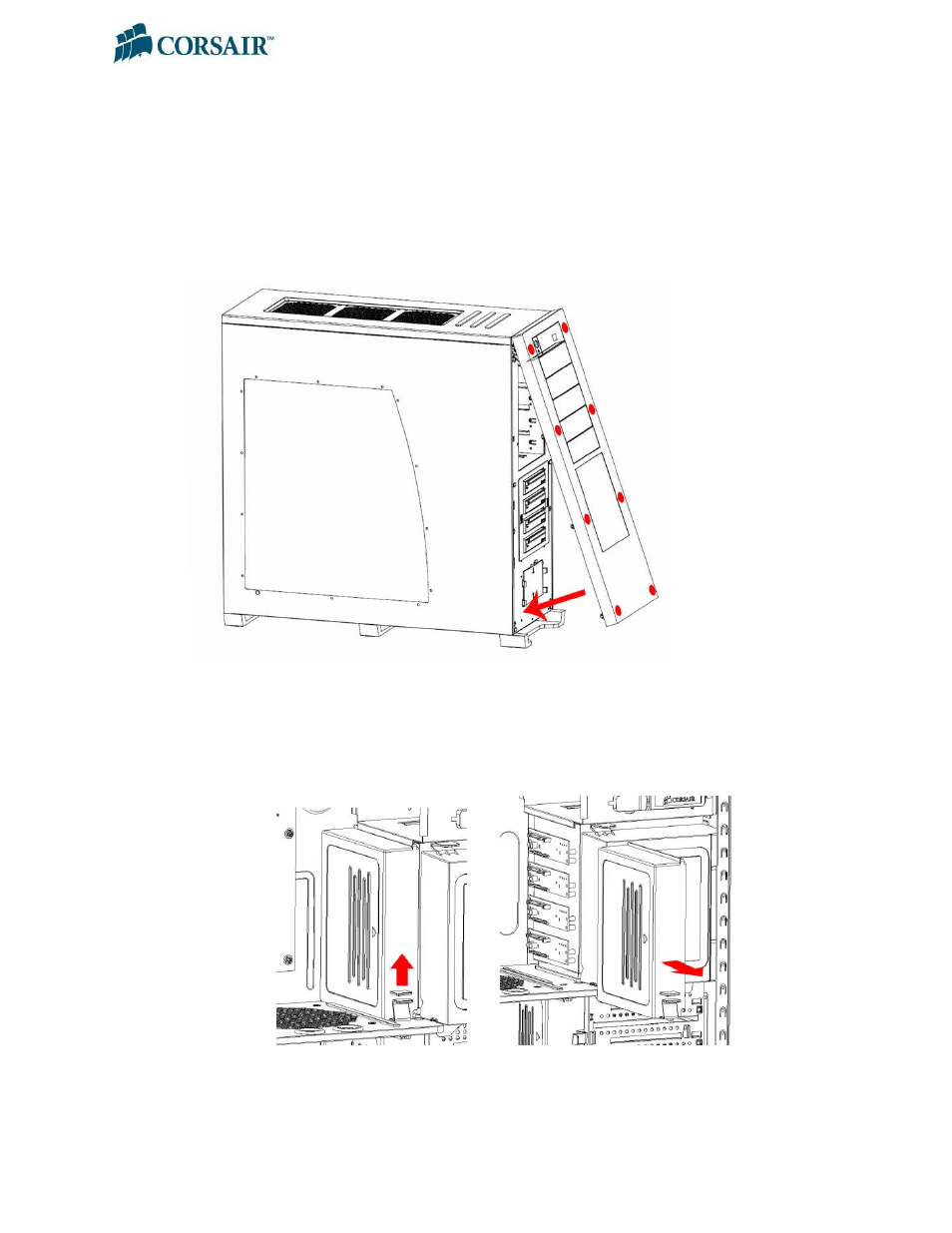
Obsidian Series 800D
USER MANUAL
9
2.2.2.
Re-installing the front panel
Once you are ready to re-install the front panel, line up the mounting pegs with the holes,
as indicated in the above image. Press the front panel firmly on the locations indicated until
it latches.
2.3.
How to install a hard drive into the hot-swap drive dock
2.3.1.
Attaching cables to the SATA backplane
Step 1 – Remove the cover of the SATA backplane as shown.
