Bottom intake fan, How to remove the dust filter for maintenance, Obsidian series 800d user manual – Corsair Obsidian 800D User Manual
Page 23
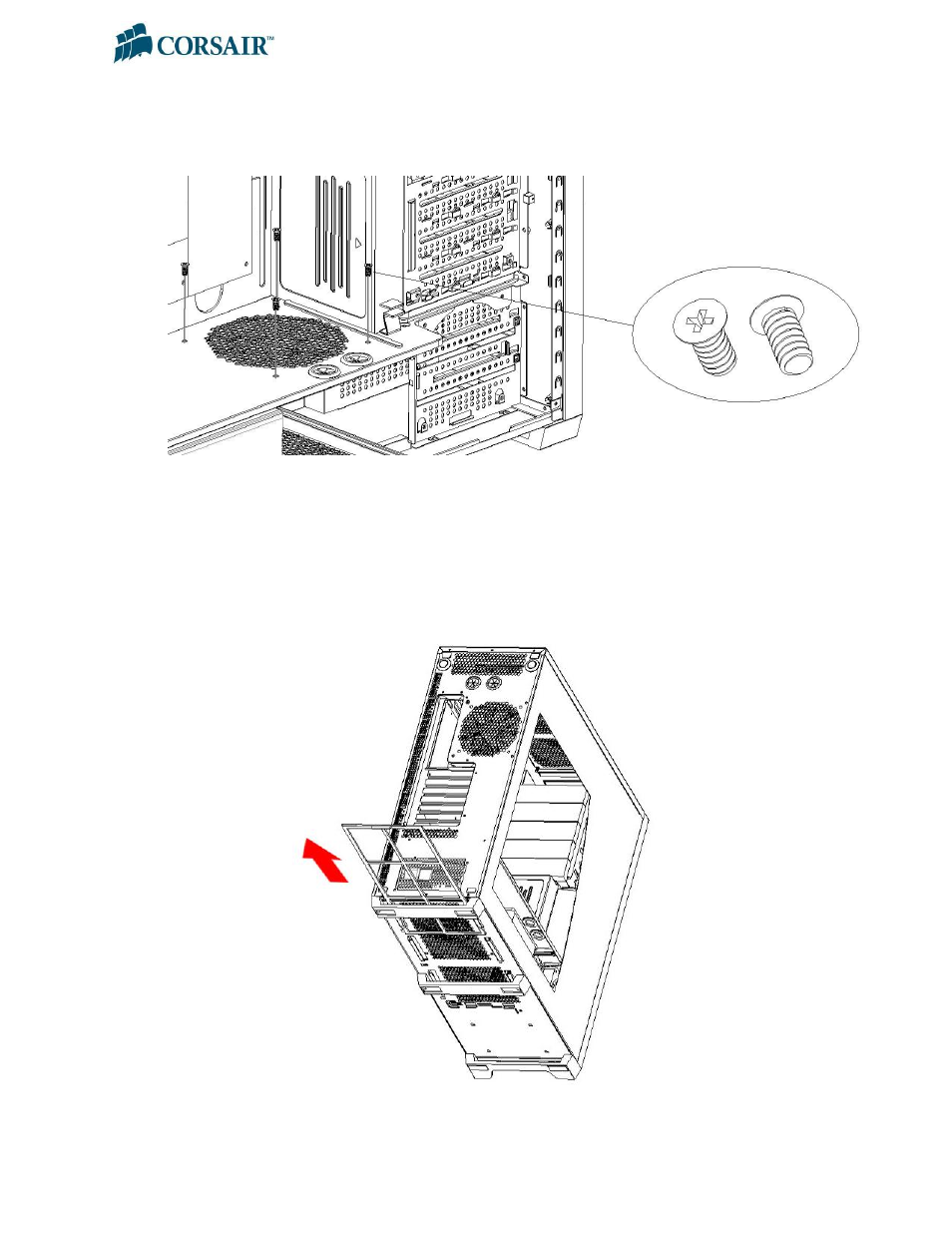
Obsidian Series 800D
USER MANUAL
23
2.9.5.
Bottom intake fan
– Remove screws from case separator, as shown.
2.10.
How to remove the dust filter for maintenance
Remove the dust filter – pull the tab from the bottom rear of the case to remove dust
filter. Clean using a clean, damp cloth or canned air. Once the filter is dry, replace it by
sliding it back in between the rails.
