How to connect the front panel connectors, Audio, usb, 1394a, etc, Power, reset, hdd led, pwr led – Corsair Obsidian 800D User Manual
Page 25: Obsidian series 800d user manual
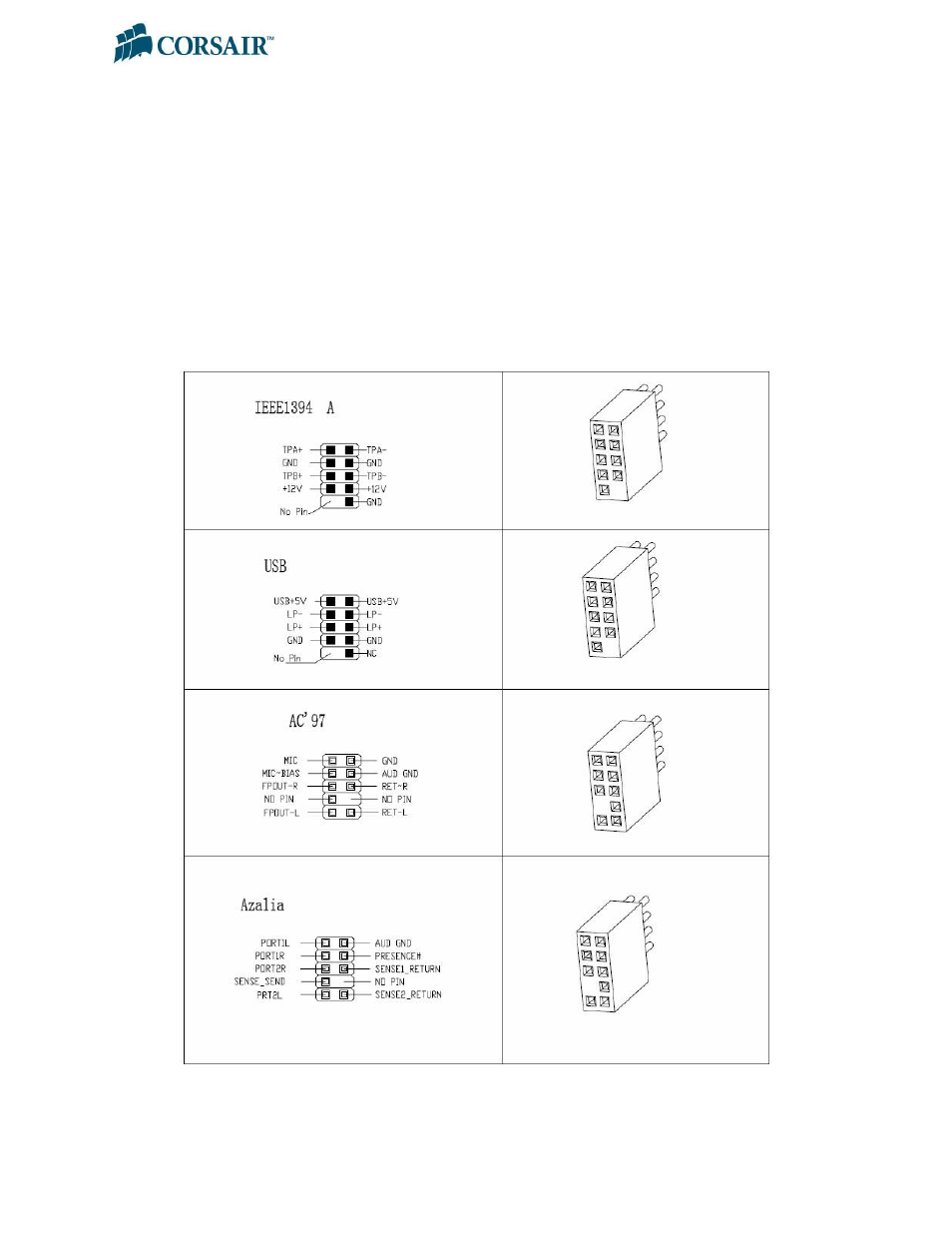
Obsidian Series 800D
USER MANUAL
25
2.12.
How to connect the front panel connectors
2.12.1.
Audio, USB, 1394A, etc.
Connectors are indicated with the pin-outs as shown.
2.12.2.
Power, Reset, HDD LED, PWR LED
Pin 1 is indicated by a small arrow on the connector. For more information, see your
motherboard manual.
