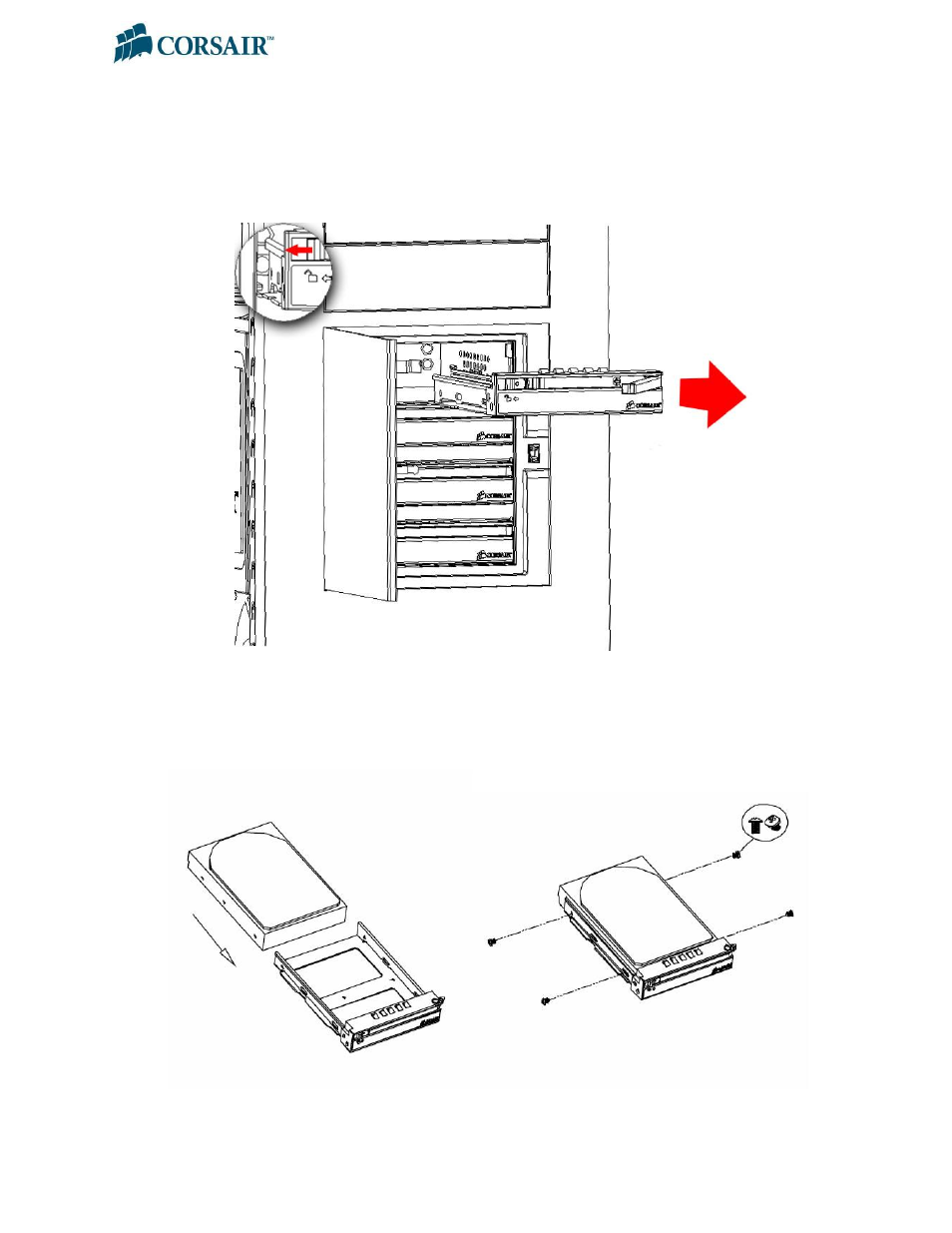
Obsidian Series 800D
USER MANUAL
12
Step 2 – Remove the drive carrier
Press the release switch and pull the drive carrier out of the drive bay using the pull tab.
Step 3 – Install the SATA hard drive into the drive carrier
Use the four provided screws (two per side).