Canon EOS 600D User Manual
Page 274
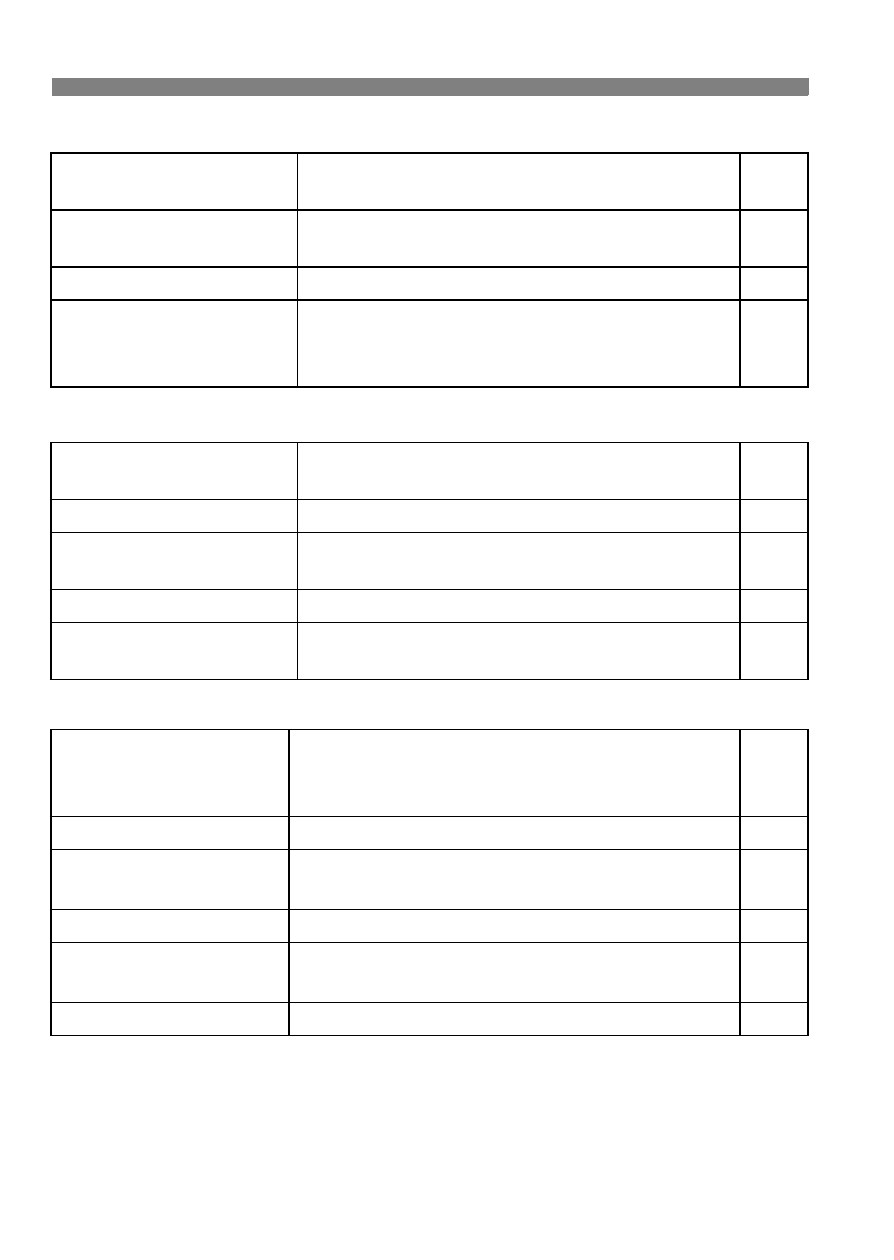
3
Menu Settings
274
Z
Movie 3 (Red)
Page
1
Shooting 1 (Red)
3
Playback 1 (Blue)
Exposure
compensation
1/3-stop increments, ±5 stops
162
Auto Lighting
Optimizer
Disable / Low / Standard / Strong
162
Custom White Balance Manual setting of white balance
162
Picture Style
D
Auto / PStandard / QPortrait /
R
Landscape / SNeutral / UFaithful /
V
Monochrome / WUser Def. 1, 2, 3
162
Quality
73
/ 83 / 74 / 84 / 7a / 8a / b / c /
1
+73 / 1
76
Beep
Enable / Disable
166
Release shutter
without card
Enable / Disable
166
Image review
Off / 2 sec. / 4 sec. / 8 sec. / Hold
166
Peripheral illumination
correction
Enable / Disable
110
Protect images
Select images / All images in folder / Unprotect
all images in folder / All images on card /
Unprotect all images on card
222
Rotate
Rotate vertical images
205
Erase images
Select and erase images / All images in folder /
All images on card
224
Print order
Specify images to be printed (DPOF)
245
Creative filters
Grainy B/W / Soft focus / Fish-eye effect /
Toy camera effect / Miniature effect
230
Resize
Downsize the image’s pixel count
233
