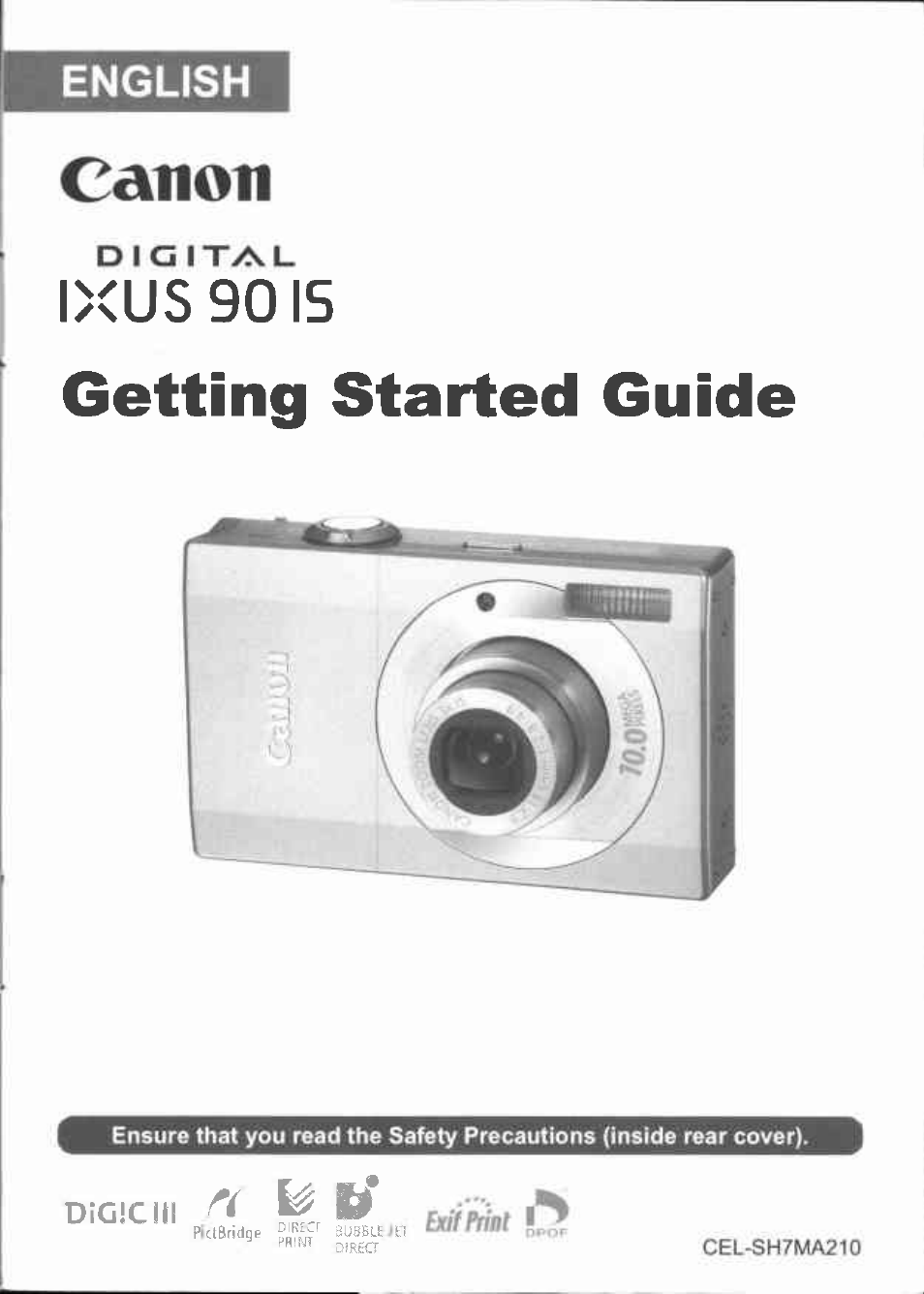Canon IXUS 90IS User Manual
Ixus90is, Getting started guide, Canon
Table of contents
Document Outline
- Canon
- DICI Ty\ L
- DiGiCIII Si [¡¿ffiigt |>
- Confirming the Package Contents
- Viewing the PDF Manuais
- Let’s Get Started!
- Please Read
- Table of Contents
- Preparations
- Viewing Still Images
- Erasing
- Printing
- 1 ■ Connect the camera to a direct print compatibie printer.
- 2. Turn on the printer.
- 3. Press the camera’s [E] (Piayback) button to turn on the
- power.
- 4. Use the 4 or ^ button to select an image to print and
- press the |0]
- Printing From a Print List
- Adding to a Print List
- Printing Images in a Print List
- 2. 9 Select [Date Stamp].
- You can use the following methods to imprint the date on Images lacking imprinted date stamps.
- 2. Select a shooting mode.
- 3. Aim the camera at the subject.
- 4m Press the shutter button lightly (press halfway) to set the focus.
- 6. Press the shutter button again (press fully) to stop recording.
- 1 • Press the [El (Playback) button.
- 2. Use the 4 or 4 button to display a movie and press the
- 3. Use the ^ or 4 button to select Q (Playback) and
- Items to Prepare
- ■ Windows
- I Macintosh
- Windows
- Macintosh
- All Images/New Images/DPOF Trans. Images
- Select & Transfer/Wallpaper
- E£E»-
- Safety Precautions
- AWarninqs