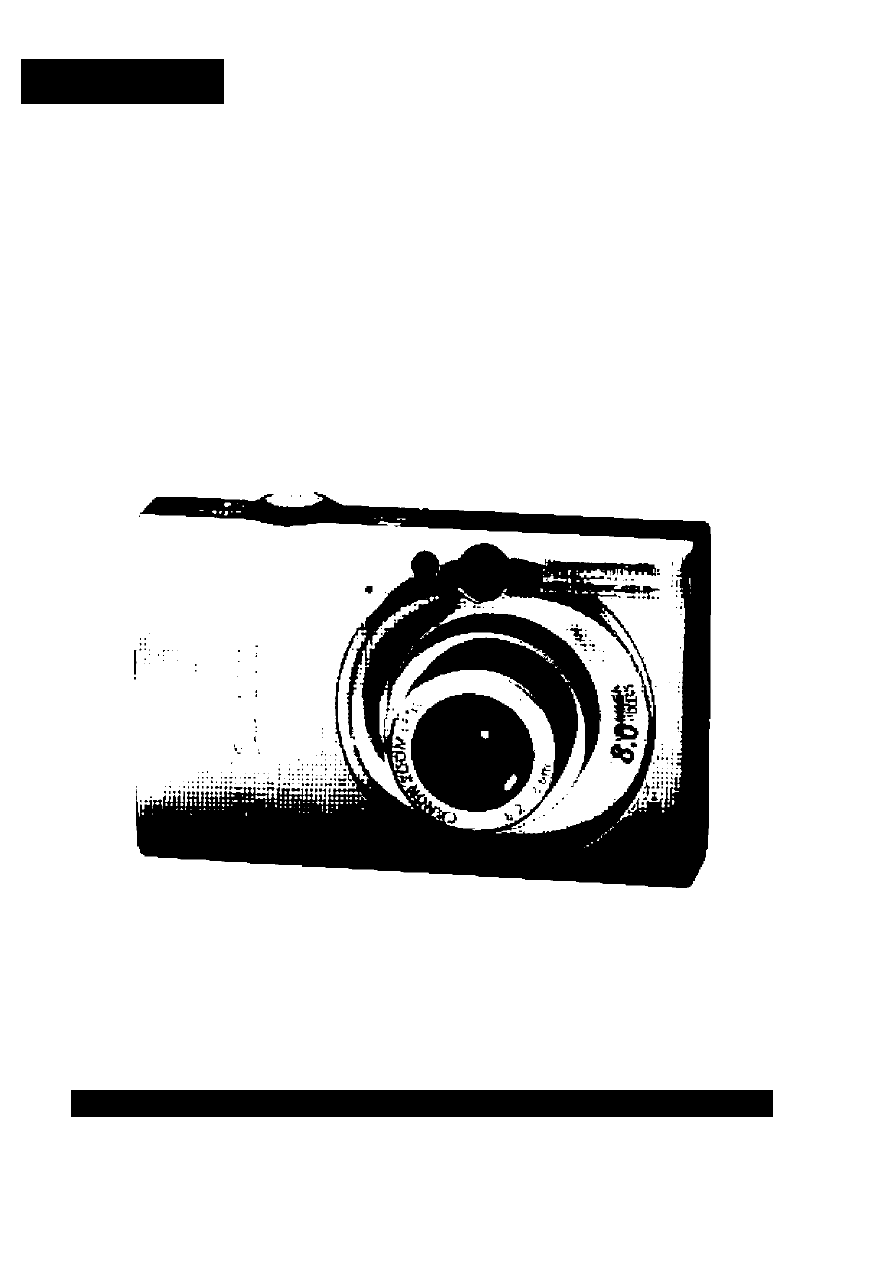Canon IXUS 82IS User Manual
Canon, Getting started guide
Attention! The text in this document has been recognized automatically. To view the original document, you can use the "Original mode".
This manual is related to the following products:
Table of contents
Document Outline
- DICI Tj\ L dici Tyiv L
- 1. Slide the cover ((D) and open it out ((D).
- 4. Close the cover ((D, ®).
- 2. Set the mode switch to B (Playback).
- 3. Hold down the button and press the button.
- 4. Use the 4 or 4 button to select a language.
- 5. Press the button.
- 1 • Press the ON/OFF button.
- 2. Select a shooting mode.
- 3. Aim the camera at the subject.
- 4. Press the shutter button lightly (press halfway) to set the focus.
- 5. Without changing anything else, press the shutter
- 2. Set the mode switch to [El (Playback)
- 3. Use the 4 or ^ button to display the image you wish to view.
- 1. Connect the camera to a direct print compatibie printer.
- 2. Turn on the printer.
- 3. Set the camera’s mode switch to IZI (Playback) and
- turn on the power.
- 4. Use the 4 or ^ button to select an image to print and
- press the ,D|^ button.
- 1. Press the button (still images only).
- 2. Add to the print list.
- 1 ■ Connect the camera to your printer.
- 2. Print images.
- Embedding the Date in the Image Data
- B
- Shooting Movies (D standard Mode)
- Viewing Movies
- 1. Installing the software.
- Windows
- Macintosh
- 2. Connecting the camera to a computer.
- 1. Confirm that the Direct Transfer menu is displayed on the camera’s LCD monitor.
- 2. Press the i^irv button.
- All Images/New Images/DPOF Trans. Images 1. Use the 4^ or button to select g, E or S and press
- the button.
- Select & Transfer/Wallpaper
- 1. Use the 4 or 4 button to select | (Djiiv. (or ®) button.
- 2. Use the ^ or ^ button to select images to download and press the button.
- 3. Press the Q button after downloading finishes.
- System Map