Image-recording quality, Iso: iso speed – Canon EOS 400D User Manual
Page 7
Attention! The text in this document has been recognized automatically. To view the original document, you can use the "Original mode".
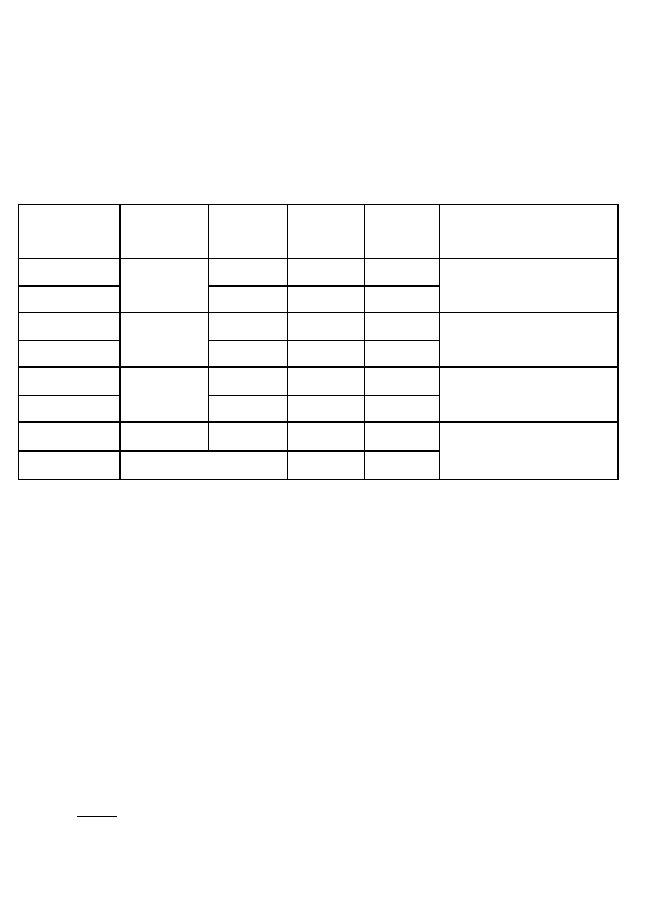
Image-Recording Quality
Select
[^1 Quality].
Press the < v> key to select the
recording quality.
Quality
Megapixels
(Approx.)
File Size
(Approx.)
Possible
Shots
Max.
Burst
Print Size
JL
10,1
3.8MB
130
27
A3
JL
2.0MB
249
58
JM
5.3
2.3MB
216
47
A4
JM
1 2MB
410
112
d S
2.5
1 3MB
376
98
17 8x12 7cm/7.0x5 Oin
14 8x10cm/5 8x3.9in
d S
0 7MB
709
326
CE53
10 1
9 8MB
50
10
A3
GD+JL
—
36
8
• In the Basic Zone modes, RAW and RAW+JL cannot be selected
• The number of possible shots applies to a 512MB CF card
• The actual maximum burst during continuous shooting will depend on the shooting conditions
(see page 61 of the EOS 400D DIGITAL Instruction Manual)
ISO: ISO Speed *
I
m
Press the < A
IS0>
button
Press the < v > key to set the ISO speed,
mm
200
400
Low ISO
IS0100
200
400
BOO
1600
High ISO
“ I
D
I
0 ▼
For bright scenes and still
subjects (less noise and
finer grain).
For low light and moving
subjects (more grain).
