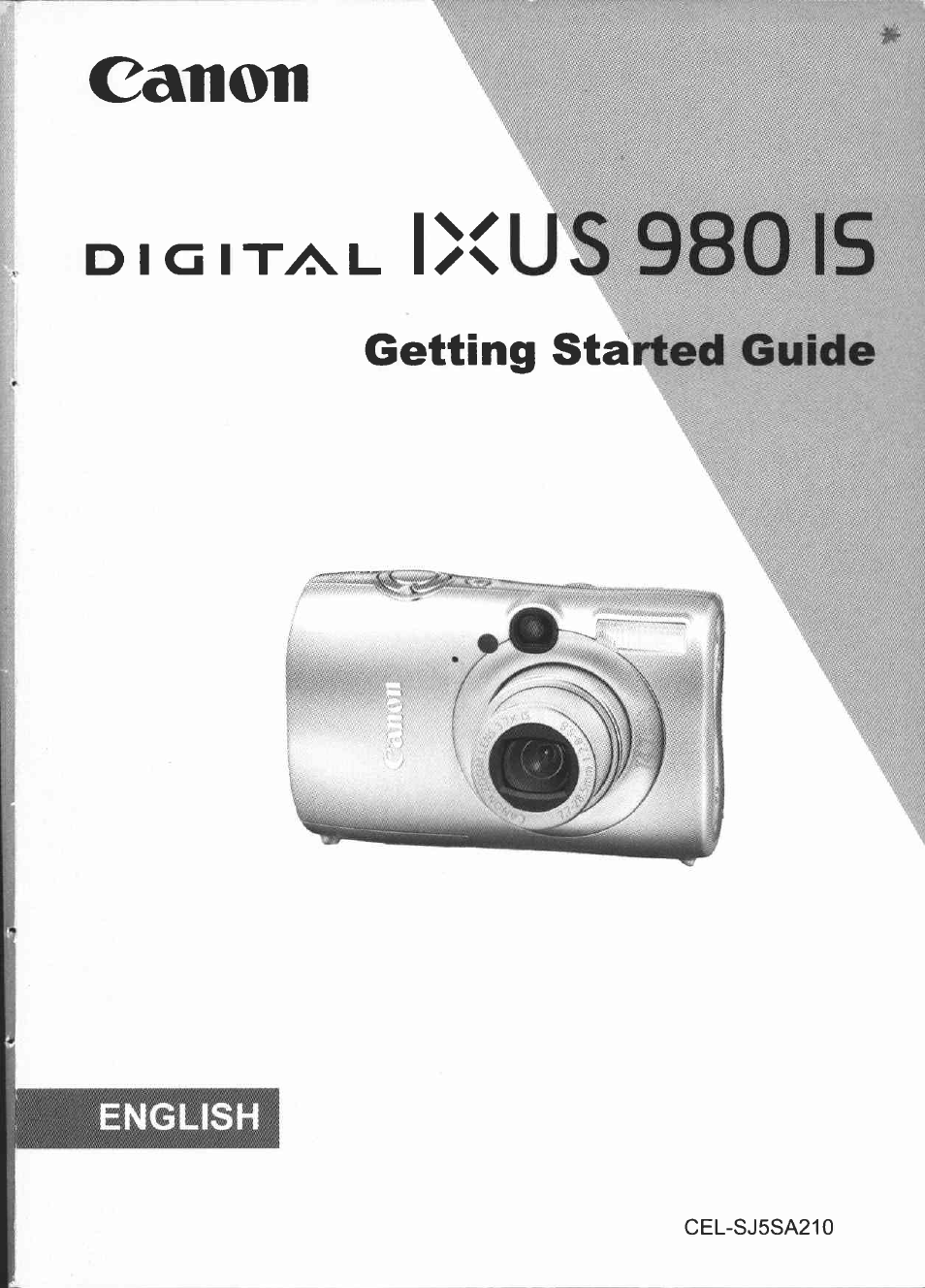Canon IXUS 980 IS User Manual
Canon
Table of contents
Document Outline
- Canon
- Checking the Package Contents
- Let’s Get Started
- Attaching the Strap/Holding the Camera
- Check thé card’s write-protect tab.
- ^ Insert the battery.
- ^ Insert the memory card.
- Approximate Number of Shots per Memory Card
- Compatible Memory Cards
- . Turn on the camera.
- 2 Set the date and time.
- ^ Make the setting.
- f Display the menus.
- Select [Date/Time] in the tT tab.
- ^ Change the date and time.
- Display the language setting menu.
- ^ Set the display language.
- Press halfway (lightly to the first stop). I
- Press fully (to the second stop).
- Y Set the dQS) mode
- ^ Compose the shot of your subject.
- Focus.
- Shoot.
- What if...
- Viewing Images
- Printing Images
- Downloading Images to a Computer
- Separately Sold Accessories
- LCD Monitor Precautions