Film loading – Canon EOS 1 N User Manual
Page 24
Attention! The text in this document has been recognized automatically. To view the original document, you can use the "Original mode".
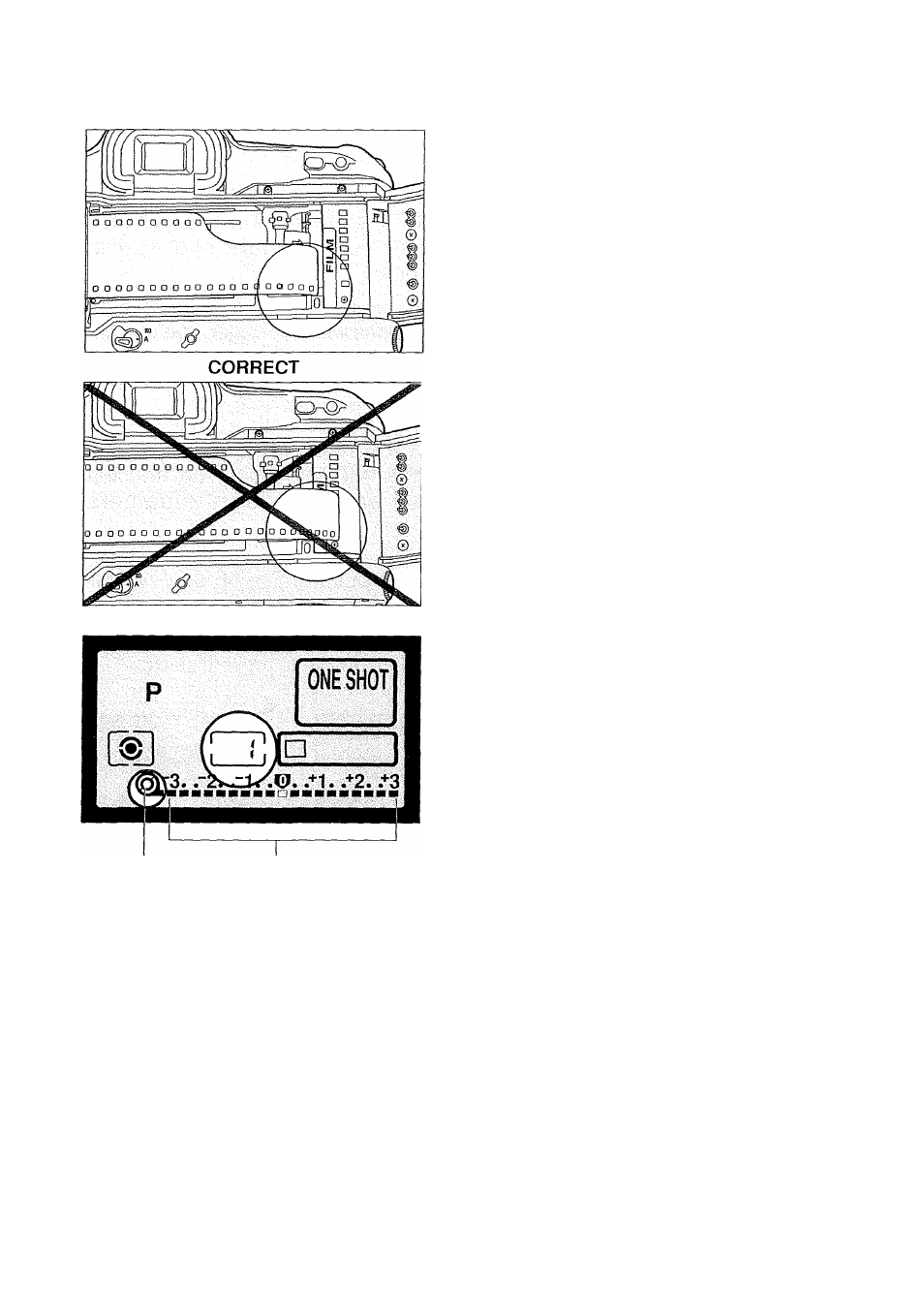
Film Loading
WRONG
Film transport (wind/rewind)
Film-load check symbol
After checking that the film tip is
aligned with the orange mark and
that
the
film
perforations
are
engaged with the sprockets, close
the back cover until it clicks shut.
DO NOT pull the film tip past the
orange mark. If the film tip passes the
orange mark, advancing the film may
damage the film or cause the camera
to malfunction.
0 The film automatically advances to
the first frame, the frame counter
shows “ < ” and the film-load check
symbol is displayed in the LCD
panel.
• If the film transport (wind/rewind)
blinks, the film is not loaded correctly,
and the shutter will not release when
the shutter button is pressed. Reload
the film.
Using film which has been exposed to high humidity may cause the film perforations to
tear when the camera advances the film, in humid locations, do not remove the film from
its original sealed package until immediately prior to loading it into the camera.
24
