Flash exposure compensation – Canon 580EX User Manual
Page 16
Attention! The text in this document has been recognized automatically. To view the original document, you can use the "Original mode".
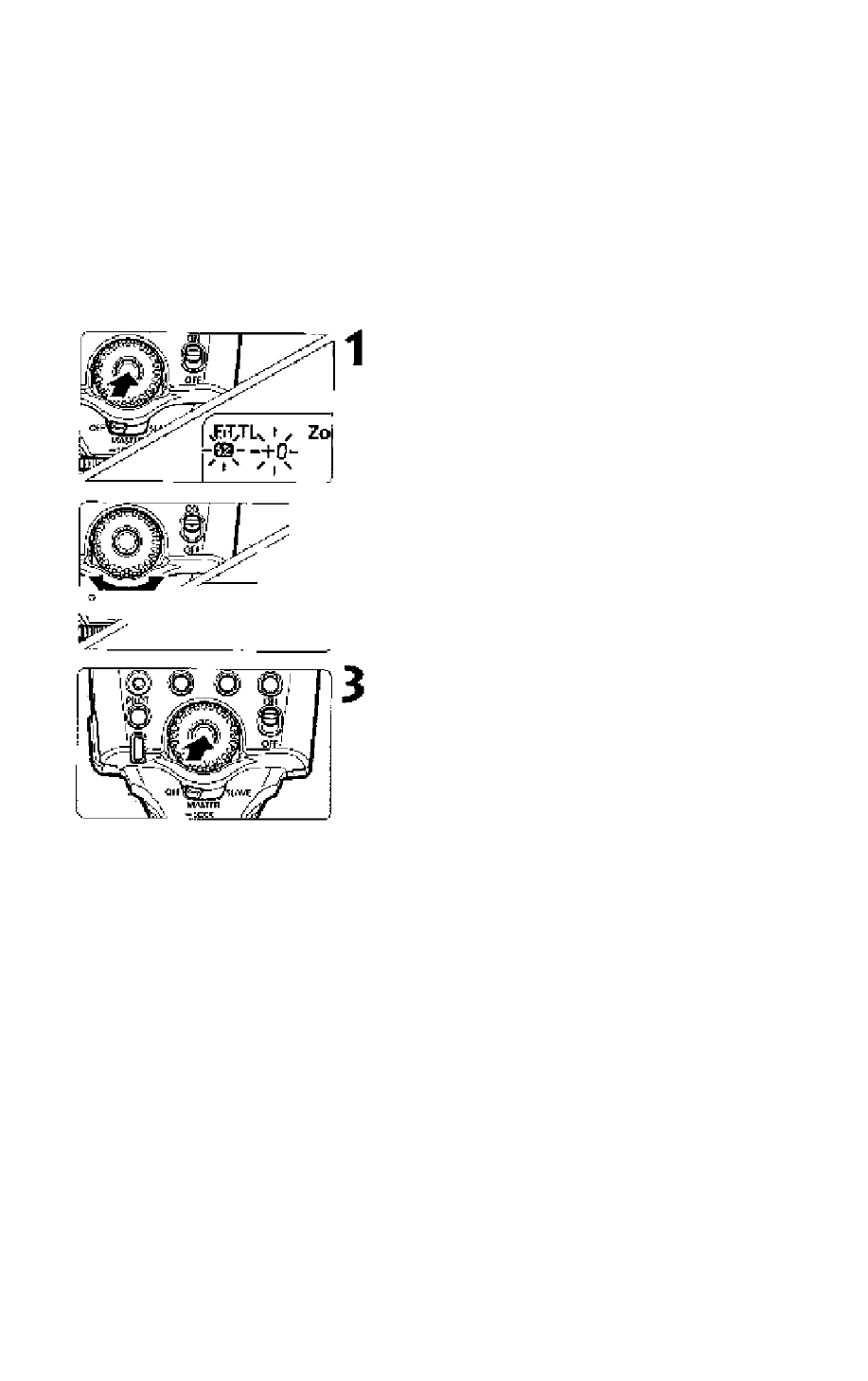
You can adjusi the flash output as easily as normal exposure
compensation. Flash exposure oompensation can be set up to ± 3 stops in
1/3-stop increments. (If the camera enables only 1/2-stop increments, then
only 1/'2-stop increments can be set.)
Press the <@> button so that the
<^> icon and flash exposure
compensation amount blink.
©Flash Exposure Compensation
/^>
1
^ Set the flash exposure
I s'
compensation amount.
• Turn the <©> dial to sat the amount.
• To cancel the flash exposure compensation,
set the amount to +0.
Press the
<0>
button.
^ The flash exposure compensation amount
will be set.
w
II flash exposure compensation has been sei with both the Spoedlite anci camera^ the
Speedlile’s flash exposure compensation amount will ov/errlde the camera's.
14
