Dioptric adjustment lenses – Canon EOS 3 User Manual
Page 32
Attention! The text in this document has been recognized automatically. To view the original document, you can use the "Original mode".
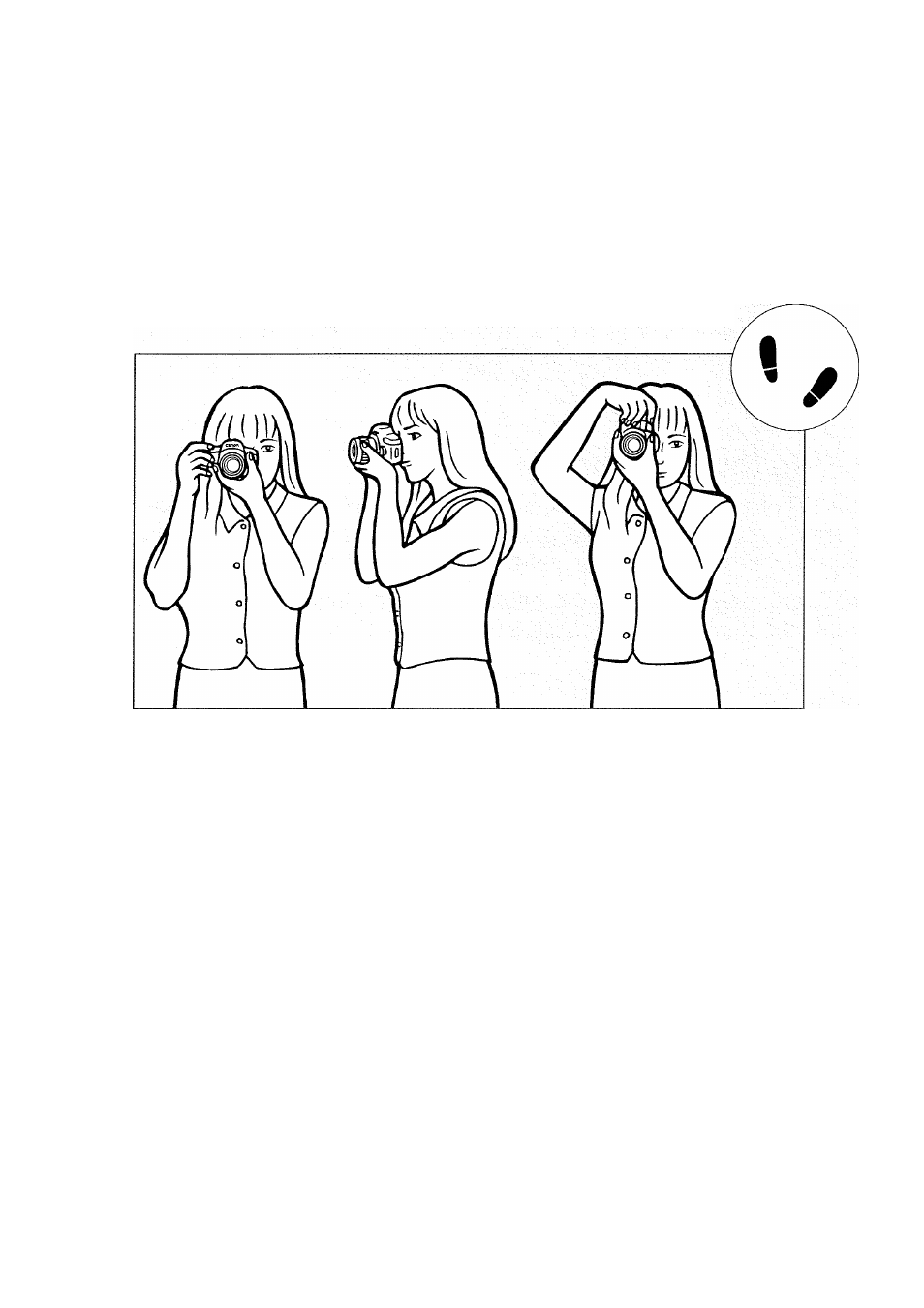
To obtain sharp pictures, hold the camera still to minimize camera shake.
• Firmly grasp the camera grip with your right hand.
• Hold the lens with your left hand.
• Press the camera against your face and look through the viewfinder.
• To maintain a stable stance, place one foot in front of the other
instead of lining up both feet.
Dioptric Adjustment Lenses
By attaching a dioptric adjustment lens on the viewfinder eyepiece, near
er far-sighted users can look through the viewfinder without eyeglasses.
The camera viewfinder is set to -1 diopter, and ten dioptric adjustment
lenses are available. When selecting a dioptric adjustment lens, first
attach it to your camera and check that it is the proper one before
purchasing. See page 138.
• The EOS-3 is compatible with Ed-series dioptric adjustment lenses.
32
