Ciscoipphonetext – Cisco OL-20949-01 User Manual
Page 22
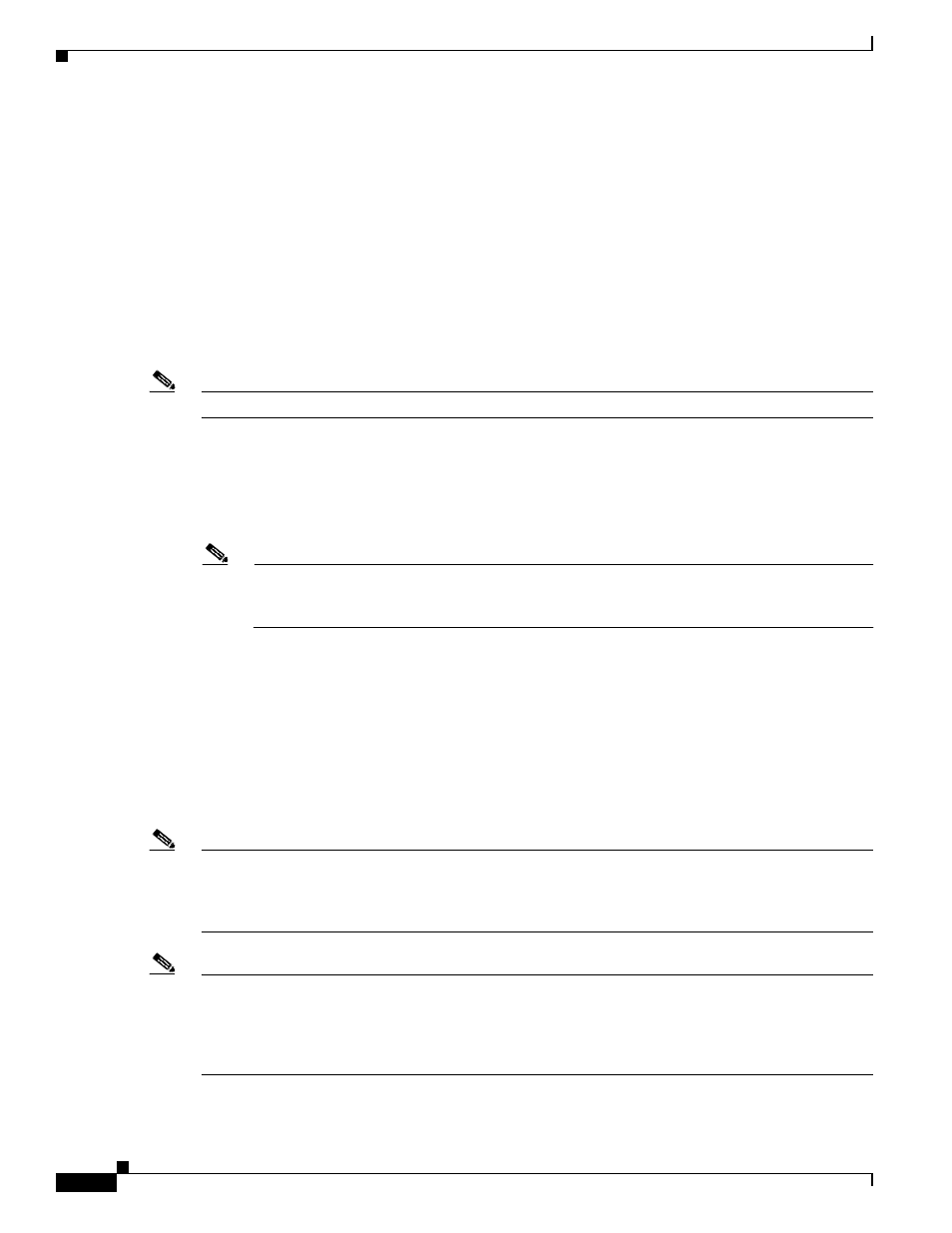
3-4
Cisco Unified IP Phone Services Application Development Notes
OL-20949-01
Chapter 3 CiscoIPPhone XML Objects
XML Object Definitions
When a menu is loaded, the phone behaves the same as for built-in phone menus. The user navigates
through the list of menu items and eventually chooses one by using either the Select softkey or the DTMF
keys.
After the user chooses a menu option, the phone generates an HTTP request for the page with the URL
or executes the uniform resource identifiers (URIs) that are associated with the menu item.
CiscoIPPhoneText
The
CiscoIPPhoneText
XML object displays ordinary 8-bit ASCII text on the phone display. The
message must not contain any control characters, except for carriage returns, line feeds, and tabs. The
Cisco Unified IP Phone firmware controls all other pagination and wordwrap issues.
Note
Cisco Unified IP Phones support the full ISO 8859-1 (Latin 1) and Shift_JIS character sets.
Definition
Note
The 6900 series IP phones does not display the Title and Prompt menu fields at the same time.
If both Title and Prompt fields are defined at the same time, then these phones display only the
Prompt field.
Two optional fields can appear in the XML message:
•
The first optional field,
Title
, defines text that displays at the top of the display page. If a
Title
is
not specified, the
Name
field of the last chosen
MenuItem
displays in the
Title
field.
•
The second optional field,
Prompt
, defines text that displays at the bottom of the display page. If a
Prompt
is not specified, Cisco Unified Communications Manager clears the prompt area of the
display pane.
Many XML objects that are described in this document also have
Title
and
Prompt
fields. These fields
normally behave identically to behavior described in this section.
Note
Non-XML Text: This document only describes the supported CiscoIPPhone XML objects. You can also
deliver plain text via HTTP. Pages that are delivered as MIME type text/html behave exactly the same as
XML pages of type
CiscoIPPhoneText
. One important difference is that you cannot include a title or
prompt.
Note
Keypad navigation: Cisco Unified IP Phones allow navigation to a specific line in a menu by pressing
numeric DTMF keys. When a menu is on the display, the number for selecting the menu is on the left.
When normal text displays, the numbers do not display on the left side of the screen, but the navigation
capability still exists. So, a carefully written text service display can take advantage of this capability.
